SLA Business Hours is a setting that allows you to specify the primary operating hours of your contact center for reporting purposes.
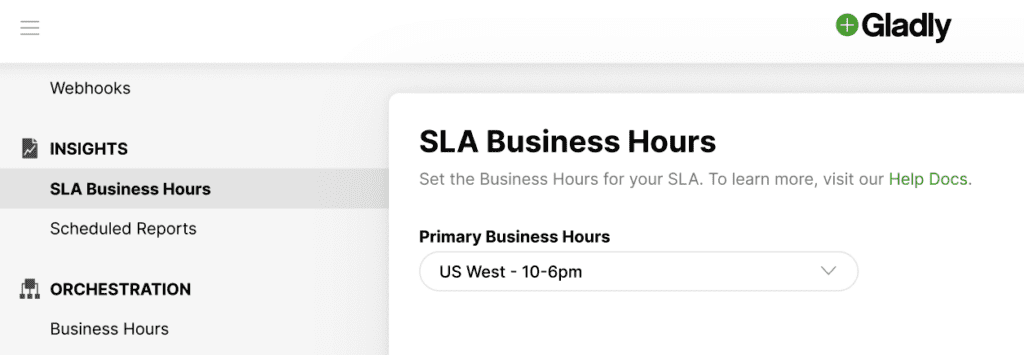
How reporting works with SLA Business Hours #
SLA and Wait Time report metrics help convey how long Customers are waiting to receive a response. However, those metrics don’t always provide insight into how long it took to reply to Customers, especially if accounting for the hours or days when there is reduced staff or the contact center is closed. When SLA Business Hours is set, related reports can assess data by considering your normal operating hours.
Example
Suppose your company has an Inbox SLA for emails of six hours, which means you aim to respond to emails in less than six hours. An email arrives on Friday at 4:50 pm, just before your contact center closes at 5 PM for the weekend. On Monday morning, an Agent responds to the email at 9:50 am. Without SLA Business Hours set, the wait time for this email would be 65 hours. Although this information is useful for managers who may be considering having staff work on weekends, it’s not clear to the manager that an Agent actually responded within one hour when only considering the response made during normal operating hours.
In the example above, with SLA Business Hours set, reports reflect that the Customer’s email was responded to well ahead of the SLA target (six hours). It’s also clear that additional staff is not needed to handle emails.
Why set SLA Business Hours #
Not setting SLA Business Hours tells Gladly you have a 24/7 contact center operation.
- Set SLA Business Hours if you have primary (bounded) operating hours for the contact center.
- If your contact center is operational 24/7, we recommend setting up SLA Business Hours anyway to report on your contact center’s primary operating hours and continue reporting for 24/7 operations.
What SLA Business Hours doesn’t do #
It’s unlike other metrics
SLA Business Hours is unlike other metrics: Contacts Accepted before SLA, Service Level %, Queued-to-Fulfilled Time, etc. It cannot be used as a filter for other metrics, which means you cannot apply the primary operating hours configured for SLA Business Hours to answer questions such as:
- How many inbound Contacts were there during off hours?
- What’s the handle time during normal operating hours vs. off hours?
SLA Business Hours only creates the parameters reports can follow to provide data based on your primary operating hours.
It does not affect Rules and Routing
SLA (i.e., due date) of Contacts is not affected as it pertains to how a Contact is routed or any Rules that use SLA. SLA Business Hours (the primary operating hours set) are only used for reporting purposes.
Liveboard doesn’t display SLA based on primary operating hours
SLA in Liveboards does not reflect primary operating hours. Use these reports to check SLA performance during your set primary operating hours.
Configure SLA Business Hours #
Use Business Hours to set up your primary operating hours, then Configure SLA Business Hours to select your primary operating hours.







