| REQUIRED USER ROLE Administrator |
Use Business Hours to set the hours and days you’d like to set as your primary operating hours to assess SLA reporting based on your operating hours. Once set, configure Primary Business Hours to designate the primary operating hours for your contact center.
Set Business Hours #
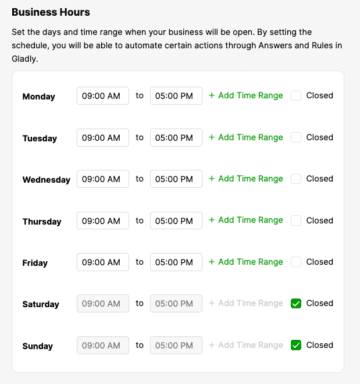
Create Business Hours to set your operating hours. Once configured, proceed to configure SLA Business Hours to select the primary operating hours you created and will use to asses SLA based on your operating hours.
Select Primary Business Hours #
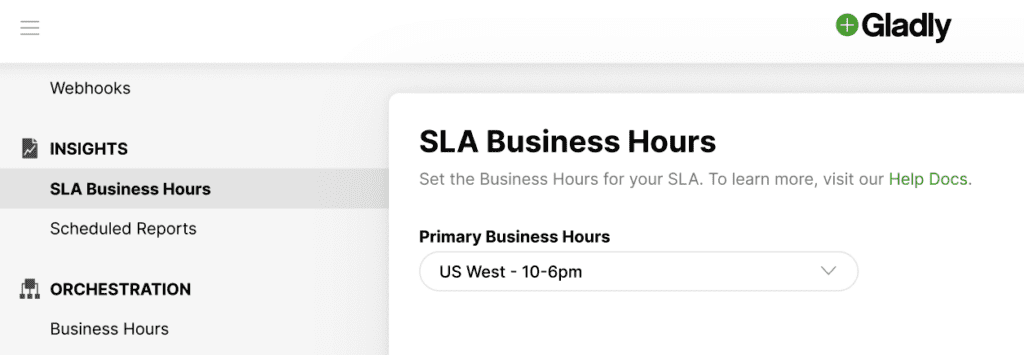
Select the primary operating hours for your contact center.
- Click
on the top left corner of the screen.
- Click Settings.
- Under the Insight category, click SLA Business Hours.
- From The SLA Business Hours page, click the Primary Business Hours drop-down list and select the primary operating hours you created on the Business Hours page.
- Click Save.
Once saved, SLA reports will begin including SLA during business hours.







