To ensure a successful implementation of Skills, it would help if you did some preparation to best address use-cases for your organization. We recommend you review the following first:
- Learn about People Match and how it helps prioritize Customers today.
- Use Rules to help detect Customer scenarios you want to boost.
- Skills compliments and is a component of People Match; it doesn’t replace it.
- Think about your use cases. How can you best benefit from using Skills?
- Remember that once your Agent skills are set up, you’ll need to assign them to the proper Agents.
- Keep in mind that Hero Skills works for Messaging and Mail Channels only. Voice and Tasks are currently not supported.
Think about your use cases #
It’s best to approach Skills strategically before you start creating and assigning skills to Agents. Ask yourself questions like:
- Are there some Customer issues that certain Agents should only address? If so, consider using a Rule to route those customers to a specific Inbox. Using Skills on its own does not guarantee that Agents without that Skill won’t get assigned to help the Customer.
- How can we balance the need for the skill with the urgency of an issue? Some Customers may require a specific skill, while other skills should only be to influence routing strategy. How can we reduce or remove the chances of transferring a Customer to another Agent or Inbox?
- Should we create themes around skills? Would that be useful or not? Maybe by language, product expertise, experience, or expertise in working in Channels like Instagram Messaging and Chat?
- What are Customers asking about today? How can we use that data to create skills?
- Do we have a good understanding of what skills Agents across our organization have?
Plan your Skills #
As you plan how you’d implement Skills, remember that it’s OK to start small, maybe start with a couple of primary skills and some as a nested skill. You may not find success the very first time you implement Skills (great job if you do!), so be patient as you refine Skills — along with how they’re used in People Match across multiple boosts — until you strike the right effectiveness in matching Customers with Agents. Also, remember that Skills do not guarantee Customers will always get matched with an Agent with the needed skill. It improves the logic in deciding how to match Customers with Agents appropriately. You can use People Match Liveboard to learn — in real-time — how skills are performing matching Customers with Agents.
See Design Your Skills Hierarchy for tips on how to think about creating skills.
Review your Skill structure #
Once you gather how you’d implement Skills, lay it out and describe how you think the skills will help enhance routing with People Match. Let’s look at the example below for skills grouped by theme:
- Channel
- Expertise
- Emotional Intelligence
| Skill Name | Why this skill? | Who has this skill? |
| Channel | ||
| Social Channels (Instagram Messaging and Facebook Messenger) | Agents specializing in social messaging with the ability to check our social listening tool. | <names> |
| Chat | Agents specializing in chat messages, especially in handling many chats at a time. | <names> |
| Expertise | ||
| Pots and Pans | Agents with extensive knowledge about pots and pans | <names> |
| Glassware | Agents with extensive knowledge about glassware. | <names> |
| Lighting | Agents with extensive knowledge about lighting. | <names> |
| Expertise | ||
| Pots and Pans | Agents with extensive knowledge about pots and pans | <names> |
| Glassware | Agents with extensive knowledge about glassware. | <names> |
| Lighting | Agents with extensive knowledge about lighting. | <names> |
| Emotional Intelligence | ||
| De-escalation | Customers who are upset or had a bad experience. These Agents can de-escalate issues. | <names> |
| Retention | When Customers lean on leaving as loyal Customers, route to Agents properly trained for empathy and retention. | <names> |
| Sales – Upsell | Route Customers to Agents inquiring about products and Agents that can “sell” our goods and services. | <names> |
Next, include these skills with the People Match scenario/boosts that best satisfy the routing scenario. The goal is to elevate the chances of Customers getting matched with the Agent that can best help them. Let’s use Expertise – Lighting skill as an example with a Customer chatting in with questions about a lighting product and see how this Customer will get prioritized.
| Criteria | Criteria Met? | Boost |
| Expertise – Glassware | No | Medium (3 Points) |
| Expertise – Lighting | Yes | Medium (3 Points) |
| Chat, Expertise – Lighting, Email | Yes | Low (1 Point) |
| Chat | Yes | Large (5 Points) |
| Email, Expertise – Pots and Pans | No | Medium (3 Points) |
| Total | 9 |
Remember that Customers are evaluated against the scenarios you have and tallies a score. In the example above, the Customer chatting is given a score of 9. When compared to every Customer waiting for the next available Agent in the same Inbox, the Customer with the highest tallied score at any given moment an Agent becomes available is routed to the Agent. This is important to understand because the Customer may not get matched with an Agent with the Expertise – Lighting skill if the total score they receive does not add up to be routed to an Expertise – Lighting skill. Where Skills help elevate the chances of the Customer getting routed to the Agent with the “lighting” skill is the total score of that Customer in relation to an Agent with the lighting skill will be higher than the total score to an Agent without the same skill. So not only do we tally a score, that total score could vary from each Agent depending on their skill.
Match Customer Conditions with Agent skill #
It’s important to recognize that Skills become ineffective if People Match cannot detect what the Customer needs so they can be matched with an Agent that has the right skill to help them. This means there must be at least one Condition for both the Customer and the Agent that could match. Suppose a Customer chats in to cancel a subscription. If you want to prioritize all requests to cancel, you can add a Priority Boost that detects the “cancel subscription” issue. That would prioritize all those Customers for all the Agents working in that Inbox. But if you have a set of Agents who are skilled at managing cancelation requests, then you may want to add a Priority Boost that detects the “cancel subscription” issue and detects whether the Agent has a “cancelation management” skill. This can be accomplished via a Rule.
For People Match to attempt to match the Customer with a specific type of Agent, it must have a way of knowing that the Customer has the intent of canceling a subscription (Customer Condition) so they may be matched with an Agent that has the knowledge (Skill Condition) to stop unsubscription efforts. A boost will be given only if both the Customer Condition is true and the Skill Condition is true.
How the Customer Condition meets Agent Skills may look like this in a boost.
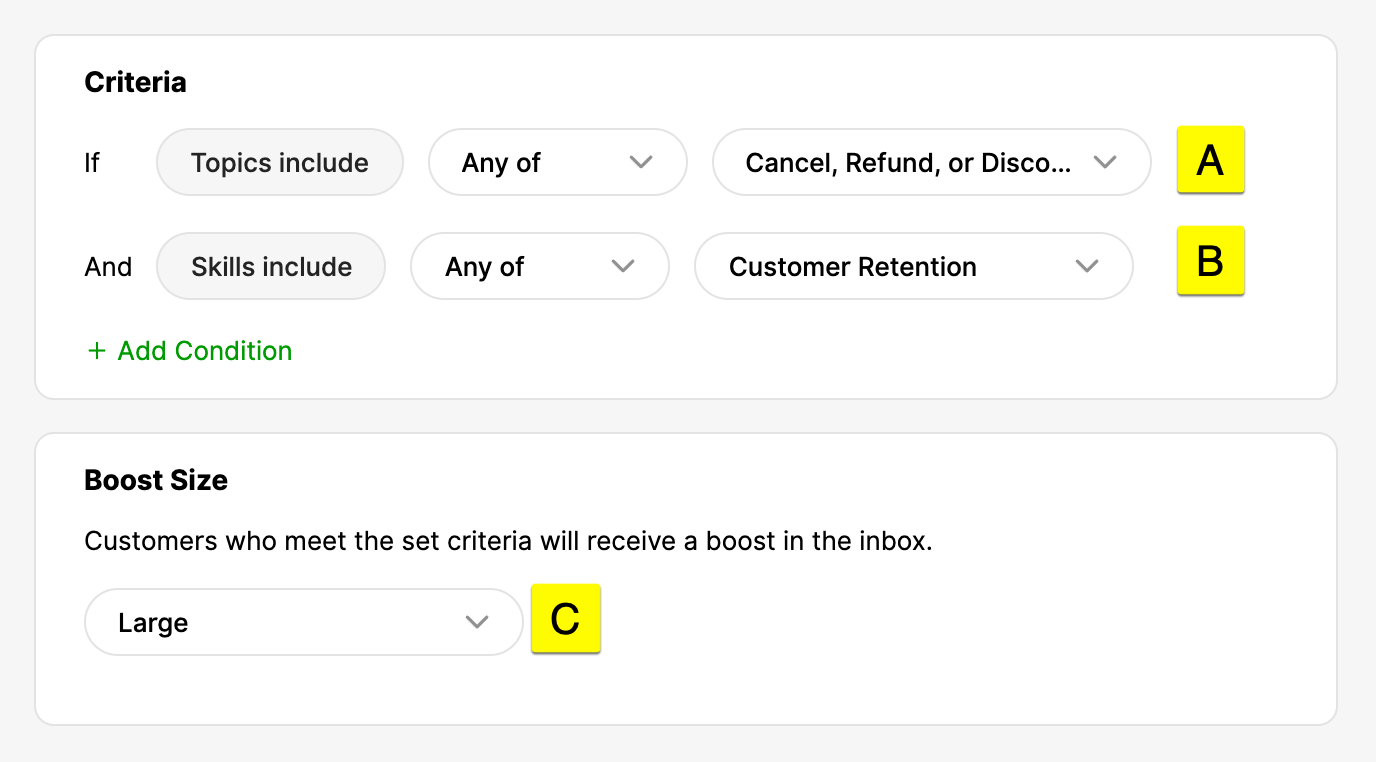
- [A] – Knowing the Customer Condition (attempt to cancel a subscription), the Conversation is applied the Cancel, Refund, or Discount Topic. In this scenario, a Rule detected a cancelation request and automatically applied the Cancel Topic.
- [B] – This Condition detects whether the Agent has the “Customer Retention” skill. If both [A] and [B] are true, then a boost will be applied.
- [C] – Because stopping subscription cancelations is critical, a Large boost elevates the chances of the Customer getting matched with an Agent with skills to stop subscription cancelations.
Along with other boosts, People Match collectively boosts the Customer’s priority to be routed to the next available Agent that can best help them.
Skill routing scenario #
Let’s take two scenarios where one focuses on a skill to help prioritize a Customer. The other focuses on routing a Customer without relying on skill.
Skill – Customer chats in to ask about a lighting product:
- The Customer starts a chat via Glad App
- A Rule detects the chat body contains the word “lights,” “lighting,” “chandeliers,” “pendants,” et al., and applies the Lighting Topic to the Conversation.
- Lighting as a Topic and Lighting as a Skill together are configured to have a Medium boost in People Match.
Along with other boosts the Customer meets, they are routed to an Agent that People Match assessed as the best match for the Customer.
Inbox – Customer emails in about canceling a subscription
- The Customer sends an email to [email protected].
- A Rule detects that the chat body contains the word “cancel,” “canceling,” “stop” and moves the Conversation to a Retention Inbox.
- Conversations moved to the Retention Inbox are configured as a Very Large boost in People Match. Agents working in that Inbox (and other Inboxes) will be more likely to get Conversations from the Retention Inbox as a result.
Along with other boosts the Customer meets, they are routed to an Agent that People Match assessed as the best match for the Customer.
Tip – Customers not matched through other boosts can still be boosted.
Configure Time Based Boosts like Wait Time and Due Date to ensure Customers not matched or have very low scores can still route to Agents based on their wait time or Conversation due date.
Review existing People Match boosts #
If you already have multiple boost scenarios, try to understand which of those scenarios can benefit from Skills. You can also create new boosts to accommodate Skills to support your strategy in how you prioritize Customers.







