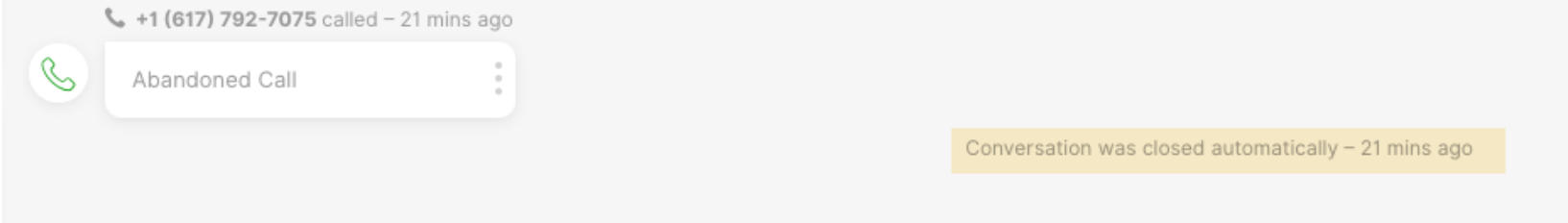A Customer can abandon (or hang up) a call in one of two ways:
- While interacting with the IVR
- Waiting in the queue for an Agent after interacting with the IVR
While interacting with the IVR #
If you find that Customers are abandoning their call/hanging up while in your IVR, you may need to analyze why this is happening:
- Is your IVR too complex?
- Do you have too many options?
- Is the IVR providing options your Customers are not finding helpful?
We suggest reviewing the Abandoned Calls in IVR report to help you gain insight.
Waiting in the queue for an Agent after interacting with the IVR #
If a Customer hangs up while in the queue waiting to be routed to an Agent, note that there will still be a Conversation opened associated with the queued call. The following will then happen if:
There’s an open Contact #
An abandoned call Conversation will not automatically close if there is an open/active Contact (e.g., a chat, message, email, etc.). Gladly will continue to route existing Contacts as if the abandoned call didn’t happen. The assumption is that the open Conversation is already owned by an Agent or in the queue waiting to be routed to an Agent.
The Conversation Timeline will show an abandoned call from the Customer.
There’s no open Contact #
A new Conversation will still be created to record the abandoned call linked to a known Customer (or create a new Profile using the new phone number for an unknown caller). Still, the Conversation is immediately closed if no other open Contacts exist. The Conversation Timeline will indicate if a Conversation was closed automatically.