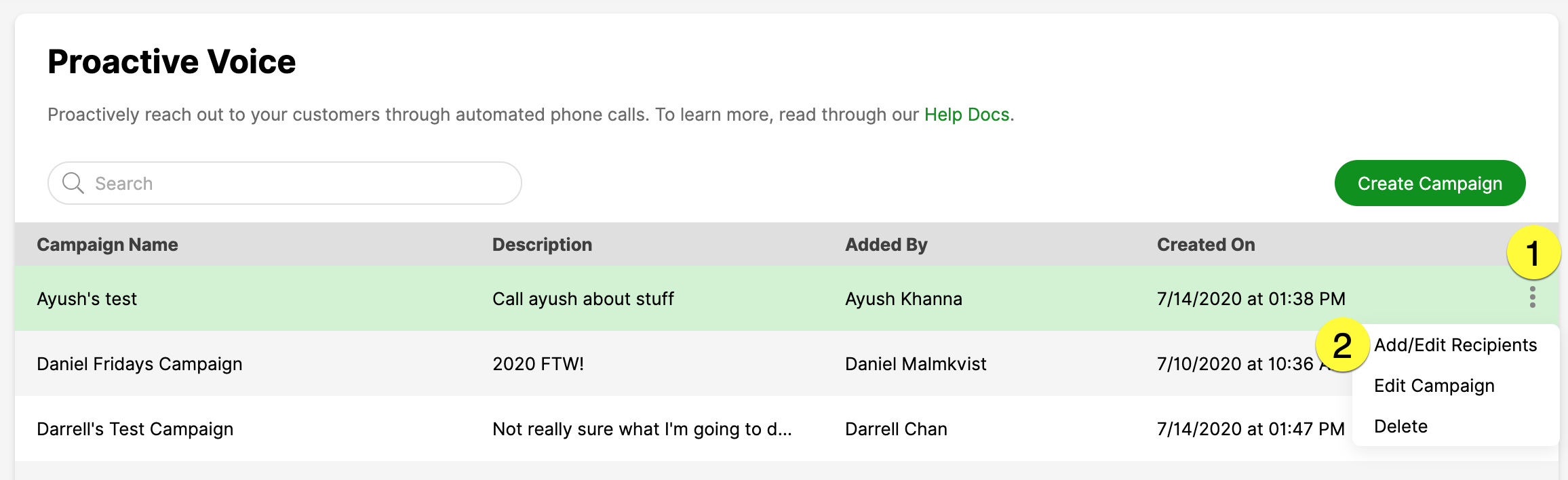| REQUIRED USER ROLE Administrator |
Track the status of your Proactive Voice Campaign as they are executed.
- Click
on the top left corner of the screen.
- Click Settings.
- Under the Proactive Conversations category, click Proactive Voice. The Proactive Voice page will list the Campaign(s) that have been created.
- To the right of the Campaign you want to check, click
, then select Add/Edit Recipients. This will take you to the Campaign status page.

Campaign recipient outreach status #
From the status page, the Campaign’s outreach recipient lists are bucketed into the following status groups, depending on the status of their outreach.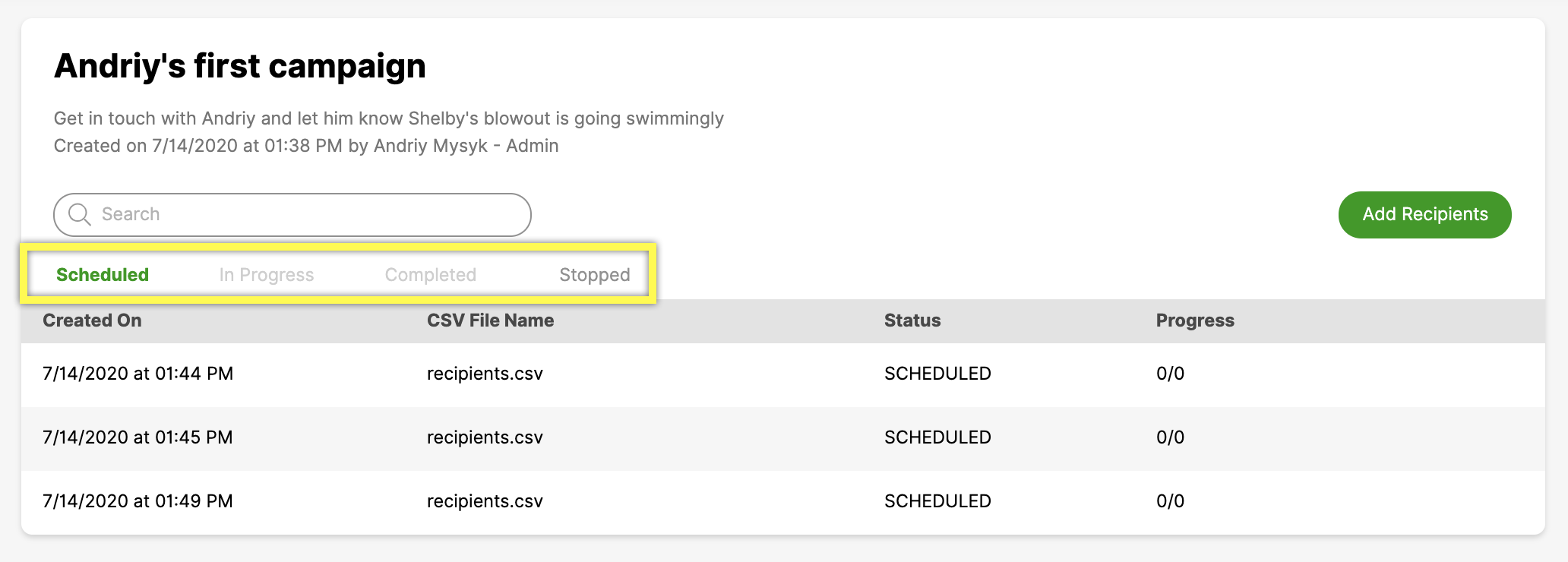
- Scheduled – Campaign outreach list that has been saved but not started because it’s scheduled to begin the outreach at a later date/time.
- In Progress – Campaign outreach list that is currently in progress and calls are actively being made.
- Completed – Campaign outreach that has been completed. It could be that the entire recipient list has been contacted, or there was a specified end date/time for the Campaign regardless of whether the entire list was contacted (depending on the number of recipients, the number of simultaneous calls per day, and the length of the Campaign).
- Stopped – A Campaign that was in progress or scheduled but canceled.
Click on the status tab to view the recipient list with the related status.
Each column contains the following information:
- Created On – The date an outreach list was created.
- CSV File Name – Displays the file name of the recipient list uploaded via CSV.
- Status – Shows the status of the Campaign: Scheduled, In Progress, Completed, or Cancelled.
- Progress – Display the number of calls completed against the number of recipients on the CSV.
Calls roll over to the next day #
Recipients are called until the entire recipient list of a Campaign is contacted. Remember that calls are made only during the Campaign Schedule hours. If the Campaign is not able to call the entire list during the schedule, the rest of the list is contacted the next day as allowed by the Campaign Schedule hours.
The entire recipient list will be contacted if there’s no set end date for the outreach. If there is a set end date/time, the Campaign ends regardless if the entire list is not called, especially if the end date is set too soon compared to the number of recipients to be called.
Proactive Voice Campaign updates in the Conversation Timeline #
Customers who are part of a recipient list for an In Progress or Completed Proactive Voice will reflect the Campaign’s status in their Customer Profile within the Conversation Timeline.
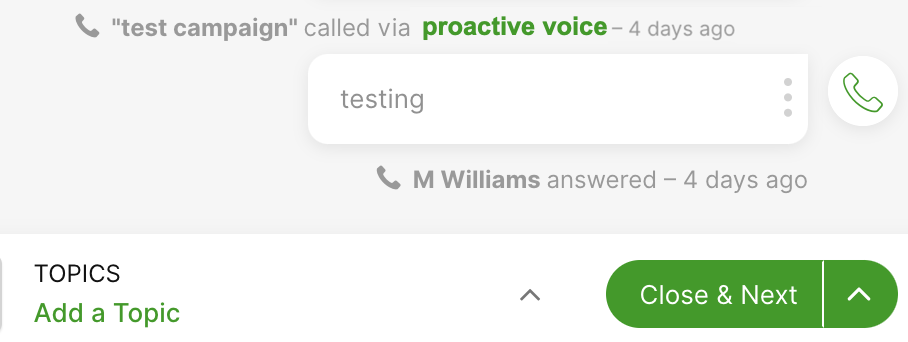
- Answered – A person or machine/voicemail picked up the call and heard the message.
- A voicemail may or may not have been left, which depends on how the IVR is configured for the Campaign.
- Call could not be completed – Invalid number, call error, etc.
- Did not answer – No answer, no voicemail, or the line was busy.
Reports #
Use the Proactive Voice Summary report to help you understand the volume of outgoing calls made through your Proactive Voice Campaigns.