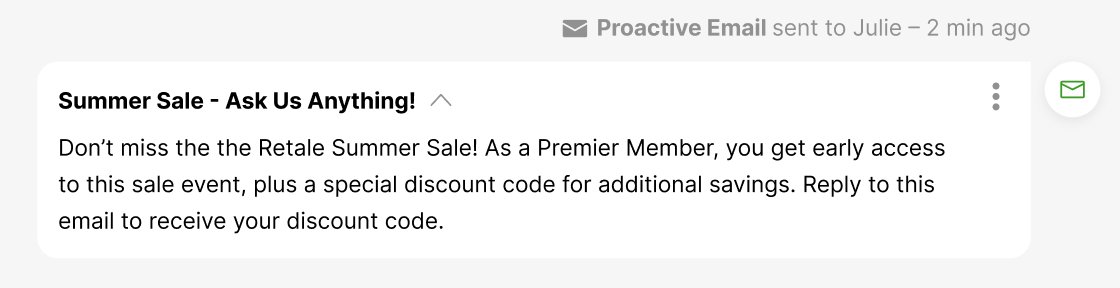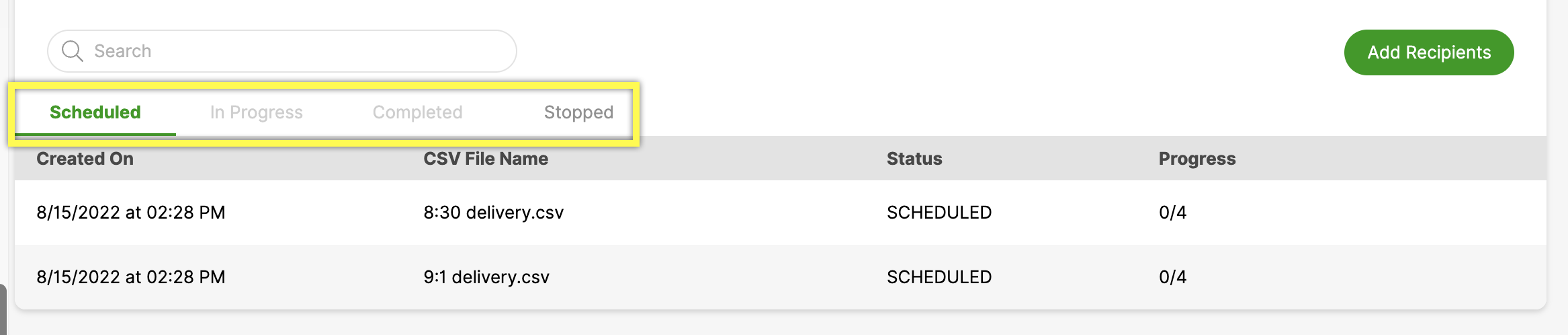| REQUIRED USER ROLE Administrator |
Track the status of your Proactive Email Campaigns as they are executed.
- Click
on the top left corner of the screen.
- Click Settings.
- Under the Proactive Conversations category, click Proactive Email.
- The Proactive Email page lists Email Campaign(s) that have been created.
- To the right of the Campaign you created, click
, then select Edit Recipients.
- The page displays outreach statuses for all Email Campaigns.
- A Campaign’s outreach recipient lists are bucketed into the following status groups.

- Scheduled – Campaign recipient list that has been saved, but outreach has not started because it’s scheduled to begin at a later date/time.
- In Progress – In progress outreach for the recipient lists and emails actively being sent out. Suppose you have 11 recipients and seven have been contacted, then you’ll see 7/11 in the Progress column,
- Tip – Gladly systematically limits the number of outbound email communications to avoid emails being flagged as spam.
- Completed – Completed Campaign outreach. It could be that the entire recipient list has been contacted, or there was a specified end date/time for the Campaign regardless if the entire list was contacted or not (depending on the # of recipients, the number of emails sent per day, and the length of the Campaign).
- Stopped – Campaign outreach that was in progress or scheduled but has been canceled.
- Click on the status tab to view the recipient list with the related status. Each column contains the following information:
- Created On – The date an outreach recipient list was created.
- CSV File Name – Displays the file name of the recipient list uploaded via CSV.
- Status – Shows the status of the Campaign: Scheduled, In Progress, Completed, or Cancelled.
- Progress – Display the number of emails sent against the number of recipients on the CSV. It’s one email per recipient.
Emails roll over to the next day #
Recipients are emailed until the entire recipient list of a Campaign is emailed. Remember that emails are sent only during the Campaign Schedule hours. If the Campaign is not able to email the entire list during the schedule, the rest of the list is emailed the next day as allowed during the Campaign Schedule hours.
If there’s no end date for the outreach, the entire recipient list will be emailed. If there is a set end date/time, the Campaign ends regardless if the entire list is not emailed, especially if the end date is set too soon compared to the number of recipients to be emailed.
Proactive Email Campaign updates in the Conversation Timeline #
Customers included in an outreach show the email Campaign message they received in their Conversation Timeline.