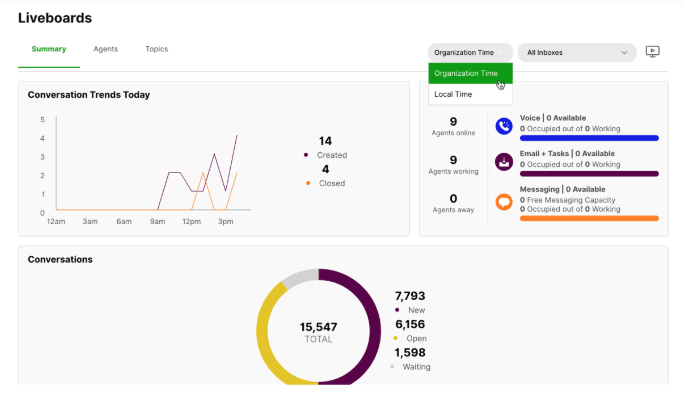You can set your Liveboards to display in either your Organization Time (i.e. the default time zone set by your company) or Local Time (i.e. the time zone that you’re currently in).
Say, for example, your company is based in Boston (i.e. in the Eastern Time Zone), but you’re based in San Francisco (i.e in the Pacific Time Zone). You’ll have the choice between viewing your Liveboards in Organization Time (which would be Boston, Eastern Time) or Local Time (which would be San Francisco, Pacific Time). That way, you can avoid some of the usual mental arithmetic involved when working across time zones.
By default, your Liveboards will always display first in Organization Time.
To toggle between time zones:
- Click on the time zone filter on the top right of the Liveboards.
- From the drop-down list, select between Organization Time or Local Time.