Glad App follows display rules in which the Glad App icon will either be hidden, show Quick Actions, or both Quick Actions and Chat when certain conditions are met.
Below are a couple of factors considered in the Glad App configuration for these conditions in the order of importance:
Display Rules #
Use Display Rules under the Configuration section to control the web pages where Glad App is available/visible.
Self-Service type #
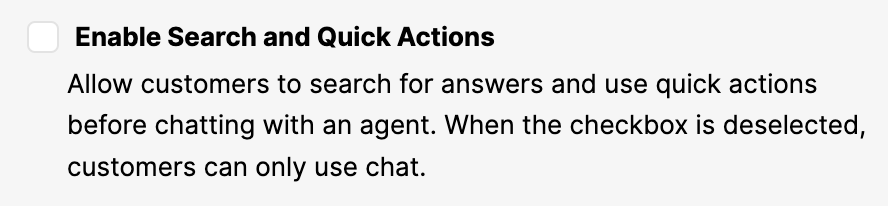
If “Enable Search and Quick Action” is activated, it allows Customers to view Quick Actions and see FAQs along with the chat option
- Contact center is closed – If you’re closed (the current time is outside of your normal operating hours) or chat is controlled (via Automatic Chat Control or Manual Chat Control), then the minimized Glad App icon will display on your webpages configured in the Glad App Display Rules. But if the Customer clicks the Chat With Us/Contact Us button at the bottom of the Glad App, they will see your “out of office” message.
- Contact center is open – If you’re open (the current time is outside your normal operating hours) and chat is not controlled (via Automatic Chat Control or Manual Chat Control), the minimized Glad App icon will be displayed on your webpages configured in the Glad App Display Rules. If the Customer clicks the Chat With Us/Contact Us button at the bottom of the Glad App, they can start a chat request.
If “Enable Search and Quick Action” is not checked, it displays the chat option only and no additional self-service options.
- Contact center is closed – If you’re closed (the current time is outside of your normal operating hours) and/or chat is controlled (via Automatic Chat Control or Manual Chat Control), the minimized Glad App icon will not be visible on your website.
- Contact center is open – If you’re open (the current time is outside of your normal operating hours) and chat is not controlled (via Automatic Chat Control or Manual Chat Control), the minimized Glad App icon will display on select webpages configured in the Glad App Display Rules.
Glad App Hours #
Configure when Glad App is available to Customers on your website. You can mark the day as Closed or configure a range of times that Glad App is visible on your website.
Click + Add Time Range to enter the times you want Glad App available. For example, if your team works from 6 AM to 6 PM, but you wish to hide Glad App from your website to stop chat requests from 12 PM to 1 PM during your team’s lunch hour, this is possible with the time range setting.
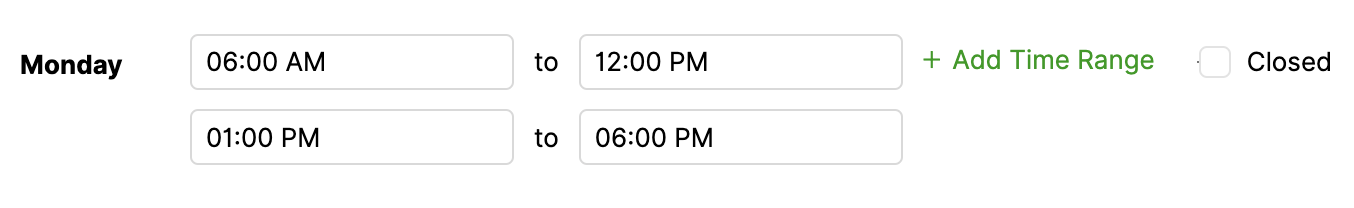
Chat Volume Control #
If Chat is automatically throttled, it will hide your Chat option in Glad App but continue showing Quick Actions.







