| REQUIRED USER ROLE Administrator |
Conversation Reopen Window dictates how long a Customer can reopen a previous Conversation after it has been closed. New inbound Contacts outside of this window create a new Conversation instead. On the other hand, Agents can manually reopen a previously closed Conversation at their discretion. See Reopen a closed Conversation to learn how.
Consider the following before you update the Conversation Reopen Window.
- The recommended setting for the Conversation reopen window is 24 hours. The longer the time, the longer the window of opportunity Customers have to respond, and their response is part of the open Conversation.
- Don’t be afraid to close Conversations if the request is completed to the Customer’s satisfaction. Gladly will create a new Conversation if they reach out after the reopen window has passed for the previous Conversation. This window helps ensure Conversations remain relevant to a specific topic.
- For email replies, once a Conversation is closed but is reopened during the Conversation Reopen Window, your Mail Routing setting — (Same agent assignment time limit (minutes) time — dictates whether the email is routed to the same Agent or the next most available Agent. Review the Mail Routing setting to learn more.
- Reopened Conversations are not considered again in the First Contact Resolution calculation.
- When a chat or SMS Conversation is closed but is followed up with an inbound email during the Conversation Reopen Window, the email inherits the Inbox’s SLA where the last Conversation is closed. Depending on the Inbox’s SLA, the email may immediately appear as overdue.
- For emails, email messages originating from a voice Inbox (sent by Agents) are routed back to the same Inbox where the email originated instead of the email address’s Inbox based on Entry Point settings.
- Click
on the top left corner of the screen.
- Click Settings.
- Under the Agent Experience category, click Conversation Workflow.
- Find the Conversation section and edit the following:
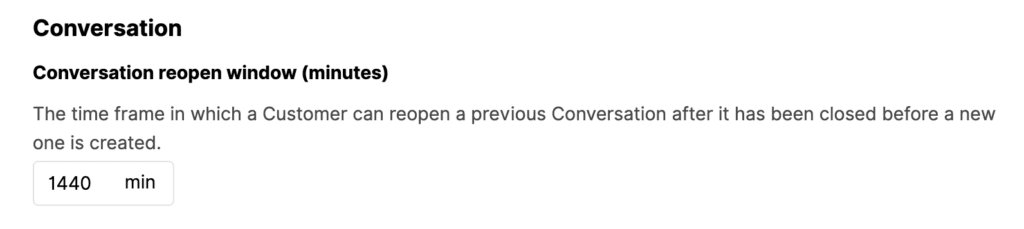
Conversation reopen window (minutes) – Enter the time (in minutes) the time frame an incoming Contact from a recently closed Conversation reopens the Conversation.
5. Click Save.







