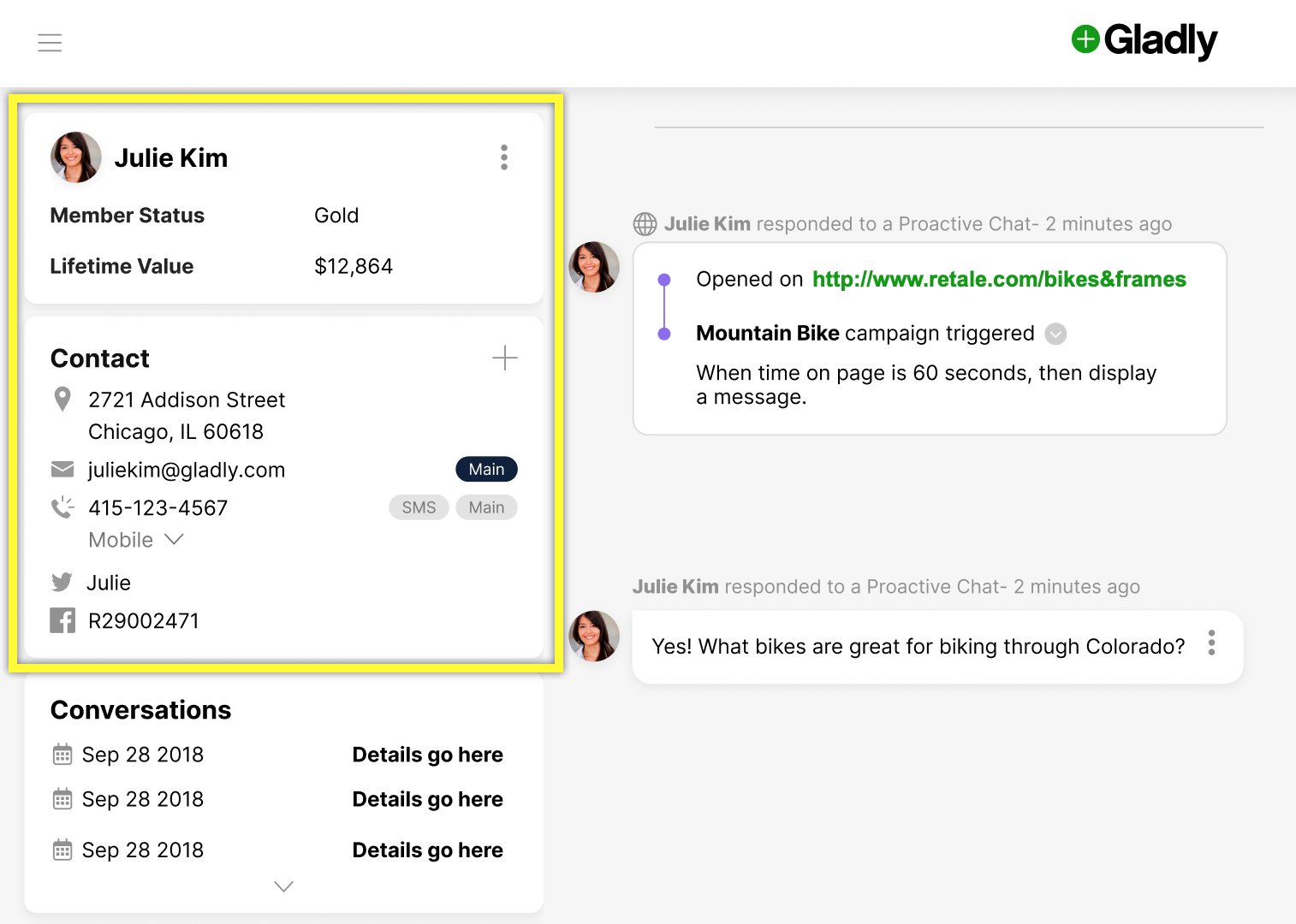When a visitor chooses to engage with a Proactive Chat Campaign on a website, the request is routed to an available Agent. The Agent can then quickly identify that the chat is coming from a Campaign through the Conversation Timeline, getting the relevant context they need to start helping the Customer.
Conversation Timeline update for incoming Proactive Chat Campaign #
The Conversation Timeline is updated with the following information to notify an Agent about an incoming chat from a Campaign: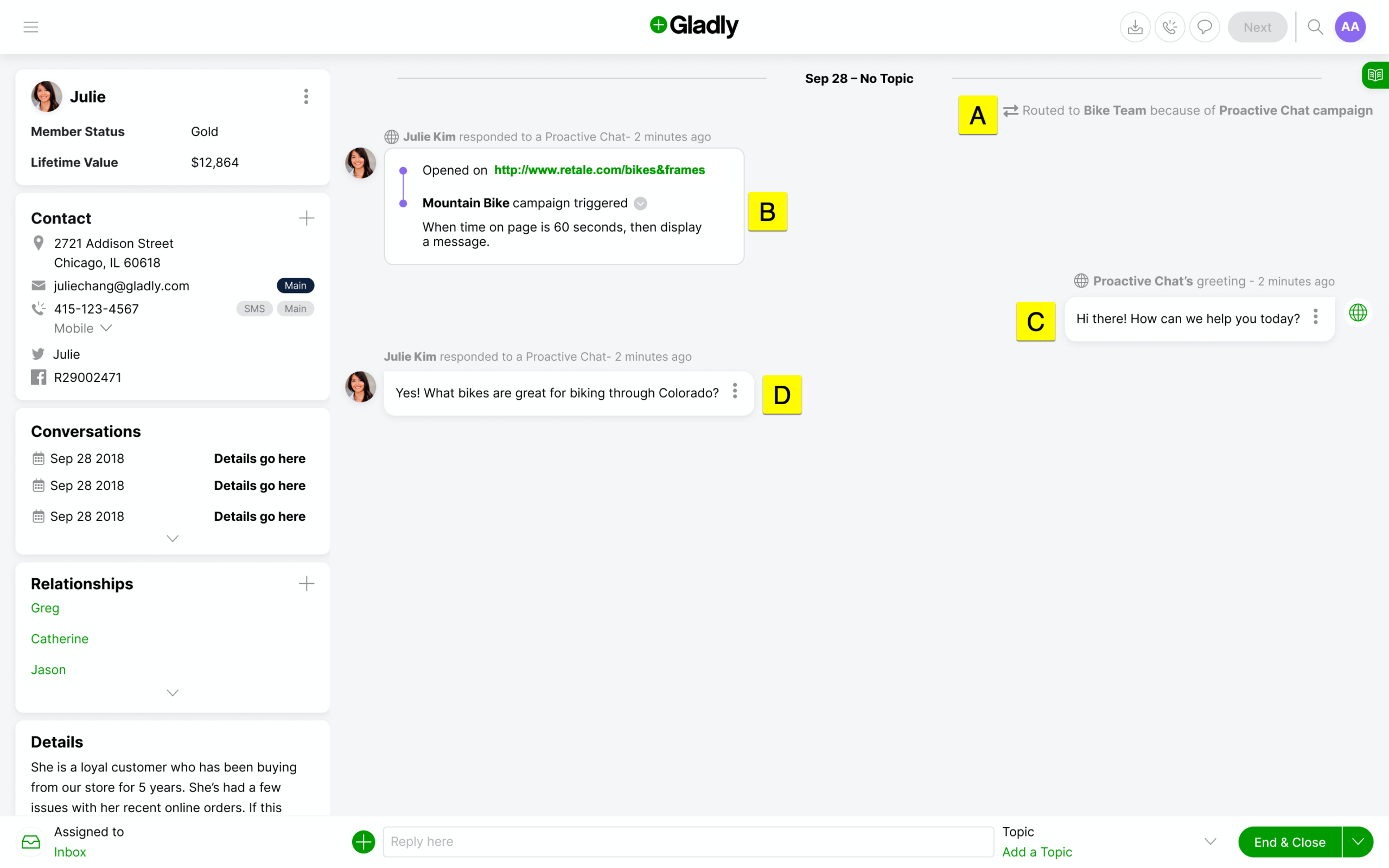
[A] – Routing notification
[B] – Proactive Chat Campaign information
[C] – Initial greeting
[D] – Incoming message from the visitor
A – Routing notification #
The Conversation Timeline shows that a chat is routed to <Inbox> because of a Proactive Chat Campaign.
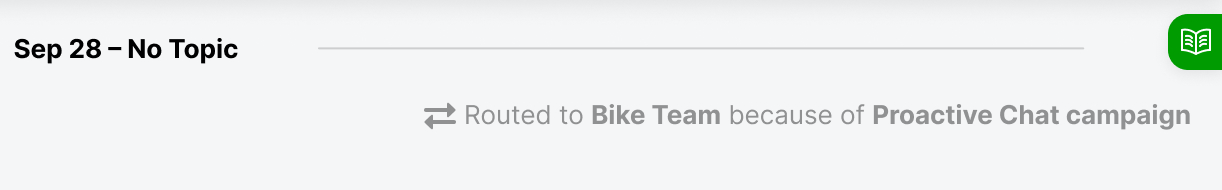
B – Campaign information #
The Conversation Timeline displays the web page where the visitor opened a chat through a Campaign. It also displays the name of the Campaign.
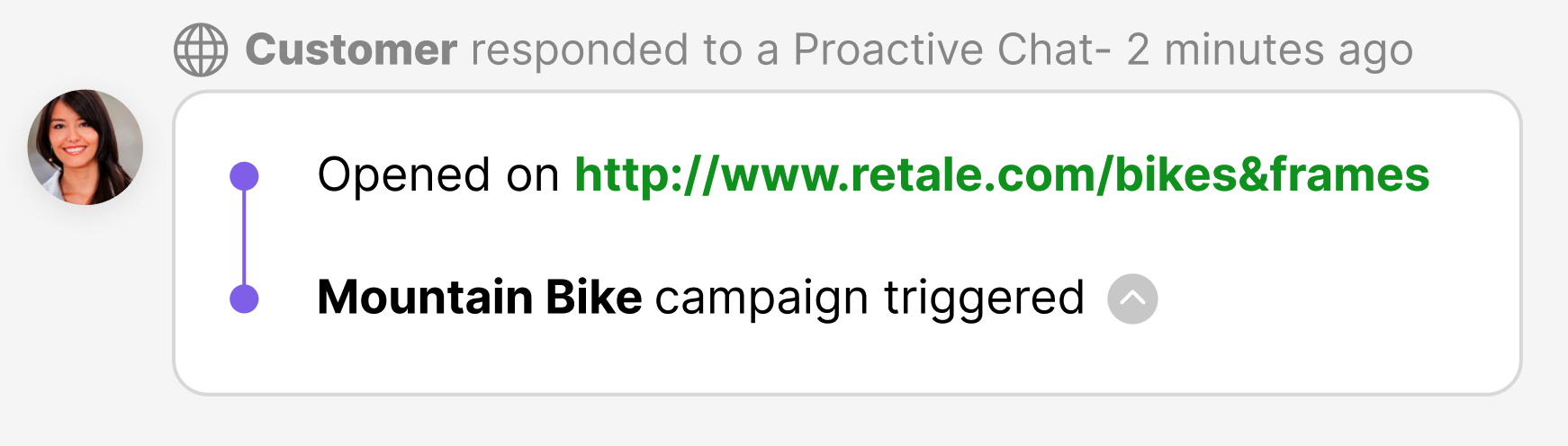
Clicking on the down arrow icon exposes the full description of the Campaign.
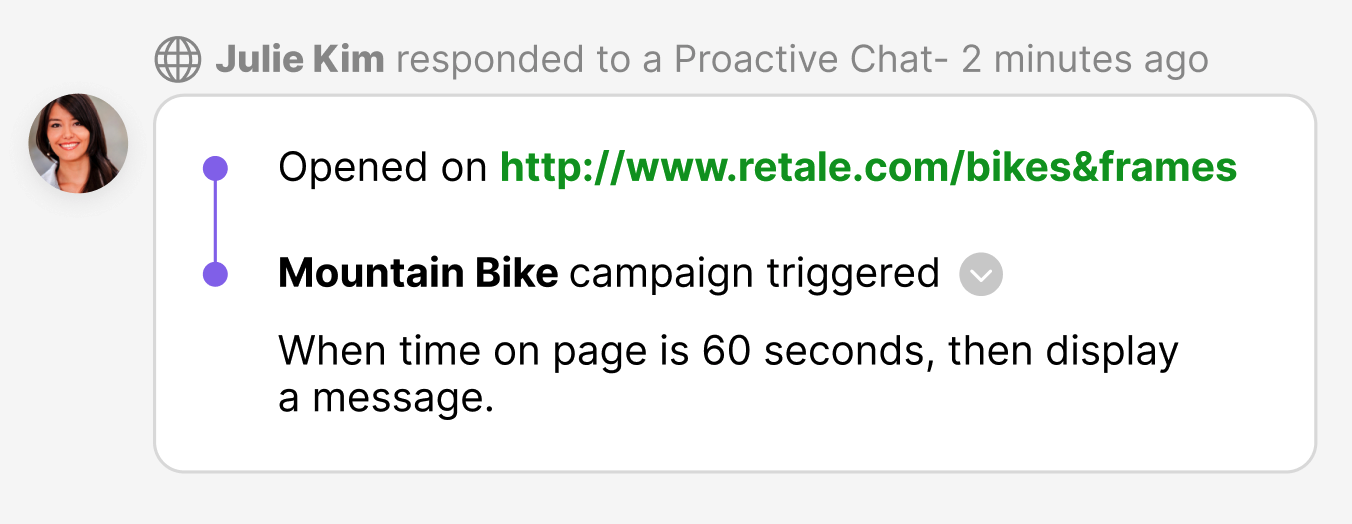
C – Campaign greeting #
This greeting is used to engage with a visitor and is the same greeting in the Actions setting on the Campaign configuration page. This helps Agents understand the Campaign message the visitor responded to before engaging with the Proactive Chat feature.
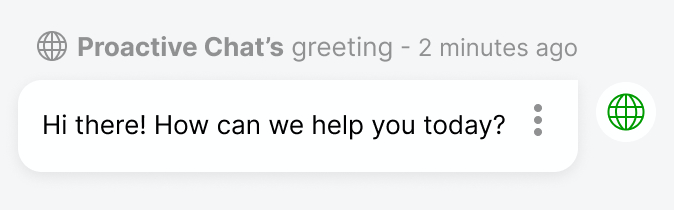
D – Message from the visitor through a Campaign #
Finally, the incoming chat message with the visitor’s question is shown. Agents can reply to the message as they would to any other message.
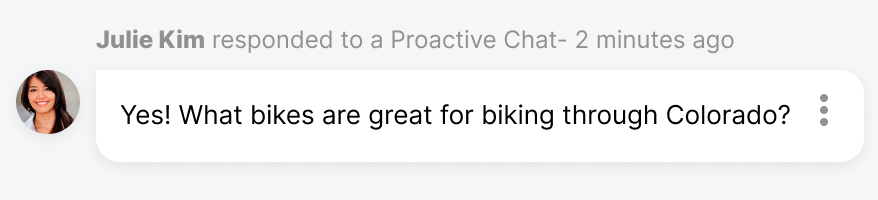
Apply Topic to a chat #
Like every Conversation, a Topic should be applied to incoming chats from a Campaign for better reporting.
Visitor is unknown (onboarding is not active) #
Tip – Onboarding feature in Glad App
If enabled, onboarding allows you to collect a person’s name and email address before a chat begins. See the onboarding section on the Glad App configuration page for more information.
Campaigns can be configured to allow onboarding (i.e., collect information like their name and email address) before the chat begins. If onboarding is inactive, all visitors who chat in through a Campaign will remain anonymous since there is no way to identify who they are or whether they are an existing Customer. It will create a blank/new Customer Profile without contact information or Conversation history before the Proactive Chat.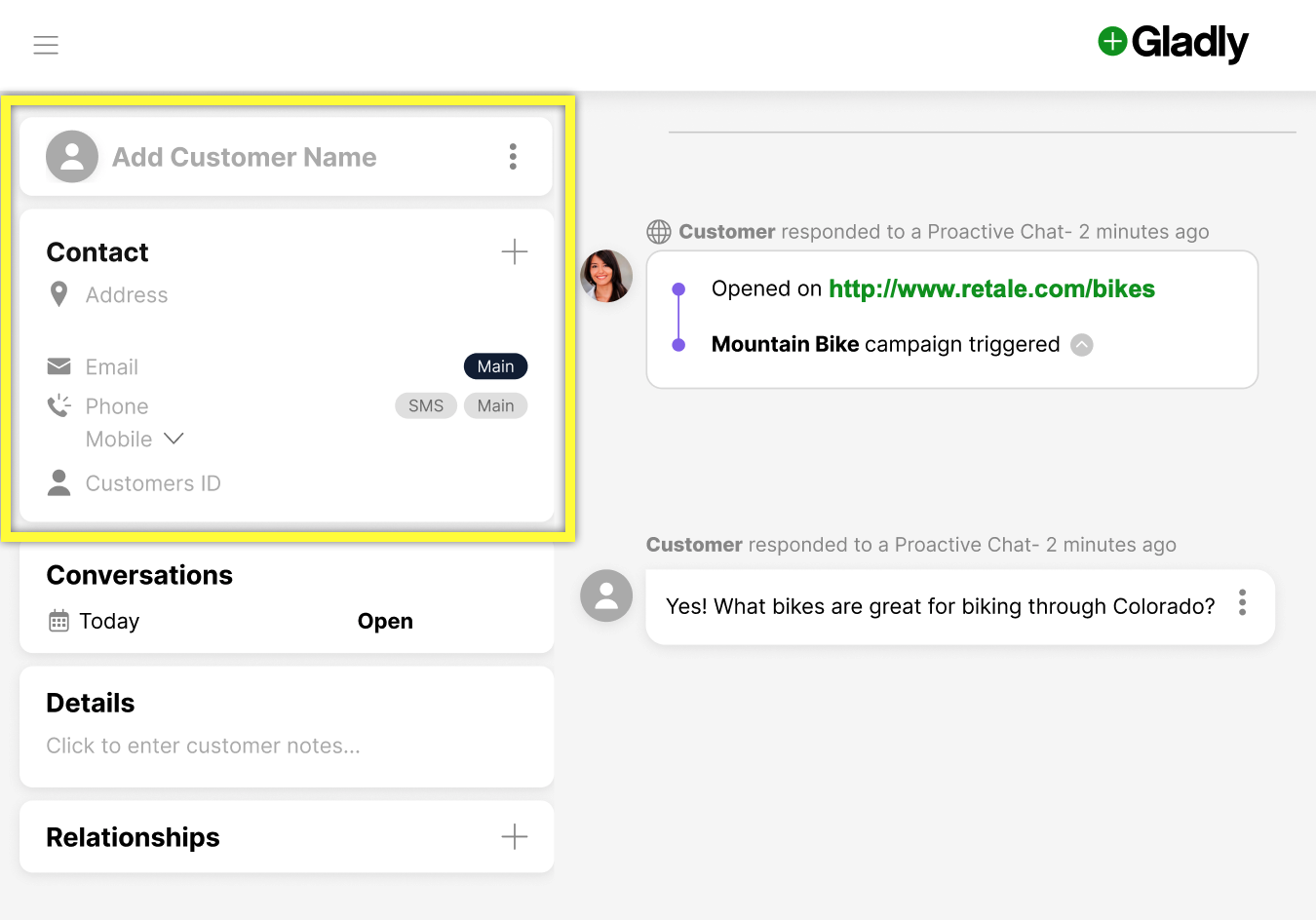
Visitor is an existing Customer (onboarding is active) #
If onboarding is active, visitors must enter their name and email address before being routed to an Agent. If the visitor is a known Customer in Gladly, it will automatically open their Customer Profile.