The Menu node can give callers the option to press or say a selection to route them to another node with additional options like leaving a voicemail, requesting help by SMS, or be routed to an Inbox to wait for the next available Agent. The Menu node can also be used to play messages to Customers.
To add another DTMF or voice input phrase to press or say an option, click Add Menu Item. This adds a blank entry.
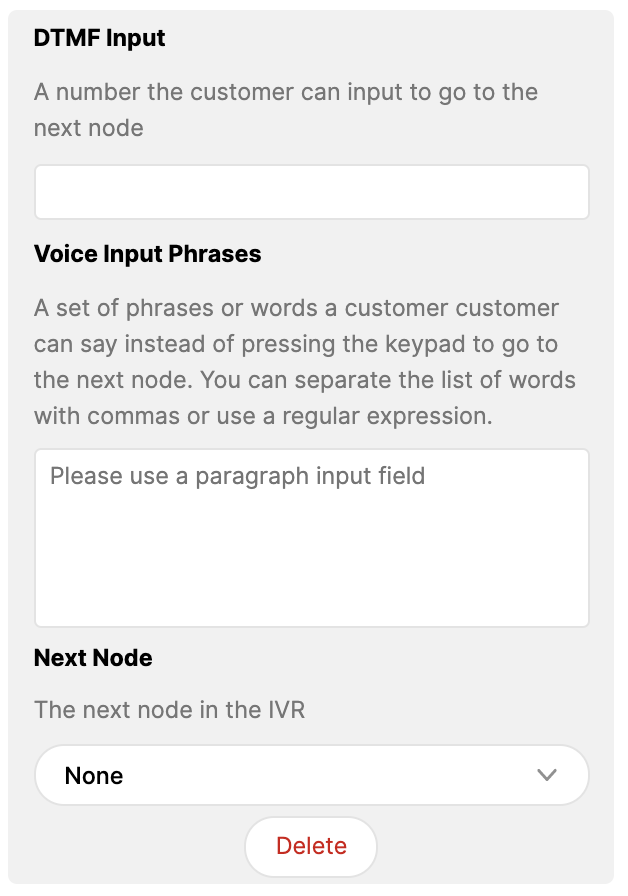
- DTMF Input – Enter the number you want callers to press to make a selection (e.g., 1)
- Voice Input Phrases – Allow callers to say (along with press) their selection. If DTMF is “1,” enter phonetic pronunciation of the number 1 (e.g., won, one, on, wan) This is not required.








