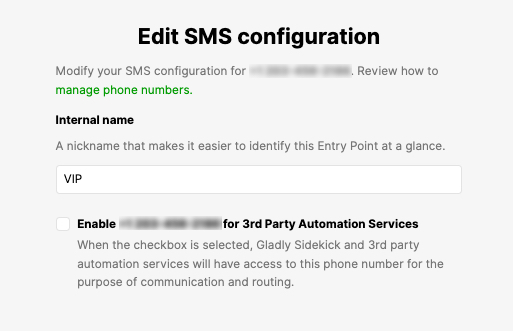| REQUIRED USER ROLE Administrator |
Allow Sidekick and other 3rd party automation sevices to utilize SMS for communication purposes.
- Click
on the top left corner of the screen.
- Click Settings.
- Under the Channels category, click SMS. The SMS page will show you a list of SMS-enabled phone numbers you own.
- From the SMS settings page, hover over the phone SMS-enabled phone number you want to activate and allow Sidekick or third-party automation support, then click
.
- Check the box next to Enable <phone number> for 3rd Party Automation Services. When the checkbox is selected, Sidekick and 3rd party automation services can send and receive SMS through that number. If activating, click Yes, proceed on the confirmation modal.

- Deactivate SMS automation – To deactivate this functionality, uncheck the box, then click Save.
- Click Save.