Action #
Action is a step added within any given Thread. When strung together, Actions direct the behavior of a Thread and how it executes within a Conversation.
Sub-Actions #
Actions include Sub-Actions. Sub-Actions are unique to the Action they are nested within and provide additional customizability when added to a Thread. Actions and Sub-Actions are configured within the Thread Builder in the Gladly Sidekick Dashboard.
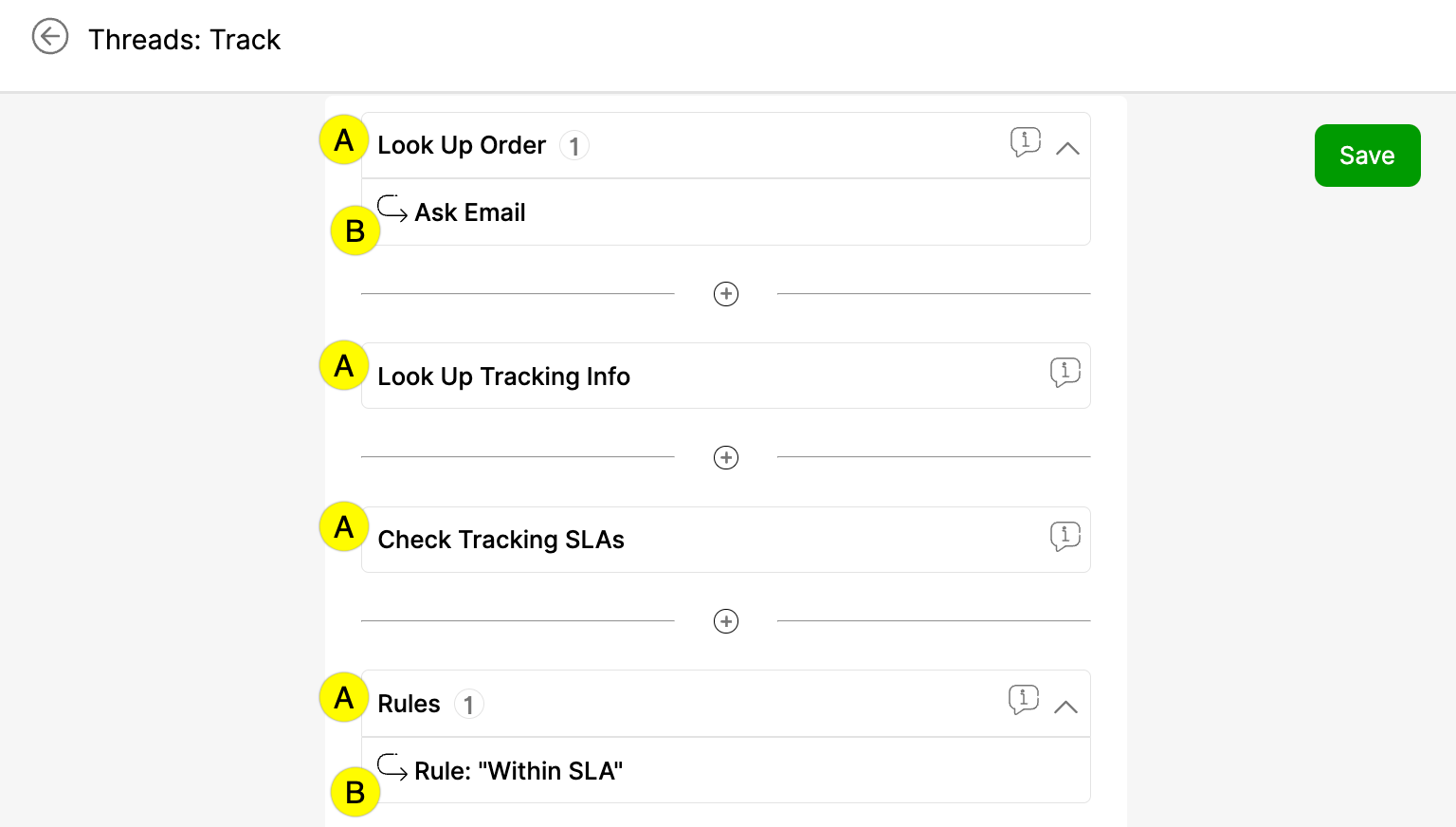
- [A] – Actions. Look Up Order, Look Up Tracking Info, and Rules are Actions added to the Thread Builder.
- [B] – Sub-Actions. Ask Email and Rule are Sub-Actions added within Actions in the Thread Builder.
Here are other things to take note of regarding Actions and Sub-Actions:
- Certain Actions may require a specific integration to utilize (i.e., Cancel Subscription requires a Subscription integration).
- Actions may be deleted or modified at any time.
- If needed, multiple Sub-Actions may be added within a given Action.
Threads Actions table #
Below is a master table of Actions available across Gladly Sidekick. Help docs specific to each Action will provide an overview, potential integration requirements, and the Sub-Actions available per Action.
| Action Overview | Sub-Action(s) Available By Action |
| Cancel Subscription | |
| Cancel a Customer’s associated subscription. | None |
| Look Up Subscription | |
| Use a Customer’s email address to find their subscription. | Ask Email Rule |
| Update Subscription | |
| Pause a Customer’s associated subscription. | Pause Subscription |
| Cancel Order | |
| Cancel a Customer’s associated order. | None |
| Check Cancel Order Eligibility | |
| Determine whether a Customer’s order is able to be cancelled. | None |
| Check Tracking SLAs | |
| Check shipment statuses and determine whether a Customer’s order(s) is within SLA. | Delayed Shipments |
| Look Up Order | |
| Look up a Customer’s associated order with the order number provided or via email | Ask Order Number Regex Ask Email Ask Phone Number Ask Order Number Rule |
| Look Up Tracking Info | |
| Look up tracking information for the Customer’s associate shipments. | None |
| Update Order | |
| Update the Customer’s order using the Sub-Actions. | Add Order Tags Create Reshipment |
| Look Up Customer | |
| Look up a Customer using an email address. | Use Order Email |
| Update Customer | |
| Update Customer information using the Sub-Actions. | Send Account Activation Add Customer Tags |
| Look Up Return | |
| Look up the Customer’s associated return using their order number. | Ask Order Number Regex Ask Order Number |
| Refund Order | |
| Refund the Customer’s associated order. | None. |
| Filter Data | |
| Filter using the Sub-Actions to find the information the Customer is inquiring about. | Filter By Rule Filter By Question Rule |
| Analyze Message | |
| Detect sentiment and urgency in a Customer’s message. | Identify Topics |
| Ask Question | |
| Ask the Customer a question. | Send Buttons Extract Memory Extract Order Number Regex |
| Rules | |
| Add Rules to the Thread. | Rule |
| Send Reply | |
| Send a reply to the Customer. | Send Product Recommendations |
| Update Conversation | |
| Update the Conversation using the Sub-Actions. | Add Reply Add Topics Add Internal Note Update Conversation Fields Transfer Conversation Rule |
| Send Knowledge Base Results | |
| Use Answers to reply to a Customer. | Ask Helpful Rule |








