| Connect Learning Available in eLearning format in Connect Learning |
In a traditional sense, routing is the process of setting identifying rules to route Customer requests to the right team, department, or Agent. People Match — a patent-protected Gladly technology — follows the same principles but with intelligence and understanding.
How People Match is different from traditional routing #
Traditional Routing
When a Customer sends a request with traditional routing, it typically looks at rules that determine how to route them to the best team or Agent that can help. Once routed, it may look at the SLA, the due date for the request, or the type of Channel a request came from to determine which Customer gets prioritized.
Look at the Channel routing examples below:
- Email – If the email body contains keywords related to new bookings, route the Customer to the Bookings queue, where the next available Agent can reply to the email.
- Chat/SMS – If a VIP customer sends an SMS containing a specific keyword, route the Customer to the VIP Customer queue, where the next available Agent can help.
A Customer can be routed based on Rules, which moves the Customers to an Inbox (or queue) which is then distributed to Agents based on availability.
For the most part, Customers are helped on a first-come-first-serve basis. In traditional routing, a Customer waiting in a queue because their flight was canceled is treated with the same priority as a Customer who has a flight in a month.
People Match
People Match doesn’t just rely on basic identifying rules. It also looks at varying factors to decide which Customers to prioritize, how to route the Customer, and who to route them to.
Note – People Match is only available for Messaging Channels
People Match is currently not available for Voice and Tasks.
How Customers are prioritized with People Match #
Tens, hundreds, or even thousands of Customers may reach your Contact Center daily. And if you slow time down, in any given nanosecond, you only have one Agent becoming available to help many Customers waiting for help. People Match can match this one Agent to the next Customer who needs help the most in a particular Inbox.
Each Customer waiting for help has different types of questions and needs with varying levels of complexity and urgency. Think of scenarios like:
- “Someone whose flight is today should be helped before someone who has a flight next month.”
- “Customers who chat on Monday are more important than those who text on the weekend.”
- “It’s better to have more experienced Agents help our VIP Customers.”
- “If a Customer has been waiting on the phone for 30 minutes, that’s unacceptable.”
- “Ideally, Spanish-speaking Customers go to Spanish-speaking Agents, but it’s ok for them to go to English-speaking Agents.”
To determine how Customers are prioritized and routed to the next available Agent, People Match considers two factors:
- Scenario (like those described above)
- Relative importance (like a flight canceled today vs. a flight that’s in a month)
You create these scenarios and include their relative importance through a Rules-like UI called Priority Boost, where you can set criteria for prioritizing Customer requests and their Boost Size.
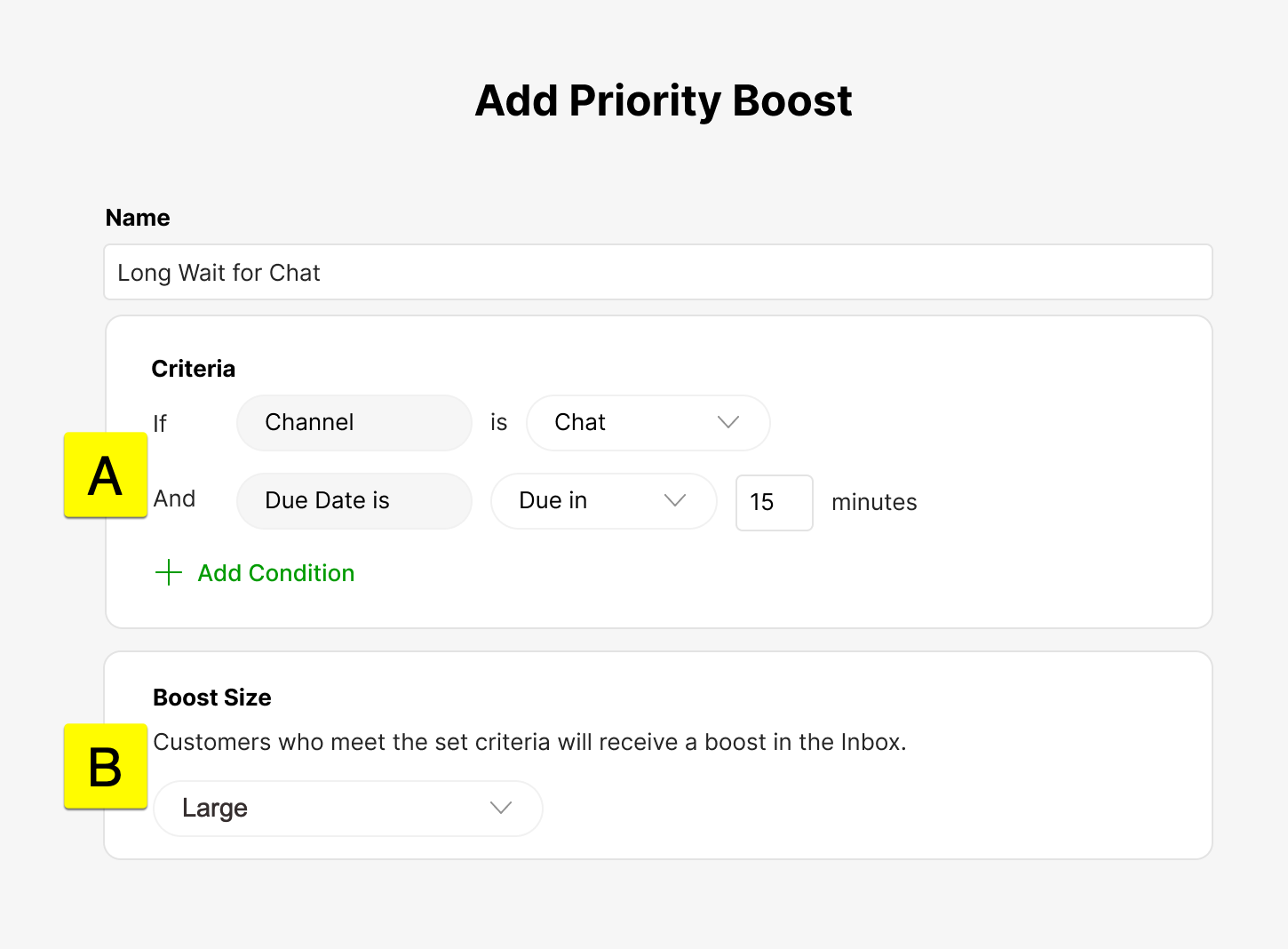
- [A] – Criteria
- [B] – Boost Size
The criteria [A] (i.e., the Conditions) for each scenario must be met before it can be boosted. For example, if Channel is Chat and Due Date is due in 15 minutes, any chat Customers that are not due in 15 minutes or less when the Customer request was evaluated are not boosted.
Boost Scores/Points #
If criteria are met in a scenario, it uses the assigned Priority [B] to boost its prioritization score — increasing the chances of the Customer who met the Conditions — to be routed to the next available Agent first. The point-based Boost Size scale looks like this:
- Small = 1 point
- Medium = 3 points
- Large = 5 points
- Very Large = 10 points
Because the scale is associated with a score, when multiple scenarios are met, the score adds up and collectively boosts the Customer’s priority to be routed to the next available Agent. You may have various scenarios configured, so remember that every Customer request is evaluated against all existing scenarios. The more scenarios a Customer matches, the higher the total score is to prioritize matching to an Agent.
Let’s use the example below for a Customer chatting in because their flight was canceled.
| Criteria | Criteria Met | Boost |
| Long Wait for Chat | Yes | Medium (3 Points) |
| Canceled Flight | Yes | Very Large (10 Points) |
| Frequent Flyer Platinum | No | Large (5 Points) |
| Frequent Flyer Bronze | Yes | Low (1 Point) |
| Million Miles Club | No | Medium (3 Points) |
| Total | 14 |
Remember that Customers are evaluated against your scenarios and tally a score. In the example above, this Customer is given a score of 14. Compared to every Customer waiting for the next available Agent in an Inbox, the Customer with the highest tallied score at any moment an Agent becomes available is routed to the Agent.
Note – Point-scale caveats
- The point-based boost scale and how Customers are boosted may change in the future.
- Tallied score totals are not visible in the UI.
Boost Size as a qualitative measure #
Boost Size is highly dependent on how you look at priority. For example, suppose you’re an airline company that occasionally experiences a disruption of flights due to storms. In that case, you may have criteria for “Cancelled Flights” using “Very Large” as a Boost Size. For an enterprise company, let’s say you want to prioritize Platinum Members over Bronze Members, then it may make sense to use “Large” for Platinum members and “Medium” for Bronze.
Tip – Boost Size is a test-and-learn exercise
You may need to experiment with which Boost Size works best based on the types of scenarios you have.
Customers with no score or have matching scores #
Suppose a Customer has no score (meaning they didn’t meet any boost scenarios) or two Customers have the same score. In that case, they are evaluated and prioritized based on the Conversation SLA/due date.
Scores are constantly reevaluated #
Beyond the initial boosts Customers receive when they first contact in, scores are constantly reevaluated while the Conversation is open. For example, suppose you have a Priority Boost for a de-escalation Topic that prioritizes unhappy Customers. If an Agent is routed to a Customer that has met some boosts, then applies the de-escalation Topic (because the Customer is unhappy) and reassigns the Customer to another Inbox, then the Customer is boosted again with the old boost score, plus the de-escalation Topic boost score. The newly tallied score helps prioritize routing the Customer to another Agent in the new Inbox. Furthermore, you can even use Transfer Status – Rematching Qualifier to boost any Customers who have been reassigned so they do not start “from the back of the line” when they are transferred to another Inbox.
Agent Availability #
People Match only works if there are Agents available to help Customers. So once a Customer has been scored and prioritized to be routed to the next Agent, the following factors are considered for Agent Availability:
- Availability – If the Agent is available to receive work.
- Inbox – If the Agent is in the same Inbox
- Workload – If the Agent has enough capacity to accept new work.








