Gladly offers multiple ways to access and view reports:
- OOTB Reports (out of the box)
- Insight Builder
- API
OOTB Reports #
Gladly’s out-of-the-box (OOTB) reports are built into the UI and allow you to answer pointed questions based on a specific scenario. For example, the Agent Away Time report tracks when Agents are Away. Or the Abandoned Calls in IVR report can help you understand where Customers are leaving your Interactive Voice System (IVR). Each report comes with filters that allow you to manipulate the results.
OOTB reports produce results using a specific Time Anchor, and you can’t add or remove metrics for the report. A list of OOTB reports is found in the Reports section of Gladly.
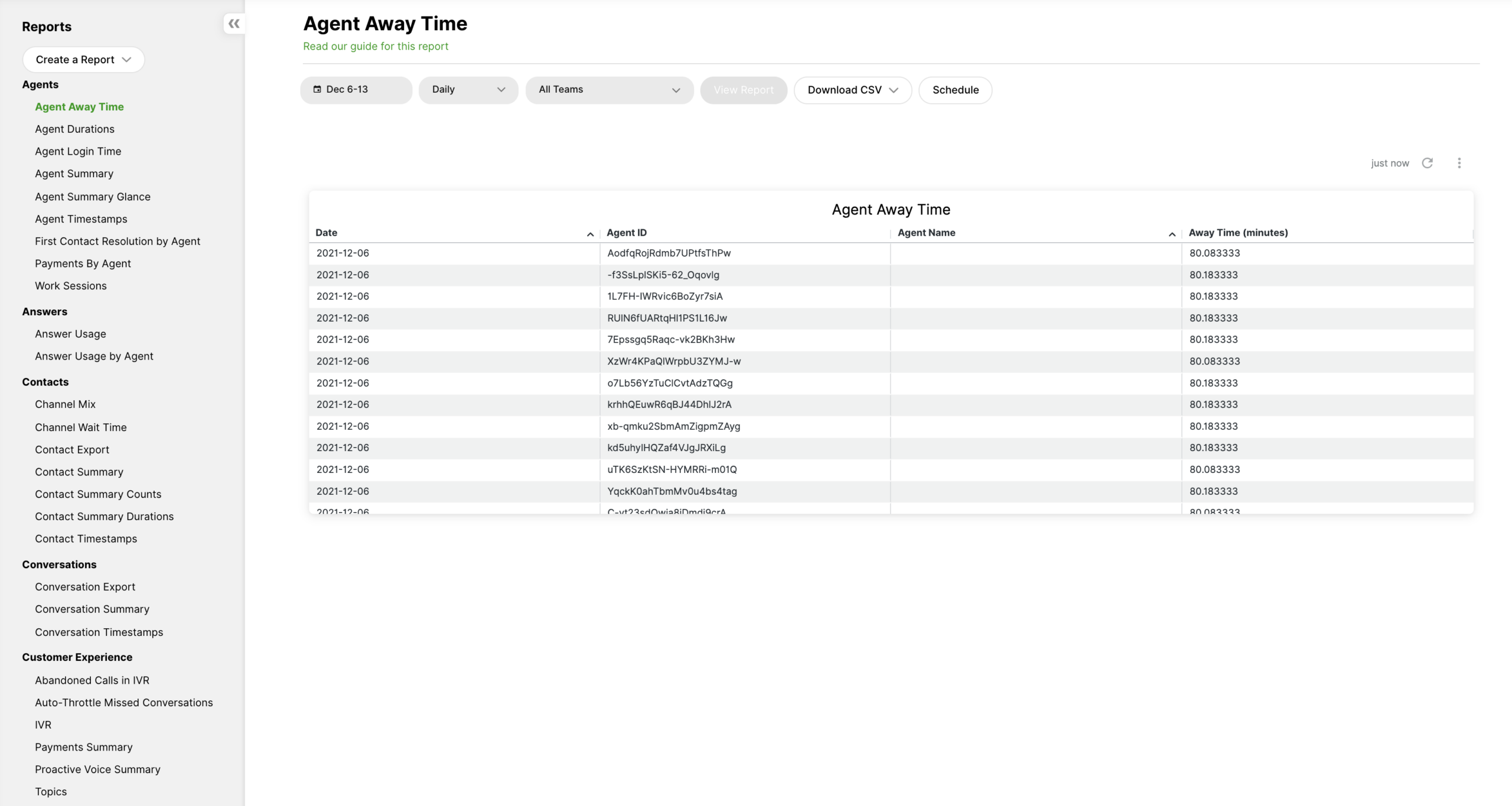
Use OOTB reports if you need fast answers to specific questions. You can also download or export OOTB reports and even pull reports by API for analysis using other reporting tools.
Insight Builder #
Insight Builder is an add-on feature that allows you to build reports as you see fit. Unlike OOTB reports, which use a specific Time Anchor or a particular set of metrics, Insight Builder allows you to mix and match metrics and use different Time Anchors—it’s a way to create reports the way you want them.
See What is Insight Builder to learn more.
API #
Generate reports via API using a set of specific parameters and filters. All reports available as an OOTB report are also accessible via AP. Reports are returned as a CSV file.








