Get to know the voice control bar to control and manage your call experience.
Voice Control bar when on a call #
When a call starts, the Voice control bar immediately appears on top of the Customer Profile.
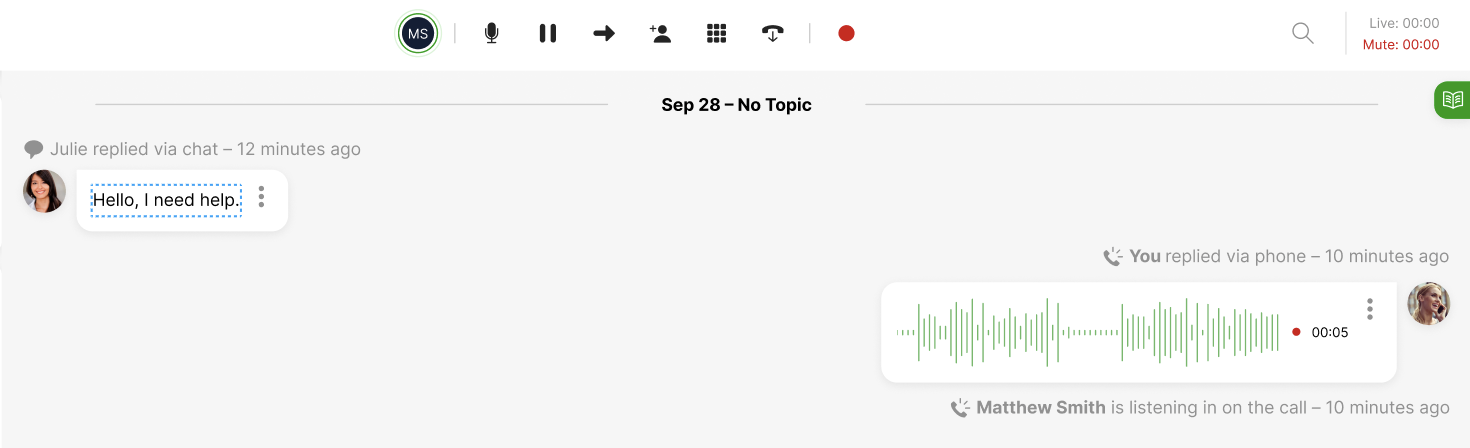
The Voice Control bar is made up of the following elements.
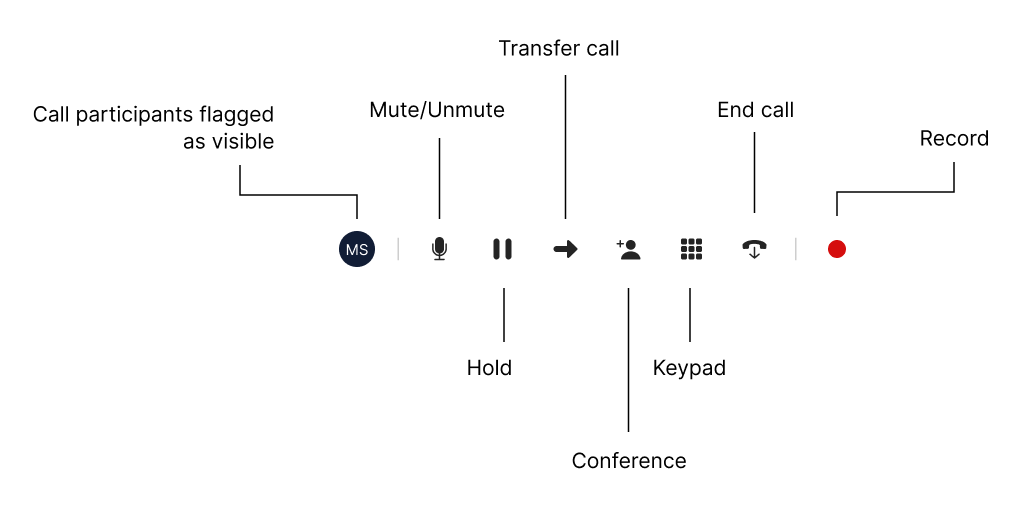
- Call Participants Flagged As Visible – Avatar(s) of a Team Manager, Agent Plus, or Administrator flagged as visible listening on the call. Multiple avatars appear if there is more than one listener.
- Mute/Unmute – To mute or unmute the microphone.
- Appears in red with a slash when the microphone is muted.

- Appears in red with a slash when the microphone is muted.
- Hold – Put the Customer on hold, and they hear hold music.
- Appears in red with a moving circular stroke around the icon when a Customer is on hold.

- Appears in red with a moving circular stroke around the icon when a Customer is on hold.
- Transfer – Transfer the call to another Agent, Inbox, or Gladly user.
- Conference – Conference the call with an external contact outside of Gladly or transfer a call outside of Gladly.
- Keypad – Open the dial pad.
- End Call – End the call.
- Record Indicator – Live call recording indicator. Stops and resumes call recording.
Voice Control bar to Listen, Coach, or Join a call #
| REQUIRED USER ROLE Administrator, Team Manager, Agent Plus |
The Voice Control bar illustrated below appears when a Team Manager, Agent Plus, or Administrator user starts to listen, coach, or join an active call.
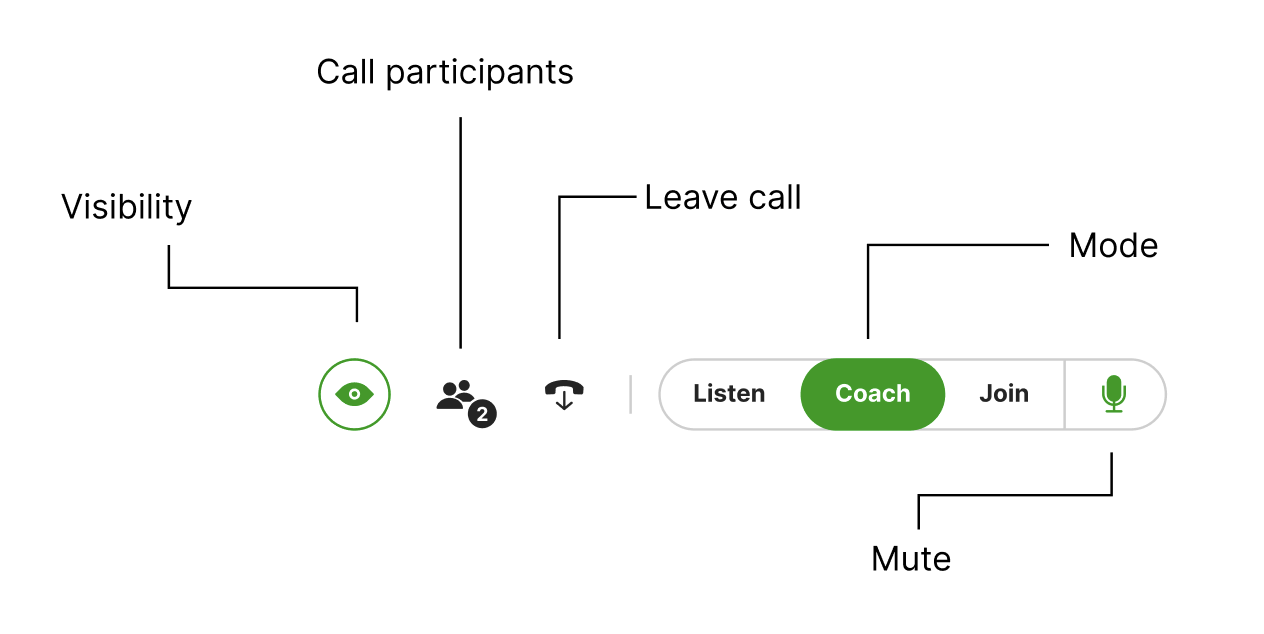
- Visibility – Control visibility when listening to calls.
- Appears in red with a slash if flagged as invisible.
- Must be flagged as visible to Coach or Join a call.
- Call Participants – On all modes, indicate the number of participants (internal and external) on the call visible to the Agent.
- Leave Call – Leave a call you are listening in to, coaching, or have joined.
- Mode – Mode selector to Listen, Coach, or Join a call.
- Coach and Join are unavailable if Visibility is set to hidden.
- Mute – Mute the microphone when in Coach or Join mode.
- Appears in red with a slash if muted.
- Mute is the default state. The state will persist when changing modes from Coach to Join and vice versa.







