The Operational Summary report gives you a high-level snapshot of your contact center.
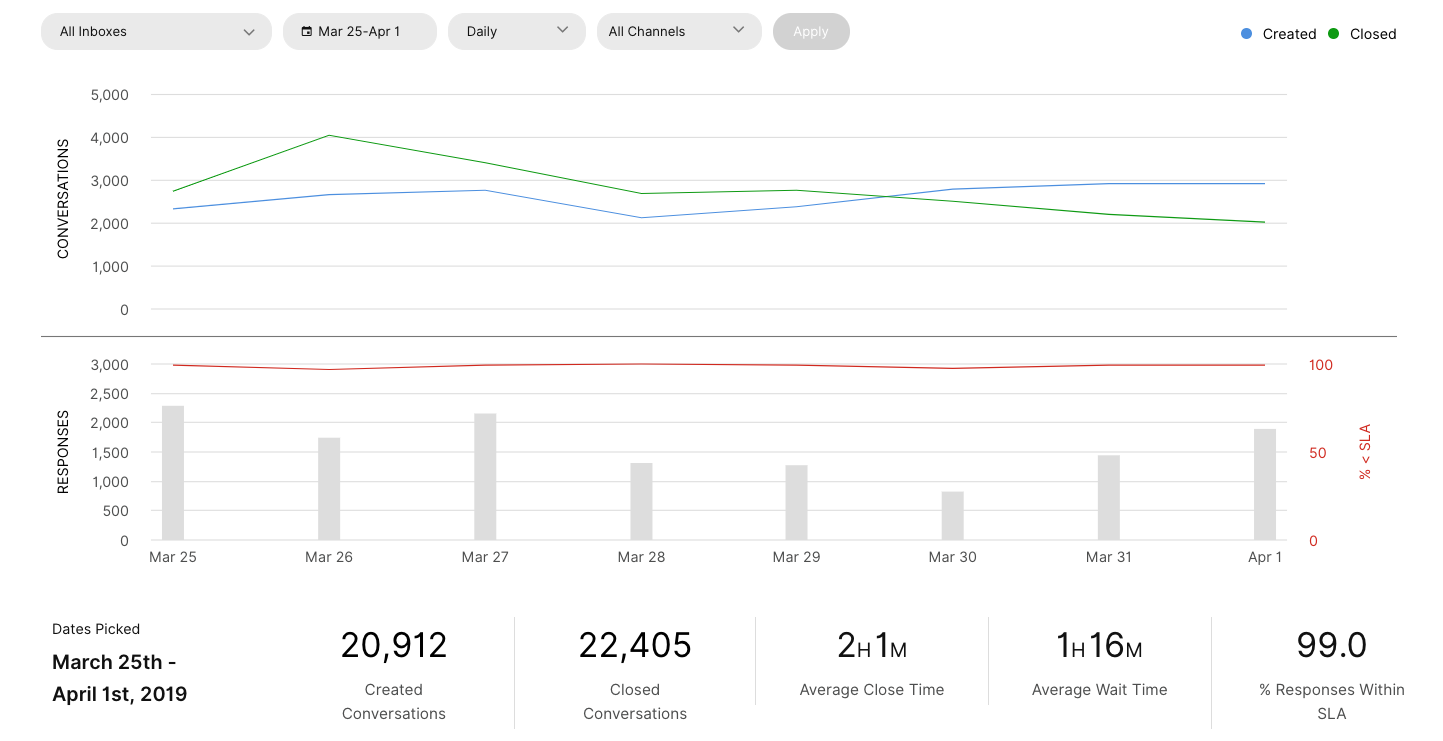
There are three main sections to your Summary Report, as well as a downloadable CSV.
- Top Section – Visual Graphs of Activity
- Middle Section – Summary Level Stats
- Bottom Section – Detailed Roll-Up View
Visual Graph of Activity #
Overview #
The top section of the Summary Report consists of two graphs that give you a visual representation of key metrics.
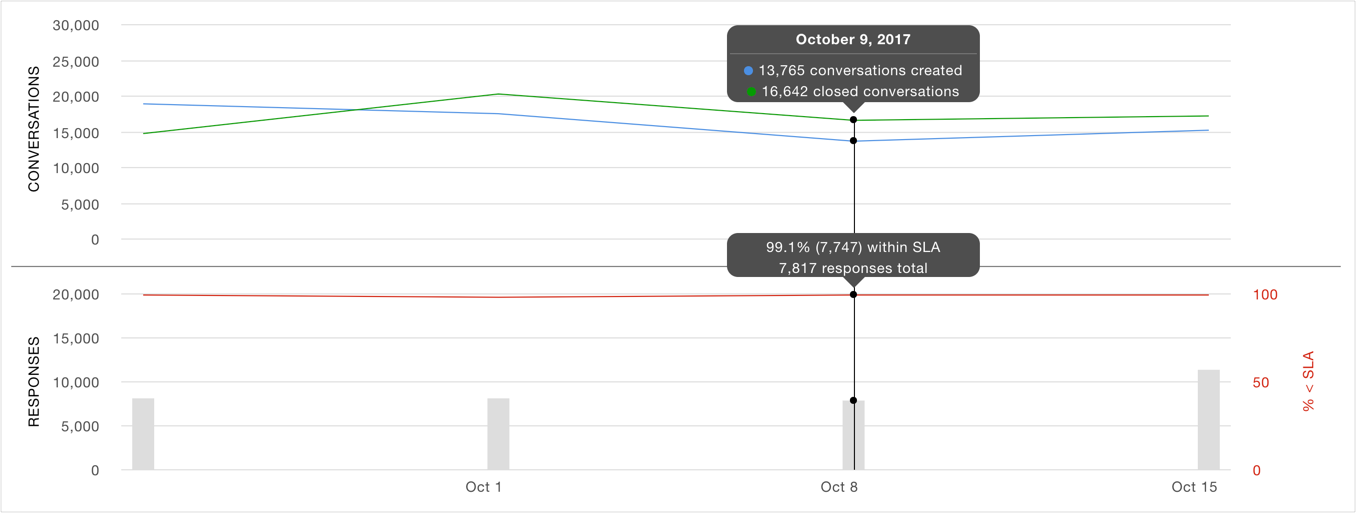
Metrics #
Conversations Graph #
Created Conversations – Conversations Created. When filtered to a specific Channel, this shows Conversations Created where at least 1 Contact was in that Channel.
Closed Conversations – Conversations Closed. When filtered to a specific Channel, this shows Conversations Closed where at least 1 Contact was in that Channel.
Responses Graph #
Responses – Either Contacts Fulfilled, Contacts and Messages Fulfilled, or Messages Inbound on Contacts Fulfilled, depending on the Channel filter selected.
- When “All Channels” is selected, the following Channels use Contacts Fulfilled: Voice, Voicemail, Abandoned Call Followups, Chat, and Email.
- When “All Channels” is selected, the following Channels use Contacts and Messages Fulfilled: SMS, FB Messenger, , and WhatsApp.
- When individual channels are selected, the following Channels use Contacts Fulfilled: Voice, Chat, and Email.
- When individual Channels are selected, the following Channels use Messages Inbound on Contacts Fulfilled: SMS, FB Messenger, , and WhatsApp.
- When individual Channels are selected, the label for this graph changes from Responses to one of the following: Chats, Emails Responded To, FB Msgs Responded To, SMSes Responded To, Msgs Responded To, Calls. The label for WhatsApp remains Responses.
% within SLA = Either Contacts Fulfilled before Due, Contacts and Messages Fulfilled before Due, or Messages Inbound on Contacts Fulfilled before Due divided by the relevant measure for Responses, depending on the Channel filter selected.
- When “All Channels” is selected, the following Channels use Contacts Fulfilled before Due: Voice, Voicemail, Abandoned Call Followups, Chat, and Email.
- When “All Channels” is selected, the following Channels use Contacts and Messages Fulfilled before Due: SMS, FB Messenger, , and WhatsApp.
- When individual Channels are selected, the following channels use Contacts Fulfilled before Due: Voice, Chat, and Email.
- When individual Channels are selected, the following channels use Messages Inbound on Contacts Fulfilled before Due: SMS, FB Messenger, , and WhatsApp.
Summary Level Stats #
Overview #
In the middle of the Operational Summary report, you’ll find a high level, snapshot view for the date range you’ve selected.
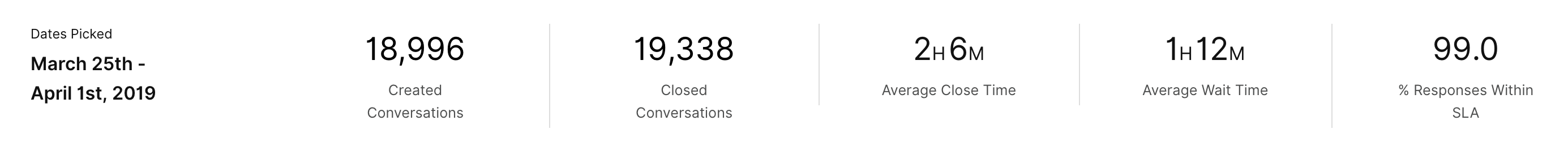
Metrics #
Created Conversations – Conversations Created. When filtered to a specific Channel, this shows Conversations Created where at least 1 Contact was in that Channel.
Closed Conversations – Conversations Closed. When filtered to a specific Channel, this shows Conversations Closed where at least 1 Contact was in that Channel.
Average Close Time – Created-to-Close Time divided by Conversations Closed
Average Wait Time – Either Wait Time or Contact and Message Wait Time divided by the relevant measure for Responses, depending on the Channel.
- The following Channels use Wait Time: Voice, Voicemail, Abandoned Call Followups, Chat, and Email.
- The following Channels use Contact and Message Wait Time: SMS, FB Messenger, , and WhatsApp.
% Responses within SLA = Either Contacts Fulfilled before Due, Contacts and Messages Fulfilled before Due, or Messages Inbound on Contacts Fulfilled before Due divided by the relevant measure for Responses, depending on the Channel filter selected.
Detailed Roll-Up #
Overview #
At the bottom of the Summary Report, you’ll find a more detailed view of your key metrics by the selected roll-up view (i.e. ‘Daily’, ‘Weekly’, ‘Monthly’ or ‘Quarterly’ view). Selecting the ‘Daily’ roll-up view, for example, will show you the metrics, on a daily basis, within your Date Range.
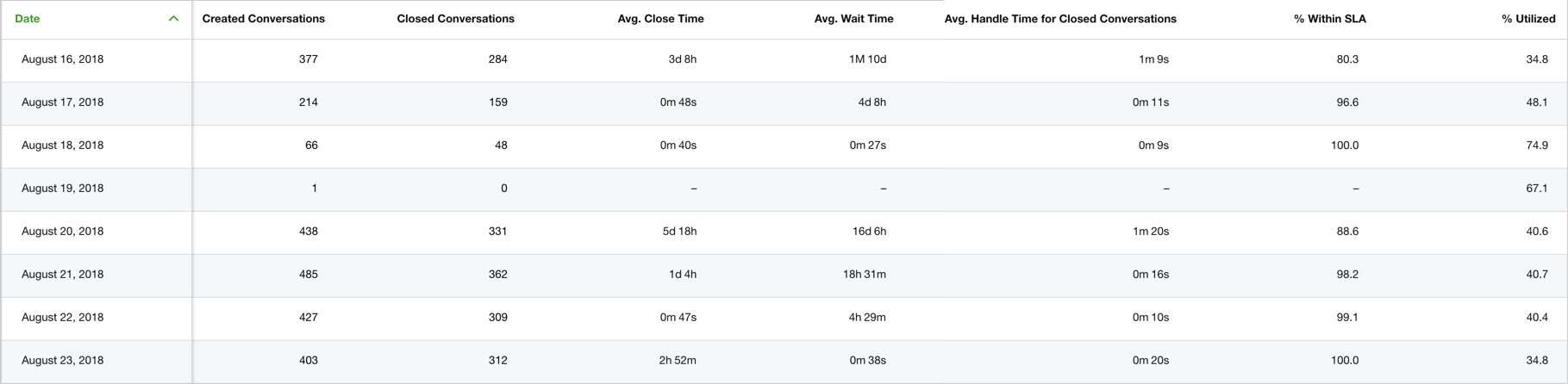
You can sort the table in ascending or descending order across any of the fields in this section. To sort simply click on any of the fields. If there’s an ⌃ to its left, that means it’s in ascending order, and if it’s a ⌄, it means it’s in descending order. To change the order, simply click the metric until the green arrow is pointing in the direction of your choice.
Metrics #
All Channels
The fields below appear when viewing “All Channels”.
Created Conversations – Conversations Created. When filtered to a specific Channel, this shows Conversations Created where at least 1 Contact was in that Channel.
Closed Conversations – Conversations Closed. When filtered to a specific Channel, this shows Conversations Closed where at least 1 Contact was in that Channel.
Average Close Time – Created-to-Close Time divided by Conversations Closed
Average Wait Time – Either Wait Time or Contact and Message Wait Time divided by the relevant measure for Responses (see definition above), depending on the Channel.
Avg. Handle Time for Closed Conversations – Conversation Handle Time divided by Conversations Closed.
% Responses within SLA – Either Contacts Fulfilled before Due, Contacts and Messages Fulfilled before Due, or Messages Inbound on Contacts Fulfilled before Due divided by the relevant measure for Responses, depending on the Channel filter selected.
% Utilized – Utilized Time divided by Logged In Time.
Avg. [CHANNEL] Active Handle Time = Conversation Handle Time divided by Conversations Closed, where the first Contact was in that channel.
Closed [CHANNEL] Conversations = Conversations Closed where the first Contact was in that channel.
Channel-Specific #
These additional fields appear only when filtered to a specific channel.
Incoming [CHANNEL] – Either Messages Inbound, Contacts Ended, or Contacts Inbound and Queued, depending on the channel and metric.
- The following metrics use Messages Inbound: Incoming… Chat Messages, FB Messages, SMS,
- The following metrics use Contacts Ended: Incoming Calls
- The following metrics use Contacts Inbound and Queued: Incoming Chats, Incoming Emails
Outgoing [CHANNEL] = Either Messages Outbound, Contacts Outbound and Ended, or Contacts Outbound, depending on the channel and metric.
- The following metrics use Messages Outbound: Outgoing… Chat Messages, FB Messages, SMS,
- The following metrics use Contacts Outbound and Ended: Outgoing Calls
- The following metrics use Contacts Outbound: Outgoing Emails
Chats – Contacts Ended
Declined and Missed Chats – Events – Contact Declined or Missed
Avg. Chat Message Reply Time – Agent Reply Time divided by Messages Inbound on Contacts Fulfilled
Avg. Chat Time – Fulfilled-to-Ended Time divided by Contacts Ended as Responded
Avg. Concurrent Messages – Fulfilled-to-Ended Time divided by Assigned or Available Messaging Time
Avg. Incoming Talk Time – Inbound First Accepted-to-Ended Time divided by Contacts Ended as Responded
Avg. Outgoing Talk Time – Outbound Answered-to-Ended Time divided by Contacts Outbound and Answered
Abandoned Calls – Contacts Queued and Ended as Abandoned or Forwarded or Left Voicemail or Canceled
% Abandoned – Contacts Queued and Ended as Abandoned or Forwarded or Left Voicemail or Canceled divided by Contacts Ended
CSV Download #
Overview #
You can also download a CSV for the date range, channel, and Inboxes you’ve selected.
Note that the fields included will vary based on the selected channel filter.
Metrics #
All Channels
The fields below appear when viewing “All Channels”.
Date – Start of the time window for that row.
Timezone Filter – Timezone selected before downloading.
Inboxes Filter – Inboxes selected before downloading.
Channel Filter – Channels selected before downloading.
Created Conversations – Conversations Created. When filtered to a specific Channel, this shows Conversations Created where at least 1 Contact was in that Channel.
Closed Conversations – Conversations Closed. When filtered to a specific Channel, this shows Conversations Closed where at least 1 Contact was in that Channel.
Time To Close – Created-to-Close Time
Average Close Time – Created-to-Close Time divided by Conversations Closed
Wait Time – Either Wait Time or Contact and Message Wait Time, depending on the channel.
- The following channels use Wait Time: Voice, Voicemail, Abandoned Call Follow-ups, Chat, and Email.
- The following channels use Contact and Message Wait Time: SMS, FB Messenger, , and WhatsApp.
Average Wait Time – Either Wait Time or Contact and Message Wait Time divided by the relevant measure for Responses, depending on the Channel.
Responses Over SLA – Either Contacts Fulfilled after Due, Contacts and Messages Fulfilled after Due, or Messages Inbound on Contacts Fulfilled after Due, depending on the channel filter selected.
- When “All Channels” is selected, the following channels use Contacts Fulfilled after Due: Voice, Voicemail, Abandoned Call Followups, Chat, and Email.
- When “All Channels” is selected, the following channels use Contacts and Messages Fulfilled after Due: SMS, FB Messenger, , and WhatsApp.
- When individual channels are selected, the following channels use Contacts Fulfilled after Due: Voice, Chat, and Email.
- When individual channels are selected, the following channels use Messages Inbound on Contacts Fulfilled after Due: SMS, FB Messenger, , and WhatsApp.
Responses – Either Contacts Fulfilled, Contacts and Messages Fulfilled, or Messages Inbound on Contacts Fulfilled, depending on the Channel filter selected.
Utilized Time – Utilized Time
Logged In Time – Logged In Time
Avg. Handle Time for Closed Conversations – Conversation Handle Time divided by Conversations Closed.
[CHANNEL] Active Handle Time – Conversation Handle Time, where the first Contact was on that channel. Only applies to Conversations that are Closed.
Closed [CHANNEL] Conversations = Conversations Closed where the first Contact was in that channel.
Avg. [CHANNEL] Active Handle Time = Conversation Handle Time divided by Conversations Closed, where the first Contact was in that channel.
Channel-Specific #
These additional fields appear only when filtered to a specific channel.
Incoming [CHANNEL] – Either Messages Inbound, Contacts Ended, or Contacts Inbound and Queued, depending on the channel and metric. Note: Incoming FB Messages and Incoming Facebook Messages are equivalent.
Incoming Chat Messages Responded To – Messages Inbound on Contacts Fulfilled
Outgoing [CHANNEL] – Either Messages Outbound, Contacts Outbound and Ended, or Contacts Outbound, depending on the channel and metric. Note: Outgoing FB Messages and Outgoing Facebook Messages are equivalent.
Chats – Contacts Ended
Declined and Missed Chats – Events – Contact Declined or Missed
Message Wait Time – Agent Reply Time
Avg. Chat Message Wait Time – Agent Reply Time divided by Messages Inbound on Contacts Fulfilled
Assigned Messaging Time – Fulfilled-to-Ended Time
Answered Chats – Contacts Ended as Responded
Unanswered Chats – Contacts Ended as Canceled or Timed Out
Answered Chat Time – Fulfilled-to-Ended Time. Note the time is attributed to when the Contact ends.
Avg. Chat Time – Fulfilled-to-Ended Time divided by Contacts Ended as Responded
Assigned or Available Messaging Time – Assigned or Available Messaging Time
Avg. Concurrent Messages – Fulfilled-to-Ended Time divided by Assigned or Available Messaging Time
Answered Incoming Calls – Contacts Ended as Responded
Incoming Call Talk Time – Inbound First Accepted-to-Ended Time
Avg. Incoming Talk Time – Inbound First Accepted-to-Ended Time divided by Contacts Ended as Responded
Answered Outgoing Calls – Contacts Outbound and Answered
Outgoing Call Talk Time – Outbound Answered-to-Ended Time
Avg. Outgoing Talk Time – Outbound Answered-to-Ended Time divided by Contacts Outbound and Answered








