Rules can be used with Dedicated Hero or, in some cases, override Dedicated Hero routing.
Dedicated Hero Condition #
Within Rules, Dedicated Hero has its own Condition that can be used to apply rules to Conversations with a Dedicated Hero. The Condition qualifiers are assigned/not assigned, referring to whether the Customer has a Dedicated Hero assigned or not.
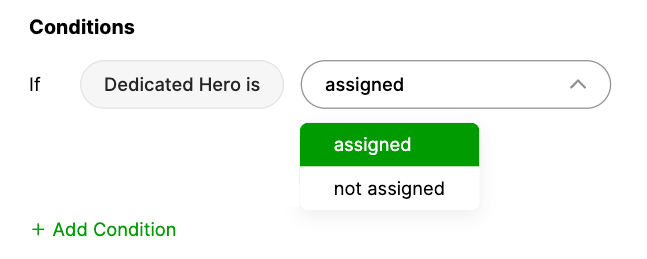
Let’s see examples below of how Dedicated Hero might be used with Rules.
Assign a Topic to a Dedicated Hero Conversation #
Automatically add a particular Topic to a Conversation where a Dedicated Hero is assigned. For example, let’s say you wanted to generate reporting on Conversations with a Dedicated Hero. Applying a “Dedicated Hero” topic would allow you to filter Insight Builder reports by that topic to assess your Conversation data with a Dedicated Hero.
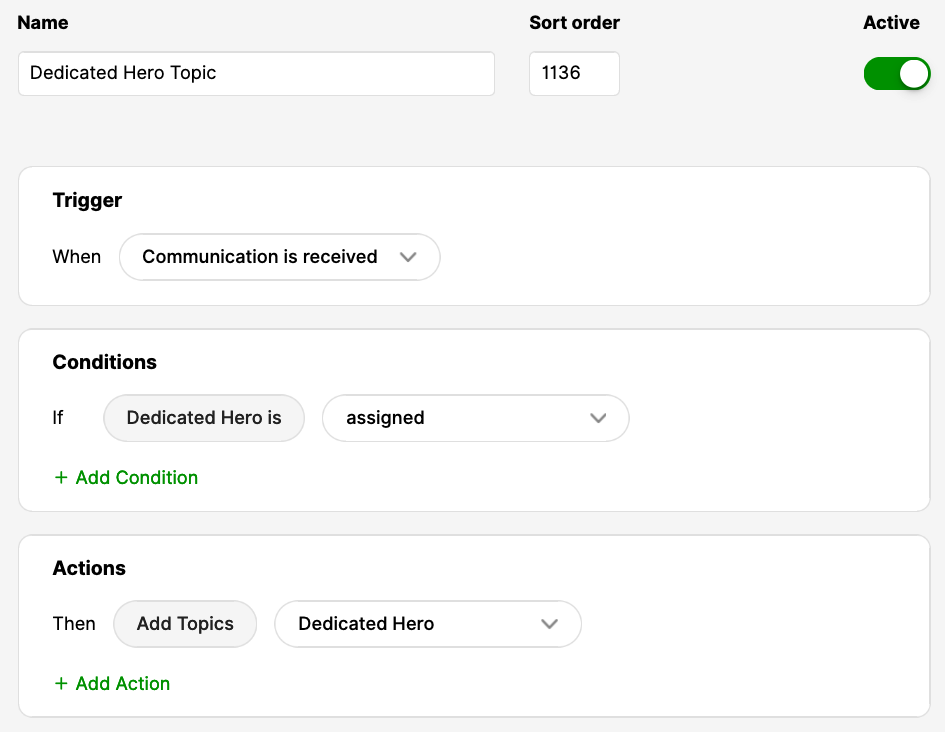
Include a backup plan for when a Dedicated Hero is unavailable #
When a Dedicated Hero is unavailable, new Conversations will be routed to other available Agents. Since a Customer with an assigned Dedicated Hero may expect a certain level of support, having a backup team that can step in for an unavailable Dedicated Hero may be helpful. This could be achieved with a specialized Inbox staffed by suitable backup Agents for a Dedicated Hero Customer.
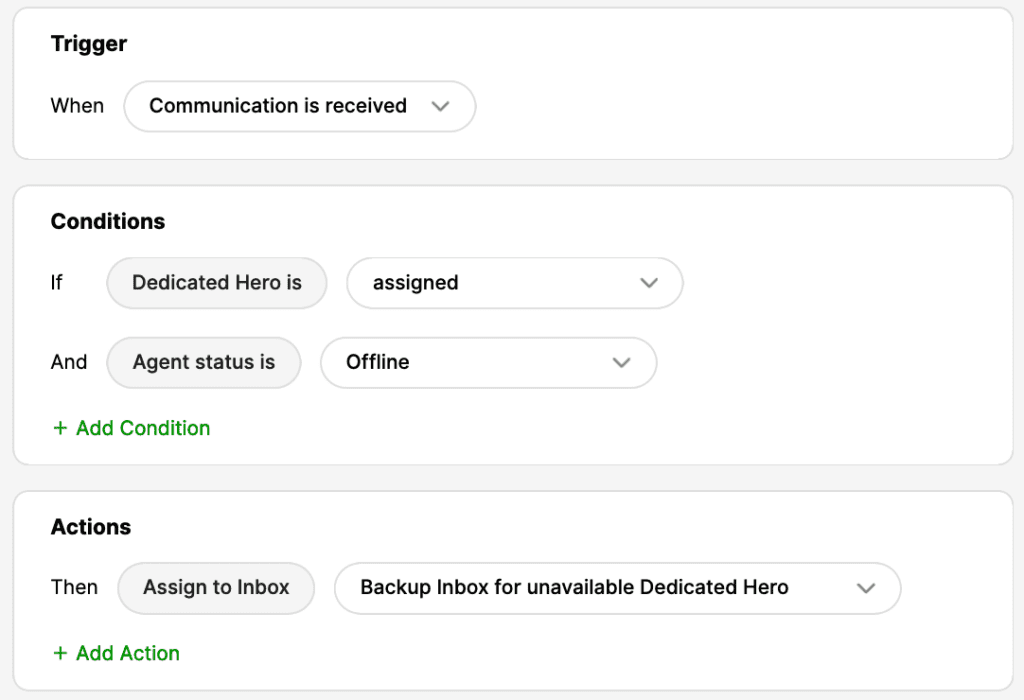
Override a Dedicated Hero assignment #
A Customer with a Dedicated Hero is always going to be assigned to their Hero when they’re available. There may be situations in which you may prefer a Customer not to go to their Dedicated Hero, potentially for a significant escalation.
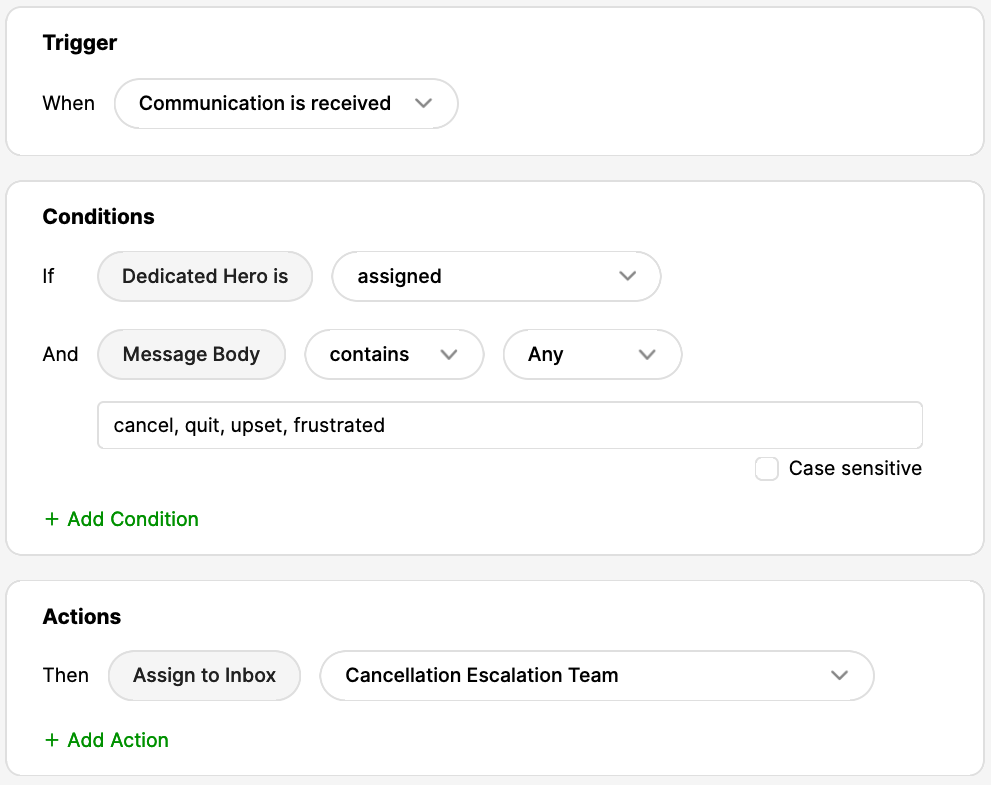
Exclude Dedicated Hero from a Reassignment Rule #
If you have active reassignment Rules, those will apply to Dedicated Heroes. If you’d like to exclude Dedicated Heroes from these types of Rules, you’ll need to specify this in your existing rule.
For example, say we have a Rule that reassigns overdue Conversations when an assigned Agent is offline. If we’d like our Dedicated Heroes to remain the assignee, we’ll want to exclude them by adjusting the rule only to target non-Dedicated Hero Conversations.
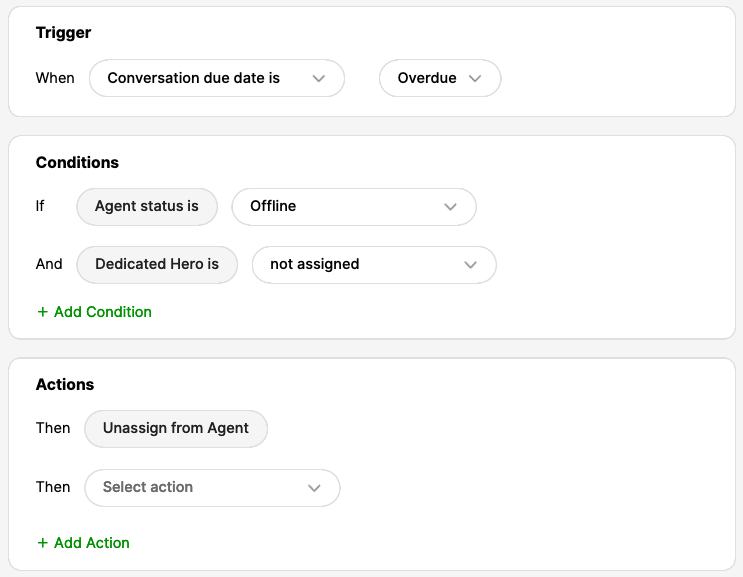
People Match with Dedicated Hero #
While Dedicated Hero connects Customers with a personal Agent or Team, it doesn’t give the Customer priority in the Agent’s queue. Consider applying Priority Boosts to elevate a Customer with a Dedicated Hero to the top of their Hero’s queue.
For example, use a Rule that applies a Topic of “Dedicated Hero” when a Customer is assigned a Dedicated Hero. Then, create a Priority Boost that elevates Customers’ priority with the Dedicated Hero Topic.








