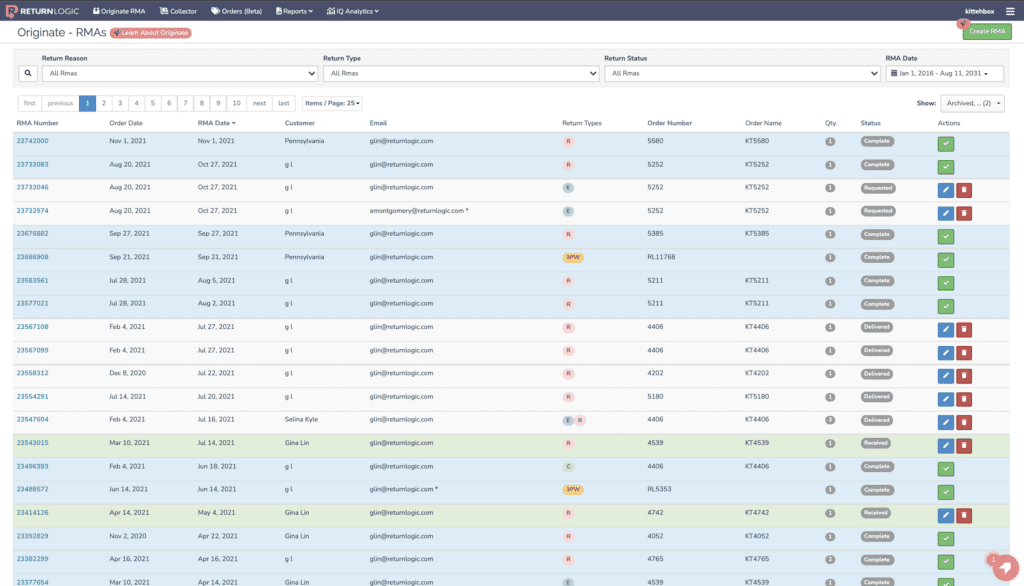Learn the basics of how the ReturnLogic integration works.
Who maintains the integration #
The ReturnLogic integration is built and maintained by ReturnLogic.
Basic scope #
Agents can access Customer returns information inside of Gladly, embed a live chat to the returns center, and quickly answer returns questions about sizing, recommendations, and other upsell opportunities.
This integration has two main functionalities:
- Performs a BASIC lookup that links a Gladly Customer to their ReturnLogic profile.
- This allows ReturnLogic to link an order to the correct Customer Profile in Gladly.
- Performs a DETAILED lookup that returns the Customer’s ReturnLogic RMA link as a custom attribute.
- This allows ReturnLogic to display custom attributes in the Customer Profile.
How the integrations works #
ReturnLogic’s connector supports two types of Customer lookups from within Gladly: AutoLinking and Manual Linking.
- Auto Linking
- Automatically populates a Customer’s RMA link into their Gladly Profile.
- For this to work, an Agent must add the Customer’s email to the Customer’s Profile if it isn’t already there.
- Auto Linking needs to be activated on the ReturnLogic app configuration page.
- Manual Linking
- Search for a Customer’s email in ReturnLogic and return the Customer’s RMA code if the hero chooses to link the profile.
- An Agent clicks Link to External Profile on the Customer’s Profile to start a manual link.
- Manual linking is available OOTB once the connector is set up (no additional settings need to be activated).
Lookup using Glad App #
ReturnLogic also integrates with Glad Apps. When a Customer enters their email address in Glad App, Gladly pre-populates their Customer Profile with their RMA link without additional manual lookup.
Agent Experience #
Agents can view relevant RMAs for a Customer in ReturnLogic by clicking the RMA link in the Customer Profile. Clicking the link takes the Agent to ReturnLogic to view the RMA.
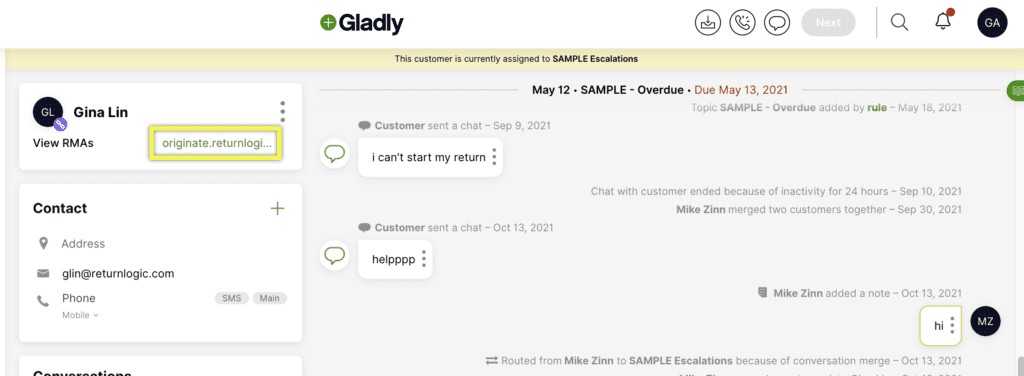
Agents can initiate returns via ReturnLogic.