- Avoid, large-scale, marketing-like SMS Campaigns
- Inform your team of any SMS Campaigns
- Consider a phone number just for Proactive SMS Campaigns
- Consider including an opt-out language
- Rules, Skills, and People Match
- Multiple or simultaneous SMS Campaigns
- Take note of SMS send limits
- Inbox to route Proactive SMS replies
Avoid, large-scale, marketing-like SMS Campaigns #
It’s important to note that Proactive SMS does not utilize short codes commonly used by large-scale SMS communication platforms like Attentive. Instead, Proactive SMS Campaigns utilize phone numbers used in Gladly to support Customers. These numbers are bound by Twilio’s Acceptable Use Policy and Messaging Policy
Tip – When to use Proactive Conversations vs. marketing communication tools
The simplest way to distinguish when to use a Proactive Conversation tool (like Proactive SMS and Proactive Email) is by asking yourself this question: “Is this communication a Service or Marketing communication?”
- Service-type communications lean toward communicating information that helps provide better service to Customers. For example, telling Customers whose subscriptions are about to expire is a Service communication. It also typically impacts a group list of Customers.
- Marketing-type communications lean towards mass communications and having a message that affects your general Customer population. For example, telling all your Customers about the newest device and how they can pre-order resembles a Marketing-type communication. Mass, general communications are better suited for tools like Attentive, Mailchimp, and other marketing communication tools.
Remain diligent and carefully think through how you write your SMS Campaign message and frame it as a Service communication instead of marketing to avoid your communication from being perceived as spam.
Inform your team of any SMS Campaigns #
Inform your entire team about any upcoming or ongoing SMS Campaigns and what they’re about to ensure your team is ready to handle any questions.
Consider a phone number just for Proactive SMS Campaigns #
Using (or purchasing) a phone number just for Proactive SMS Campaigns allows you to route replies to a specific Inbox just for Proactive SMS Campaign replies. Otherwise, replies will route to the Inbox linked to the phone number you used for the Campaign.
Consider including an opt-out language #
Recipients can opt-out of SMS Campaigns they receive, but that also opts them out of all SMS communications from your company, and they must opt-in again to start allowing SMS communications. If you determine that your SMS Campaign should include an opt-out language, include text like Reply Stop to unsubscribe in the Messaging Answer.
Rules, Skills, and People Match #
Rules and People Match can be helpful if you use an Inbox for a Proactive SMS Campaign that receives different requests, like a “General Inbox.” For example, when a Proactive SMS goes out, you can configure a Rule to detect replies to an SMS Campaign using the SMS’s body (Message Body Condition).
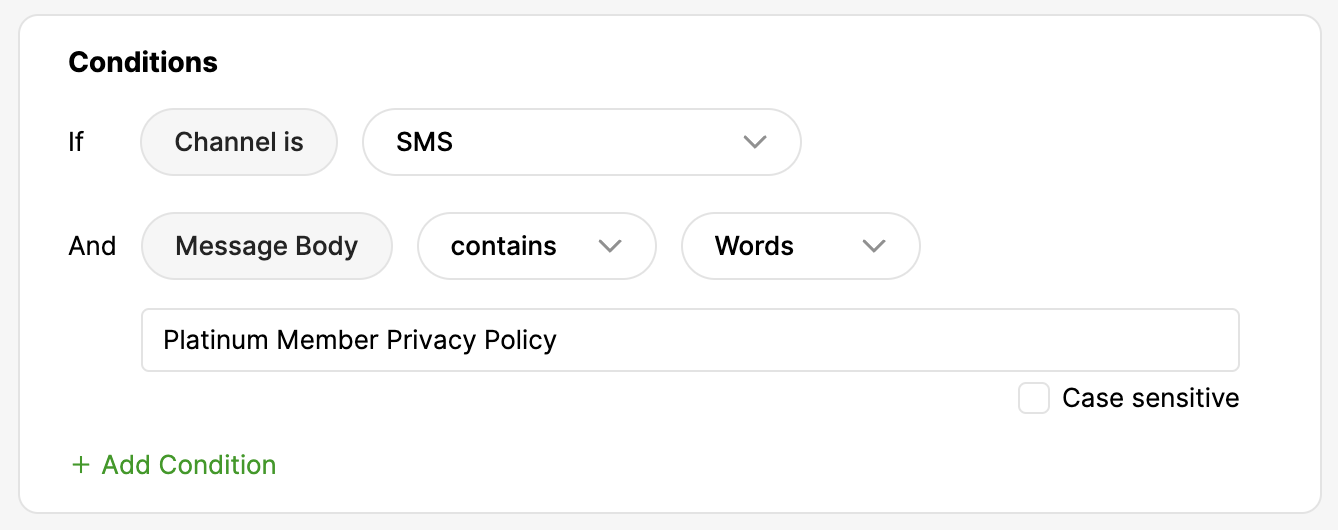
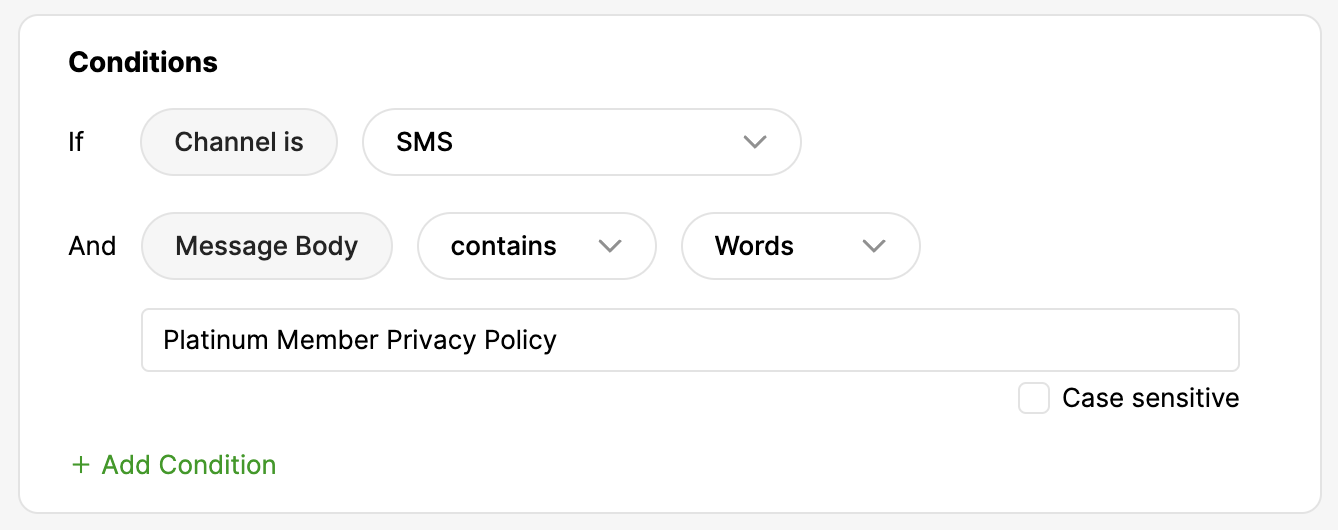
If the Condition is met, you can send SMS Campaign replies to a specific Inbox (or an Agent) knowledgeable to answer SMS Campaign replies. You can also apply a Topic that indicates the new SMS is a response from an SMS Campaign.
If you use Rules to apply a Topic, you can utilize People Match to prioritize routing replies to SMS Campaigns. If you have a specific Inbox for SMS Campaign replies, you can prioritize (boost) those replies based on the Inbox in which the reply is located. Furthermore, based on the reason for the SMS Campaign, you can even employ Skills to prioritize SMS Campaign replies to Agents that can best help.
Multiple or simultaneous SMS Campaigns #
Multiple or simultaneous SMS Campaigns (different recipients) may run simultaneously. Remember that each SMS Campaign must have its own Messaging Answer. Watch out for duplicate recipients unless it’s intentional.
Take note of SMS send limits #
Proactive SMS Campaigns can send a maximum of eight SMSes per minute and 40 SMSes every five minutes, which is 480 SMSes per hour. So if you have 500 recipients on a Campaign, it will take a little over an hour to send SMSes. This is done to prevent your SMSes from being tagged as spam. Plan accordingly and consider this limit when creating your Campaign, especially if it’s a time-sensitive Campaign and you have an extensive recipient list to reach out to.
- SMS send limits are set on the Campaign level. Each Campaign can send a maximum of 480 SMSes per hour.
- Note – The frequency or the number of SMSes sent every five minutes cannot be updated.
- Note – If the Should outreach end on a certain date/time? checkbox is checked, and a specific end date/time is scheduled for the Campaign; then, some recipients may not be contacted when the outreach ends due to not having enough time to message all recipients against the SMS send limit.
Inbox to route Proactive SMS replies #
Because your SMS Campaign recipients can reply to your outbound message, it’s possible to see an increase in inbound SMS messages, but this depends on the topic or reason for the SMS Campaign. Check out the suggestion below if you’d like to encourage or discourage replies on a particular SMS Campaign.
Encourage replies #
If you’d like to encourage recipients to reply to your SMS Campaign, consider including that language in the Messaging Answer. Here’s an SMS Campaign messaging example related to shipment updates:
Hello! The Retale event for Platinum Members only starts this Friday. If you have questions, simply reply to this message so we can assist.
Discourage replies #
If you’d like to discourage recipients from replying to your SMS Campaign — even though they technically could — provide contact instructions in your Messaging Answer on how you’d like them to contact you:
Hello! The Retale event for Platinum Members only starts this Friday. Have questions? Send an email to [email protected] or call us at 1-800-555-555.
You could also omit any mentions of contact from your message:
Hello! The Retale event for Platinum Members only starts this Friday.







