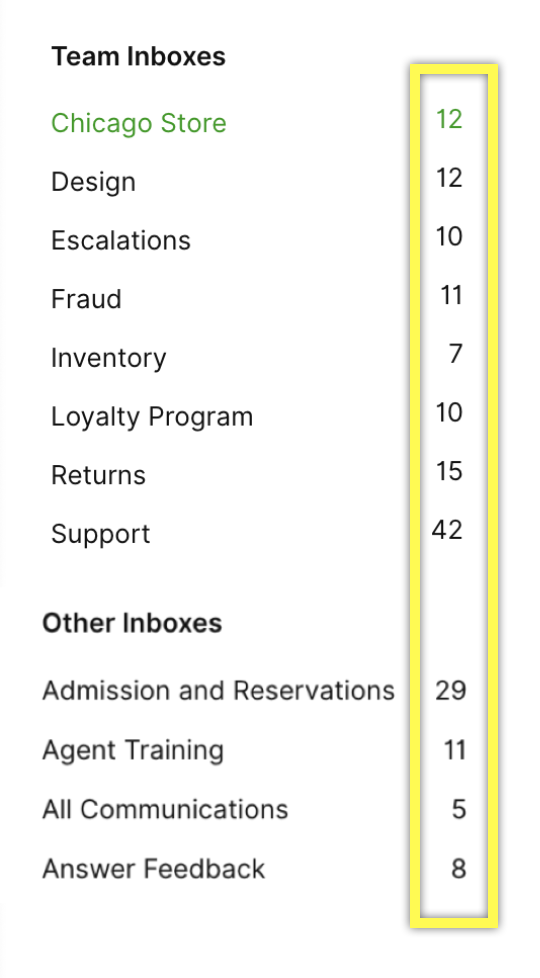Agents can be assigned multiple roles. For example, you can be an Agent, Team Manager, and Administrator simultaneously and inherit the permissions of the highest role assigned. If you’re an Agent also assigned the Administrator and/or Team Manager role, you’ll also see a complete list of all the Inboxes you’re a member of under Team Inboxes and those you’re not under Other Inboxes. This view is not available to Agent-only roles.
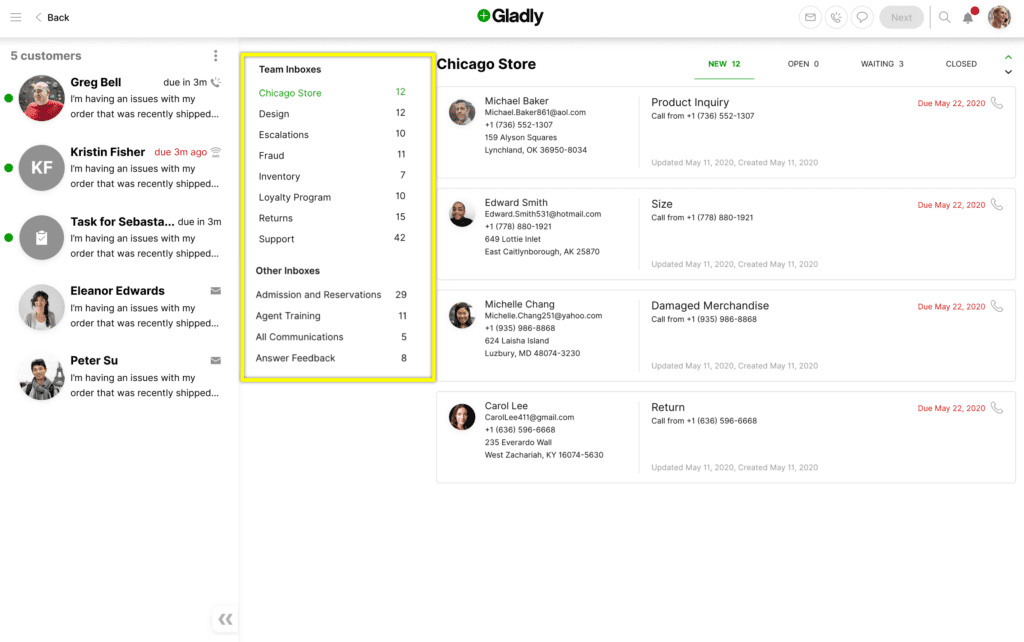
Team Inboxes and Other Inboxes #
- Team Inboxes – Inboxes listed under the Team Inboxes section are Inboxes you are a member of.
- Other Inboxes – Inboxes you’re not a member of, but you can nonetheless access them because of your enhanced role (Team Manager or above).
Clicking an Inbox listed under Team Inboxes and Other Inboxes displays Conversations in each Inbox. Click the status tab (New, Open, Waiting, Closed) to see Conversations that carry that status in the selected Inbox.
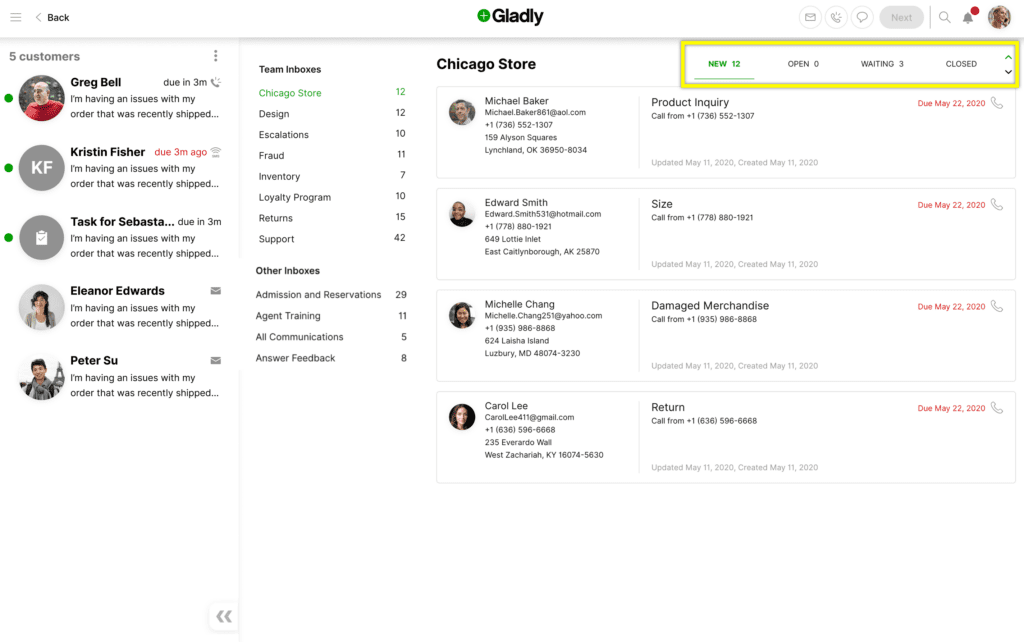
See the number of New Conversations waiting in each Inbox.