Dedicated Hero Basics #
Dedicated Hero makes an Agent or a team of Agents the automatically assigned Agent when a particular Customer reaches out. The Agent(s) is dedicated to the Customer by being the main point of contact for the Customer within Gladly.
When a Customer has a Dedicated Hero(es), a yellow halo within the Assign To section of a Customer Profile will highlight the Agent.
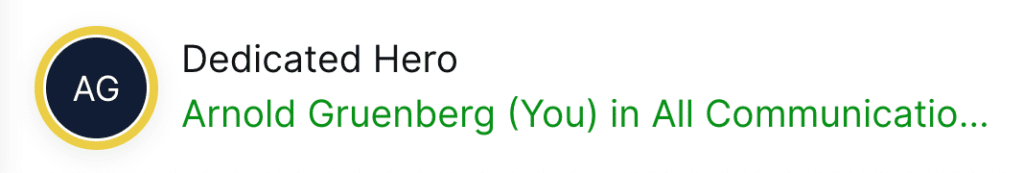
When configuring Dedicated Hero, there are two options to be aware of: Make Hero and Reassign to Hero.
Make Hero #
Make Hero designates an Agent as the Dedicated Hero for the selected Customer. This means that in the future, this Agent will be the default assignee for all new Conversations.
Reassign to Hero #
Reassign to Hero is used to assign Conversations back to a Dedicated Hero. For example, while Make Hero designates a Dedicated Hero to a Customer, this only automatically assigns the Hero to future Conversations with the Customer. This means that the current Conversation — when Make Hero is selected — will not automatically be assigned to the new Dedicated Hero. You would click Reassign to Hero to assign the new Dedicated Hero to the current Conversation.
In another example, if a Dedicated Hero needed to pull in an Agent with a specialty to assist with their Dedicated Hero Customer, the Dedicated Hero may temporarily assign a Conversation to this new Agent. The Hero remains the Dedicated Hero for the Customer, but they no longer are assigned the existing Conversation. Reassign to Hero should be used to return the assignment of the Conversation to the Dedicated Hero.
You can think of these two options with the following simplification:
- Make Hero = Assigns Customer a Dedicated Hero.
- Reassign Hero = Assigns (or Reassigns) a Conversation to a Dedicated Hero.
Check out the video to learn how to use the Mark Hero and Reassign Hero features.
Dedicated Hero (one Agent) vs. Dedicated Hero team (multiple Agents) #
A single Dedicated Hero provides a highly personal experience to Customers. A Customer with a Dedicated Hero will feel as though they have a trusted partner to assist them on an ongoing basis. The downside to a single Dedicated Hero is that the Hero may not always be available, and as you’ve read, this means the Routing Engine may assign the work to an available Agent that the Customer is not familiar with. A Dedicated Hero team solves this issue by providing the Customer with a group of Agents, each of whom serves as a Dedicated Hero to the Customer.
Dedicated Hero teams are formed by creating an Inbox with a select group of Agents. The Agents in this Inbox will serve as the Dedicated Hero team. Now, when a Customer is assigned a Dedicated Hero team, multiple Agents can serve them as a Dedicated Hero based on their Availability in the Inbox.
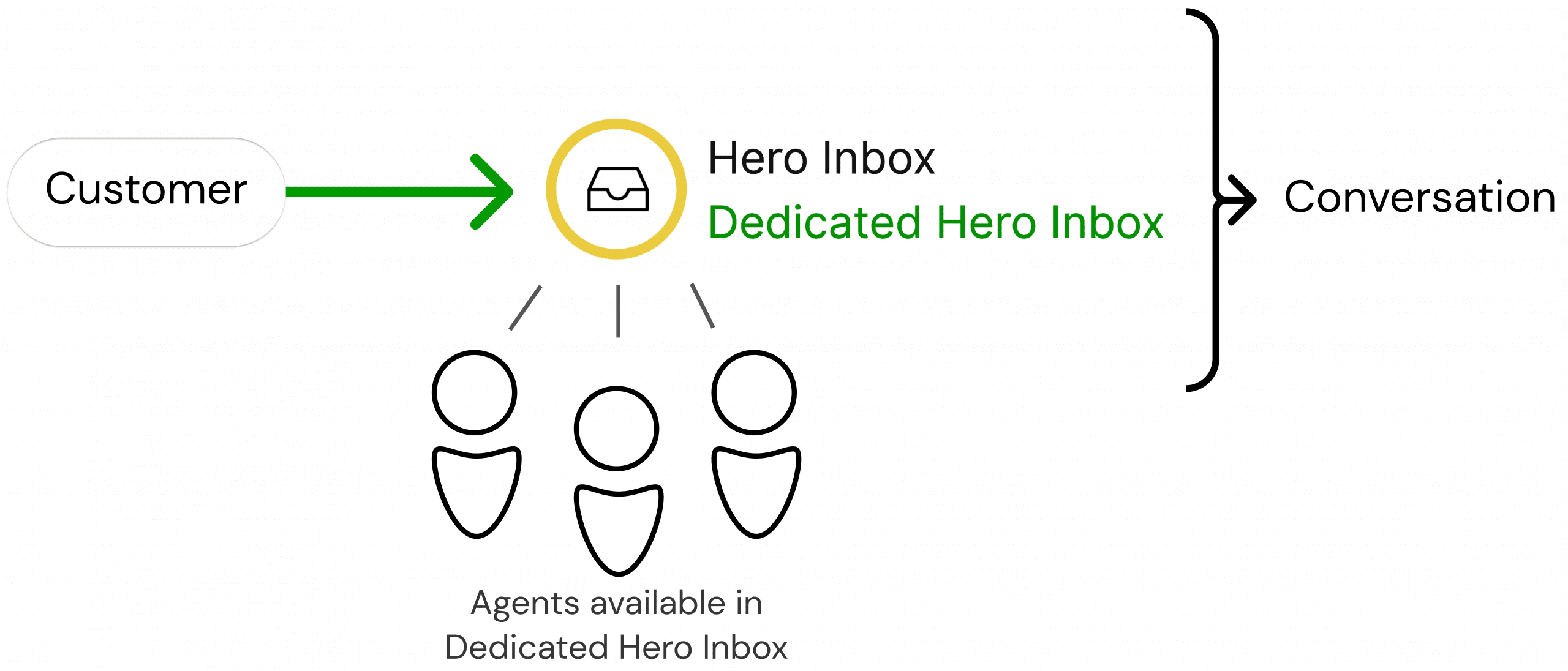
Dedicated Hero Routing #
Regardless of Channel, Gladly will always route a Customer with a Dedicated Hero(es) to that Hero. However, depending on the availability of the Dedicated Hero(es), the Customer may be routed to another available Agent. To explain the process of routing a Customer to a Dedicated Hero, we’ll review DH routing by each Channel:
Email and Voicemail #
All new Emails and Voicemails sent by Customers with a Dedicated Hero will be routed to their corresponding Dedicated Hero, regardless of their Channel Availability and whether or not they are logged into Gladly.
The exception to the above is in the case of threaded emails. If a Customer replies to an email thread, the work returns to the Agent that was last assigned to the email thread. The routing logic of a Customer replying to a threaded Email does not consider a Dedicated Hero.
Messaging #
When a Dedicated Hero is Available and not at capacity for Messaging, Customers with a Dedicated Hero who start a new Conversation will always be routed to their corresponding Hero. When a Dedicated Hero is unavailable, the new Messaging Conversation will go into the Dedicated Hero’s Inbox, and the next available Agent will receive the work.
If a Dedicated Hero is unavailable, in the case of reopened Conversations, the assignment will differ based on which Inbox the Conversation is located in. When a Dedicated Hero is unavailable, see the following scenarios based on the location of the Conversation:
- Dedicated Hero Inbox – The Conversation will remain in the Dedicated Hero’s Inbox, and the next available Agent will receive the work.
- Channel Inbox – The conversation will move to Dedicated Hero inbox, and the next available Agent will receive the work.
- Other Inbox – The Conversation will be transferred to the Dedicated Hero’s Inbox, and the next available Agent will receive the work.
Voice #
When a Dedicated Hero is Available and not at capacity on Voice, Customers with a Dedicated Hero will always be routed to their corresponding Hero when they use a phone number marked as Mobile.
Because Customers who use Voice don’t expect to wait for long periods before being connected to an Agent, Voice routing a Customer with a Dedicated Hero changes significantly if the Hero is unavailable. If the Dedicated Hero is unavailable, then the Customer will be placed into the standard Inbox, and the Routing Engine will look to assign it to an available Agent in that Inbox.








