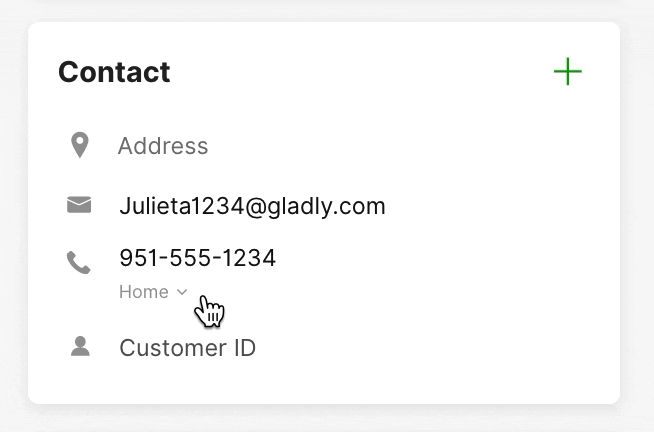When a Customer SMS in for the first time, their phone number is also automatically changed to Mobile type and SMS tag.
If they opt-out of receiving SMSes, the SMS tag is removed, and you cannot send an SMS to the Customer, and the SMS option also becomes unavailable in the Plus Menu menu. A Customer who has opted out can still send an SMS that will route to an Inbox, but you won’t be able to reply. Customers will need to resubscribe to receive SMS communications again.
- If the Customer unsubscribed – Look for opt-out words in their Conversation Timeline. Even if you manually add the SMS tag, you won’t be able to SMS the Customer. The Customer must resubscribe to the same SMS thread/number, automatically selecting the SMS tag allowing SMS communications.
- SMS tag is not checked – If the Customer did not unsubscribe from receiving SMS communications and they have a mobile number, to send an SMS to a Customer, you must have the phone number in their Profile tagged as Mobile (type) and SMS (tag). Only then will you see the SMS option in the Customer’s Profile. Refrain from doing this unless the Customer has provided explicit, recorded permission to receive SMS from you.