It’s helpful to recognize the difference between a Campaign, Outreach, and Recipients for Proactive Conversation features like Proactive Email, Proactive Chat, Proactive Email, and Proactive SMS.
‘Campaign’ #
A Campaign includes the meta details of your Proactive Chat/ SMS/Email/Voice Campaign. You create a Campaign to specify why you want to communicate with Customers. You will always need to create a new Campaign whenever you want to reach out to Customers proactively.
For example, an SMS Campaign includes the following details: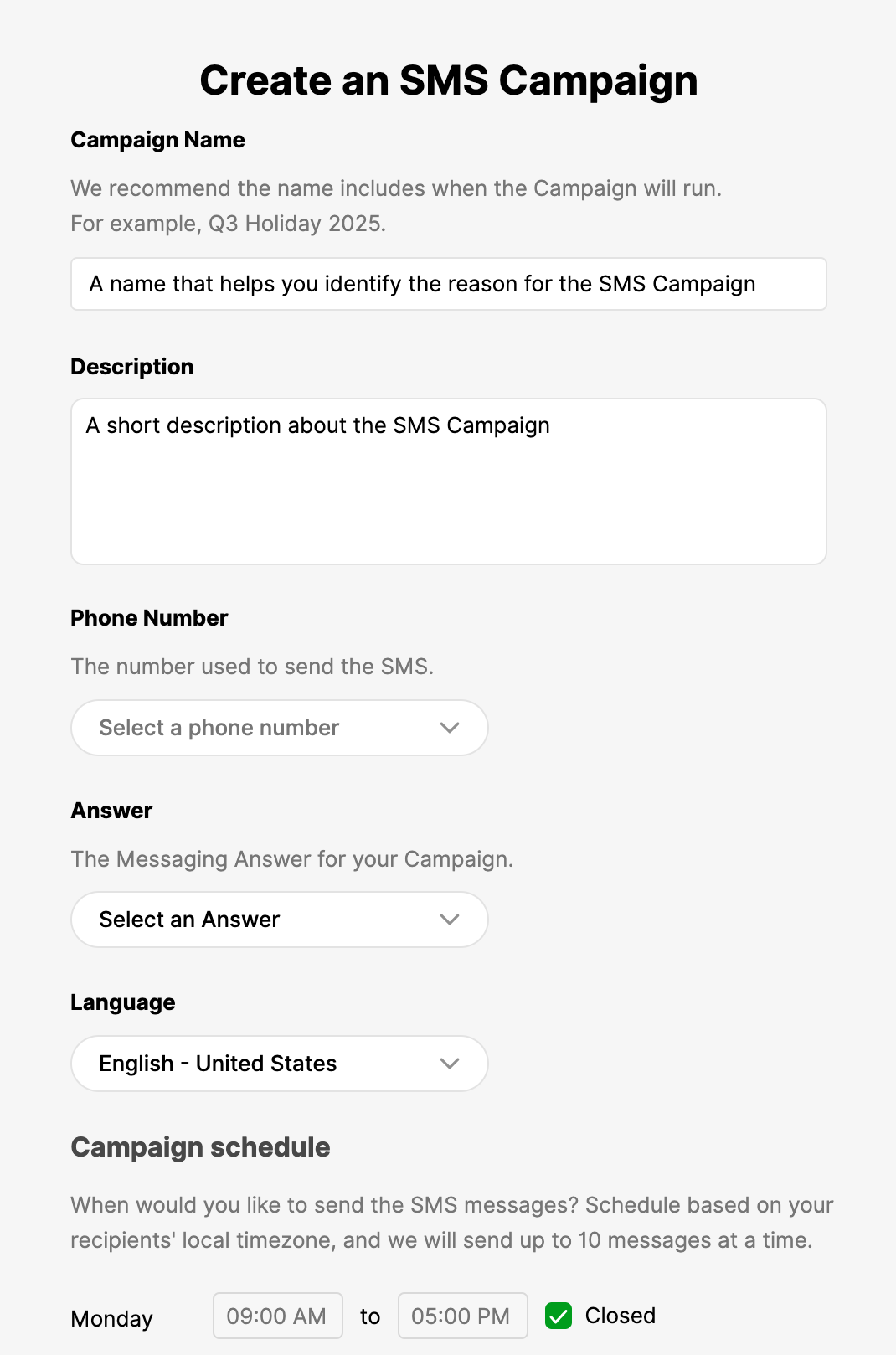
- Name – A name that identifies the reason for the Campaign.
- Description – A short description or reason for the Campaign.
- Phone Number –The number used to SMS Customers. Campaign replies are routed to the Inbox linked to the selected number.
- This field shows Email Address for Email Campaigns and Phone Number for SMS Campaigns
- Language – The language of the Messaging Answer you’d like to use.
- Answer – Displays a list of Messaging Answers available in the language selected.
- Campaign Schedule – The hours Gladly is allowed to send your communication to your recipients. Outreach beginning outside these hours will begin on the next sending hours window.
Proactive Chat Campaigns are slightly different because triggers are based on web pages rather than a particular Channel.
‘Outreach’ #
When we refer to outreach, we’re referring to the action the system takes to contact your recipients via SMS, Email, or Voice. You can also track the status of a Campaign’s outreach under these statuses: Scheduled, In Progress, Completed, or Stopped.
For Proactive Chat, outreach is the action of a proactive chat message appearing on a specified page on your website attempting to interact with a Customer.
Recipients #
After completing the Campaign details, you must upload a list of recipients (via CSV) you’d like to send your communication as part of the Campaign. The Recipients flow for each Campaign allows you to do that.
Proactive Chat Campaigns don’t require recipients as they reach out to Customers via web pages.







