Generally speaking, many support organizations tend to think about SLA (Service Level Agreement) as the time it takes to get back to a Customer — these are more of a target that a company is hoping to achieve to meet their service commitments to their Customers. This definition aligns with how Gladly defines our Reporting SLA. So, when a Customer reaches out, we measure how long it takes to acknowledge or respond to the Customer.
SLA is configurable in the Channel Entry Point or the Inbox. When a new inbound Contact comes in, the SLA setting (Inbox or Entry Point) is used to determine the due date relative to Contact time. This becomes the Conversation Due Date.
- Time of Contact + SLA target time = due date
For example, 10 AM (Time of Contact) + five minutes (SLA Target) = 10:05 AM due date
The Conversation due date can be changed either because of a new inbound communication or because the Conversation is transferred (manually or by a Rule) to a new Inbox.
How inbound communications changes Conversation due dates #
Each time an inbound communication (e.g., a phone call, an SMS, chat message) arrives, two steps are followed:
- Calculate a potential due date based on Inbox and Channel Entry Point SLA.
- Compare the potential due date with any existing due date for that Conversation. For example, if the Customer had emailed before and is now calling in.
Calculate a potential due date based on Inbox and Channel Entry Point #
For Step 1, the Inbox SLA and the Entry Point SLA setting are evaluated. If the Entry Point SLA is specified, it will override the Inbox SLA. The Inbox SLA doesn’t override the Entry Point SLA. For example, you can have an Inbox with a 24-hour SLA, but if there are phone calls or messaging Contacts going to that Inbox, you’ll be able to set a faster SLA for those Channels (using the Entry Point SLA).
Compare the potential due date with any existing due date for that Conversation #
For Step 2, the potential due date of the new inbound Work is compared with any existing deadline for that Conversation.
- If there is an existing due date, the two will be compared, and the earlier due date will be used.
- If there is no existing due date, the new one will be used.
See the example below, which illustrates how the steps above calculate the Routing SLA.
Example – How SLA settings translate into a due date
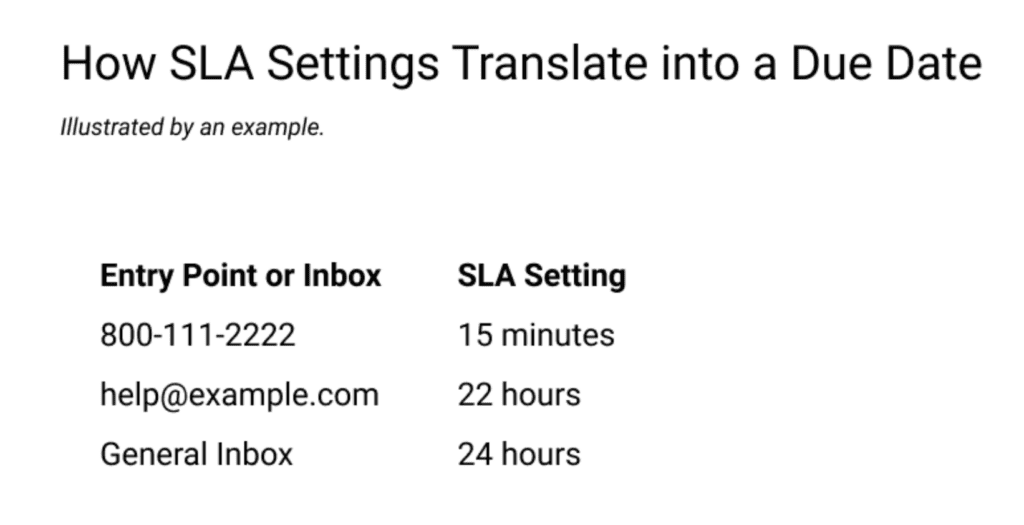
| Scenario 1 | Scenario 2 |
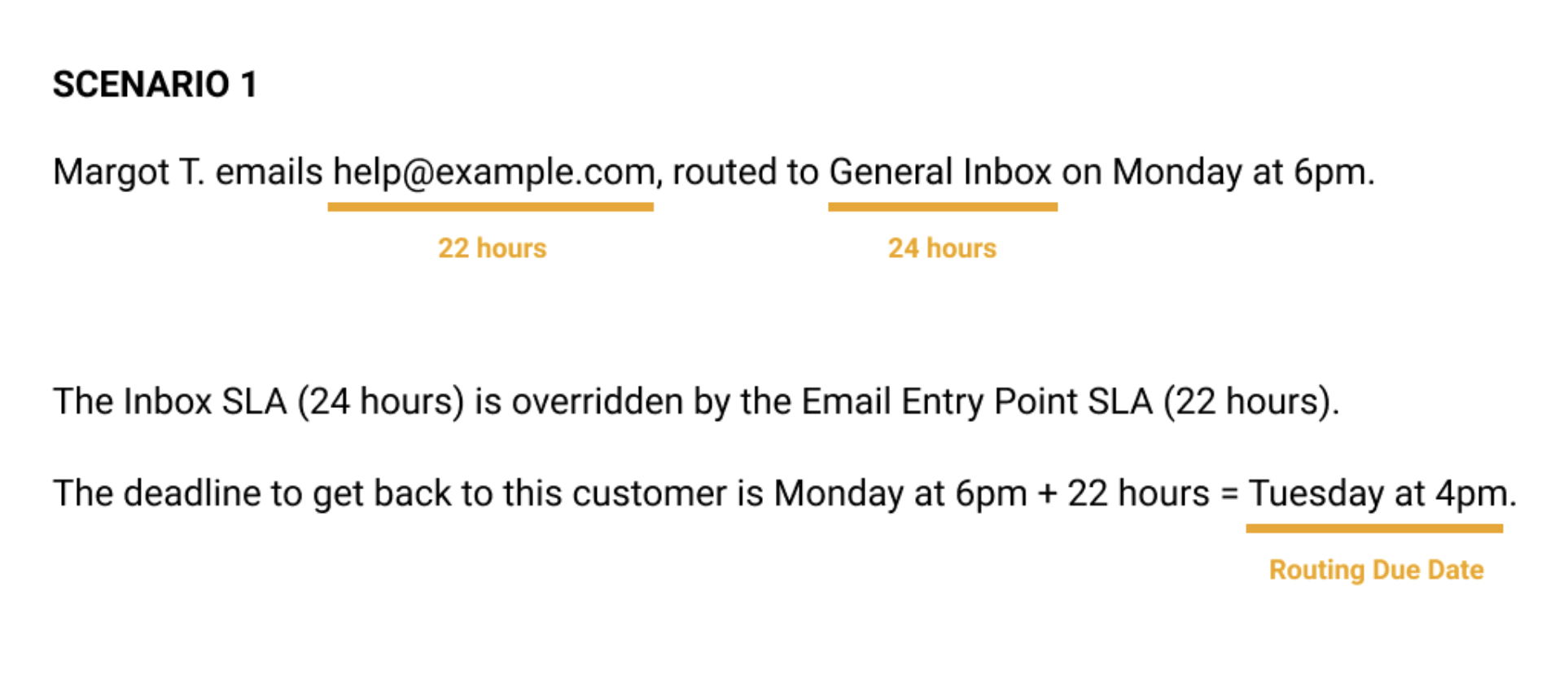 | 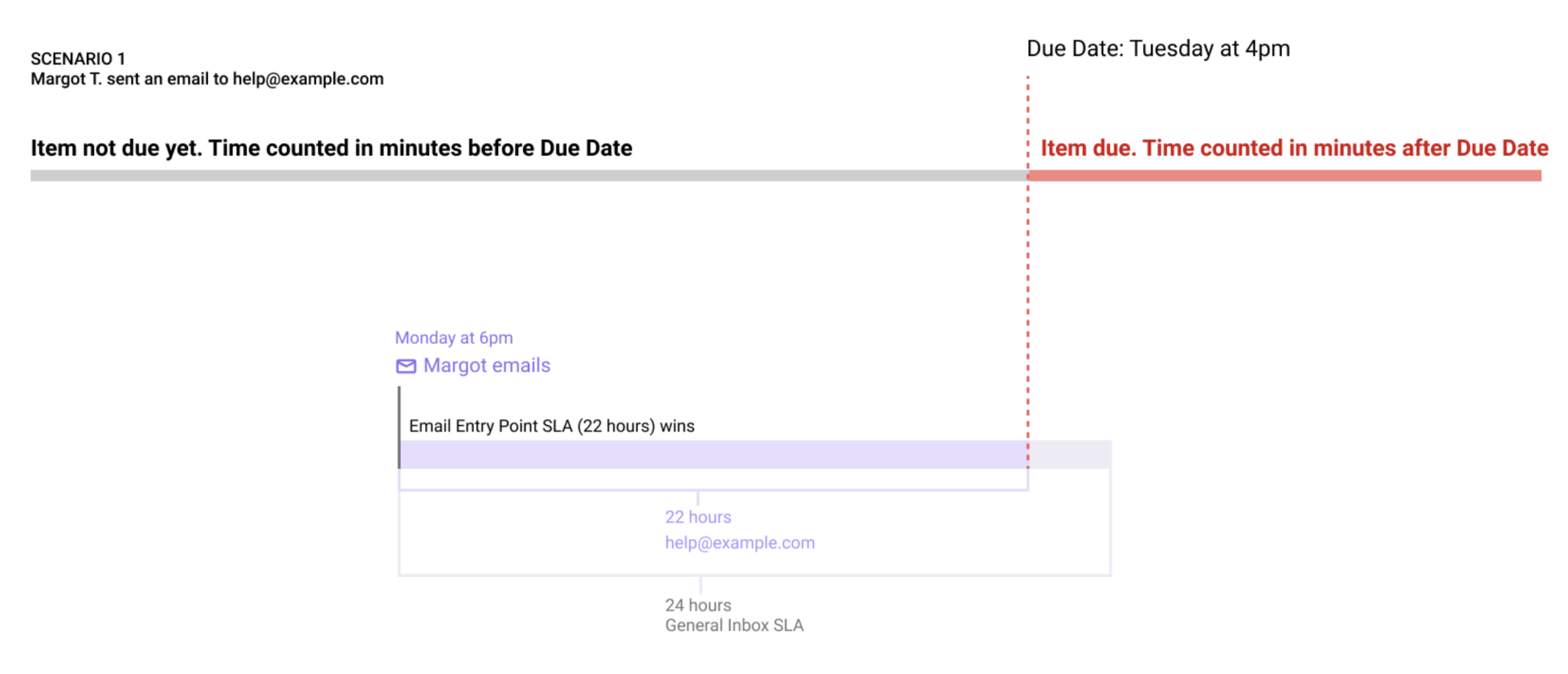 |
| – | 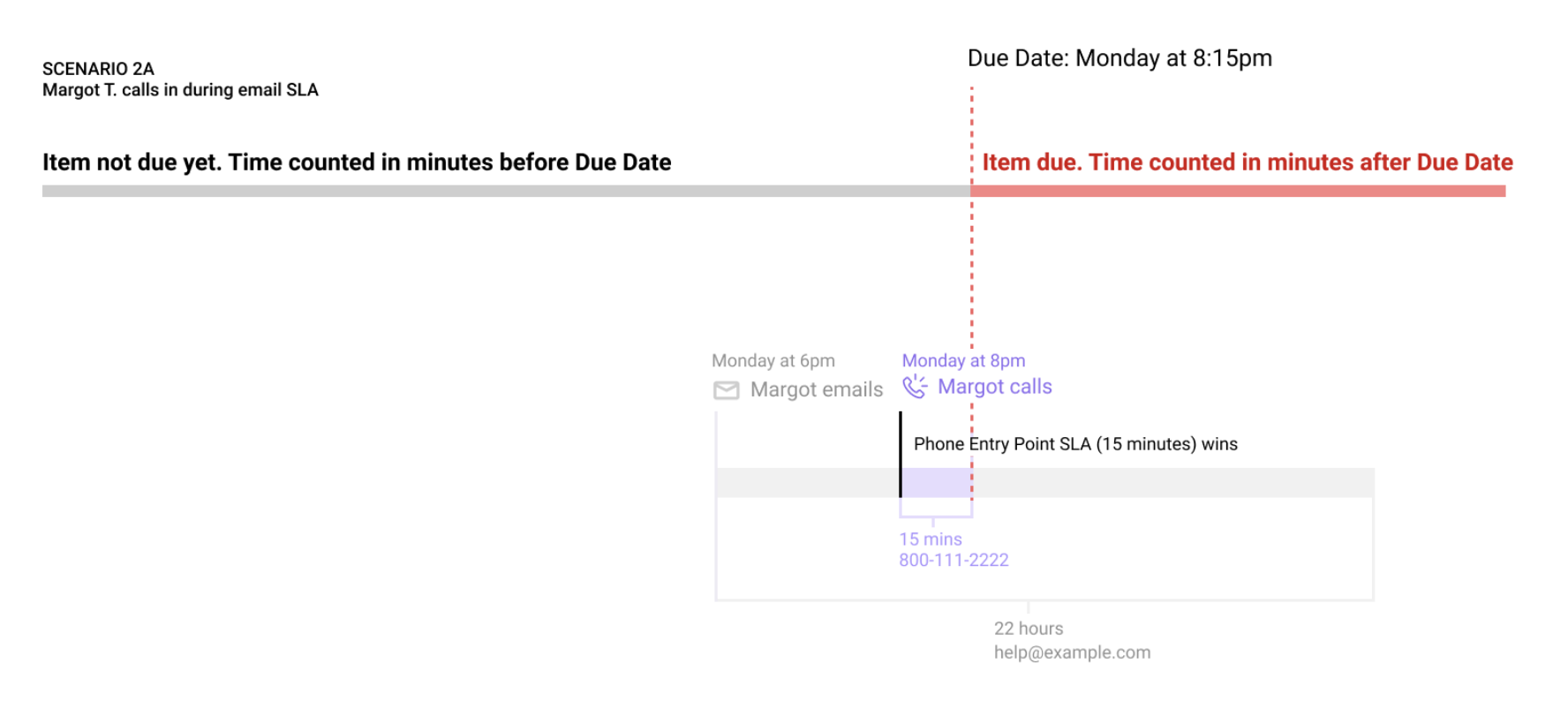 |
| – | 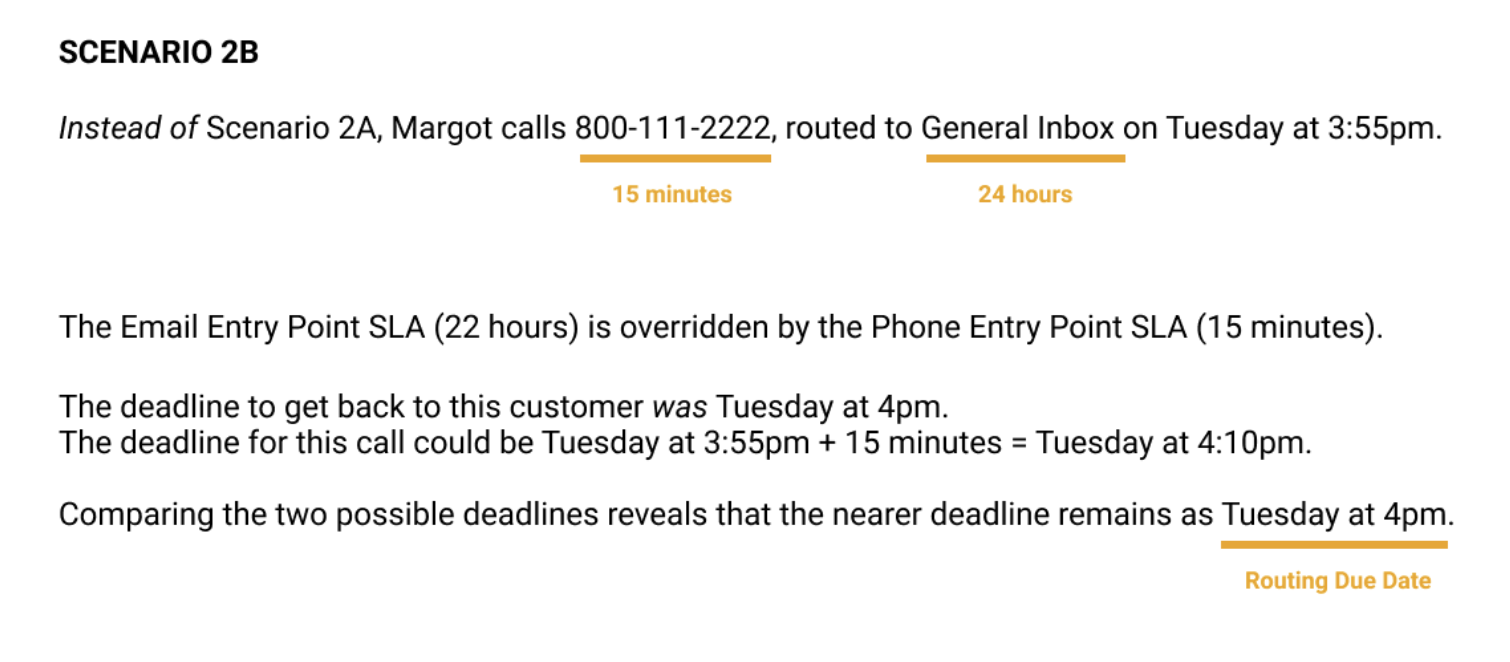 |
| – | 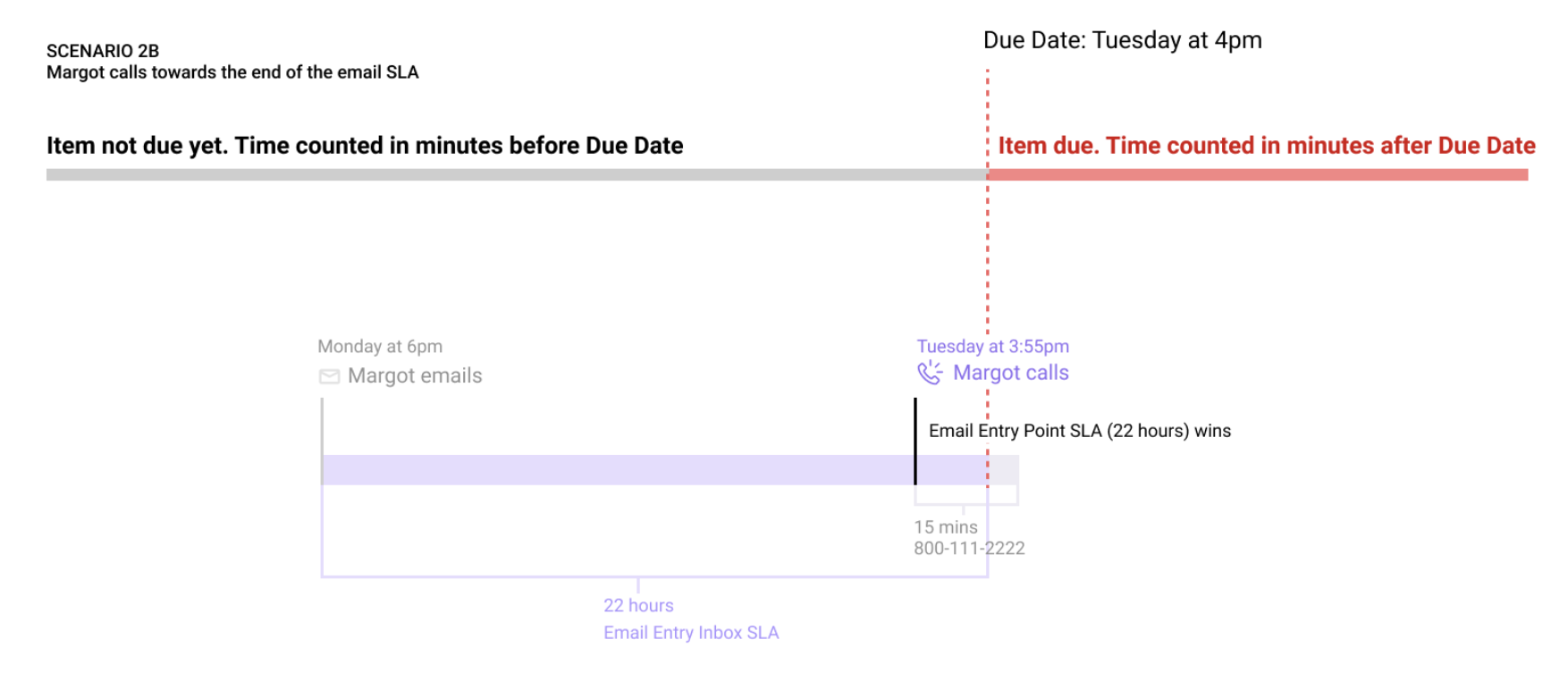 |
Inbox reassignment changing due dates #
The due date can change when a Conversation is moved to a different Inbox (manually by an Agent or a Rule). The shorter SLA of the two Inboxes is chosen to apply the new due date.
Steps to the new inbound communication are as follows:
- Calculate a potential due date based on the Inbox SLA setting.
- Confirm there’s no Inbox SLA.
- Compare the potential due date with any existing due date for that Conversation.
Example:
- A Customer emails into the General Inbox with a 24-hour SLA on Monday at 10 AM. The due date is determined to be on Tuesday at 10 AM.
- A Rule then moves it to the Escalations Inbox because the Customer mentioned something pressing. The Escalations SLA Inbox SLA is one hour. It’s still Monday at 10 AM (and a few milliseconds), so the potential new due date would be Monday at 11 AM.
- After comparing the two due dates (Tuesday at 10 AM, Monday at 11 AM), the due date is updated to be Monday at 11 AM.
When SLA is considered fulfilled #
SLAs are fulfilled — or “cleared”— differently, depending on the Channel. Once the SLA is fulfilled for one part of an open Conversation, all SLAs in that Conversation are considered fulfilled. We track reporting SLAs for each Channel type so that Conversations with multiple Channels can still report on the speed of fulfilling SLAs for voice, messaging, email, etc.
- Voice calls – Fulfilled when the Agent accepts the call.
- Messaging (chat, SMS, social messaging) – Fulfilled when the Agent sends a response, regardless of whether Work is auto-assigned or if the Agent has to click Accept.
- Note – In certain scenarios where a Customer starts a chat or sends an SMS but then immediately calls in before the previous Contact is replied to, the voice call is considered fulfilled (i.e. SLA is met) when it’s answered but the unanswered Contact (e.g., SMS or chat) will remain unfulfilled. The unfulfilled Contact like the SMS or chat will also reflect as unanswered in Liveboards so you must mark the last Contact as No Reply Needed to fulfill the Contact.
- Email, voicemail – Fulfilled when the Agent sends a response. The SLA is fulfilled if the outgoing email contains the Customer’s email address in the TO, CC, or BCC fields, including forwarded emails. Replies received outside the configured time for the Same agent assignment time limit (minutes) setting are fulfilled separately.
Closing a Conversation, ending a chat, or marking an item as No Reply Needed will also fulfill the SLA — if it isn’t already. Note that auto-replies (from Rules) do not fulfill the SLA.
Fulfilling the Reporting SLA does not mean that a Conversation can’t become routable again #
- Voice – For voice, if an Agent cold transfers the call, a new due date will be set (regardless of the original due date) by looking at the SLA of the Inbox that the Agent transfers to.
- Messaging and Mail – In the case of transferring messaging or mail Conversations to an Inbox (automatically or manually), the reporting SLA will remain fulfilled, but the Routing Engine will still look at the due date to prioritize. In this way, a message that came in two hours ago will still be prioritized above a message that came in one hour ago. This also allows Agents to reply and reassign the Work to an Inbox (because the Customer still needs to be helped) without the risk of it timing out because an Agent has already replied.
See Reporting and Contact Fulfillment to learn more.







