Gladly will automatically suggest the most frequently used greeting in the Composer after five uses on the first inbound message on Messaging Conversations. The suggested text will appear gray, but pressing the tab key accepts the suggestion. This can save you time by eliminating repetitive activities when replying to messages.
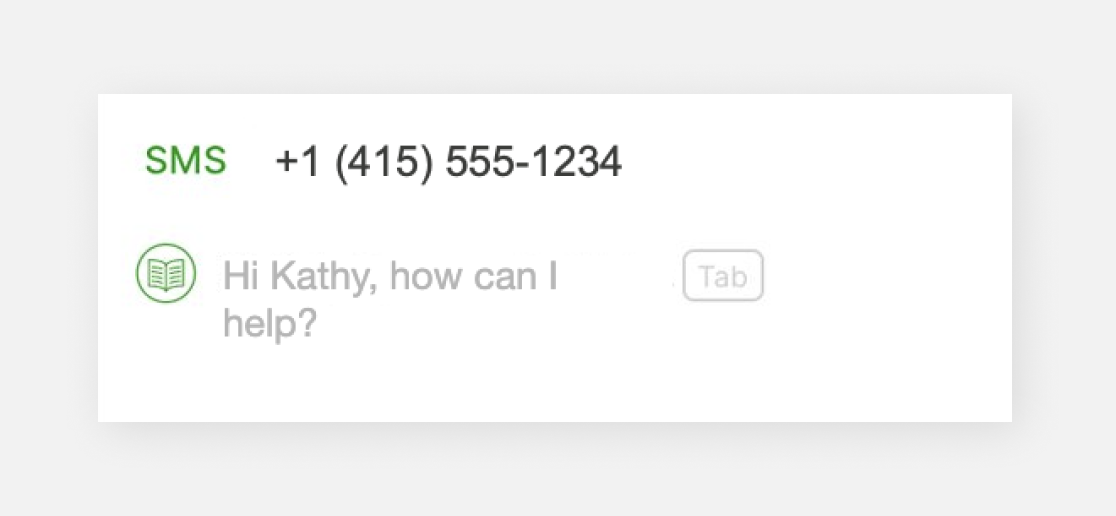
Accept suggested text #
Press the tab key to accept the suggested text, which changes from gray to black.
Delete accepted suggestion #
Highlight and delete the text
Ignore suggested text #
Start typing to ignore the suggested text, and it immediately goes away.
Note – Additional details to note about Text Auto Suggest
- Clearing browser cookies or switching computers will erase suggestions memory. A greeting must be used at least five times before Gladly learns to start suggesting greetings.
- Available for Messaging Channels only.
- Frequently used greetings are tracked per Agent and based on an Agent’s writing style.








