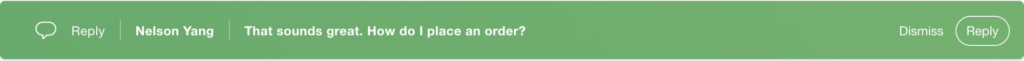| REQUIRED USER ROLE Administrator |
Give Agents the ability to Accept or Decline new, incoming messages being routed to them.
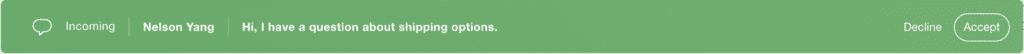
Clicking Accept denotes that the Agent accepts to own and assist the Customer, and their Conversation appears on their My Customer list.
- Click
on the top left corner of the screen.
- Click Settings.
- Under the Agent Experience category, click Conversation Workflow.
- Scroll down to the Messaging section and find the Inbound message assignment checkbox. Check the box to allow Agents to accept/decline incoming messages.
- Select Save.
Agents won’t receive additional messaging requests if they are not available in the Messaging Channel unless it’s from a Customer they are already actively engaged with or are assigned to them. They’ll see a banner that a new message has come in with a Dismiss and Reply button, and that Customer appears with a green dot in their My Customer list.