Congratulations on setting up Answer Threads! This guide offers a quick overview of recommended best practices to help you get started and ensure Answer Threads consistently meets your brand standards and delivers high performance.
The section below explains key concepts that are the foundation of the Answer Threads experience.
Timeline to success #
Managing Answer Threads is similar to onboarding a new Agent in your contact center. Establish a clear timeline and set specific goals to ensure their success. Apply this same approach to optimize Answer Threads effectively.
Get to know Answer Threads settings #
There are three main pages Team Managers and Administrators can access to monitor and configure Answer Threads once it’s activated: Conversations, Advice, and Test Sidekick. Review Answer Threads Concepts to better understand these settings as it they are critical to managing Answer Threads.
Review Public Answers to power Answer Threads #
Answer Threads tap into information stored as Public Answers to address and respond to questions asked by Customers. This means the more information you document containing information frequently asked by Customers, the more reliable and helpful Answer Threads could be in assisting Customers.
To get the most value out of your Answer Threads configuration:
- Review current Public Answers to ensure that:
- Your Public Answer repository is robust and complete with Answers for all types of Customer inquiries you might want Sidekick to support.
- Once live with Answer Threads, the Contacts page can be used to identify gaps in Public Answers, as well as Public Answers that could benefit from revision.
- Create new Public Answers or update existing ones for Answer Threads to utilize.
- Your Public Answer repository is robust and complete with Answers for all types of Customer inquiries you might want Sidekick to support.
See Best Practices and Tips for Writing Answers for tips on writing Public Answers.
Monitor Public Answer suggestions #
When Answer Threads hands off a Customer to an Agent, it automatically checks if the interaction could have been handled through automation, provided the right information was available as a Public Answer. If so, it recommends specific content as a Draft Answer to be created as a Public Answer through the Conversations page, helping to automate similar interactions in the future without needing Agent assistance.
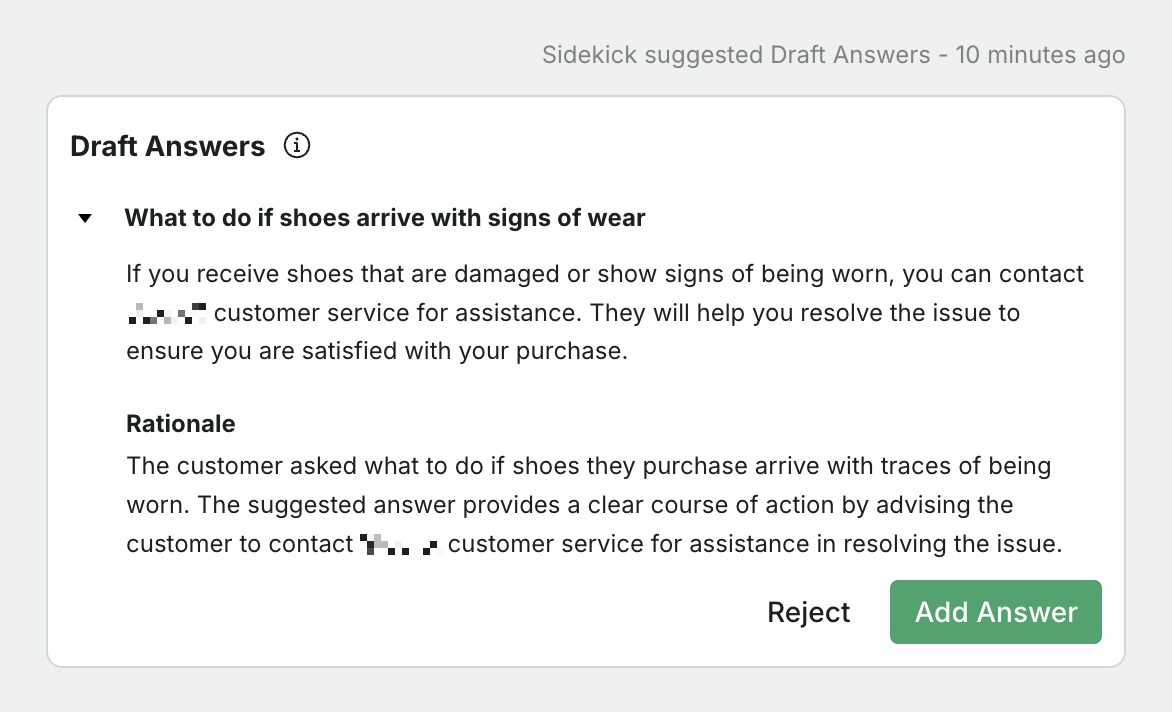
Monitor and maintain Answer Threads performance #
Answer Threads is not a “set it and forget” feature. Much like you would with a human Agent, this feature requires managing, training, and teaching it new information and skills to ensure it provides the best support and adheres to your brand guidelines. Monitor how Answer Threads is performing at least once a week and more often if you’re just a few weeks into implementing the feature.








