The Test Sidekick page allows an Admin to have a conversation with the configured generative AI assistant and see how it would respond by typing a message or by using the customer inputs from a conversation link.
To test Answer Threads:
- Click
- Click Sidekick beta.
- Click
- Click Test Sidekick.
- Input the Conversation link, the Customer email or simply pose a question as a customer would in the freeform filed and click Reply to see how the generative assistant would respond.
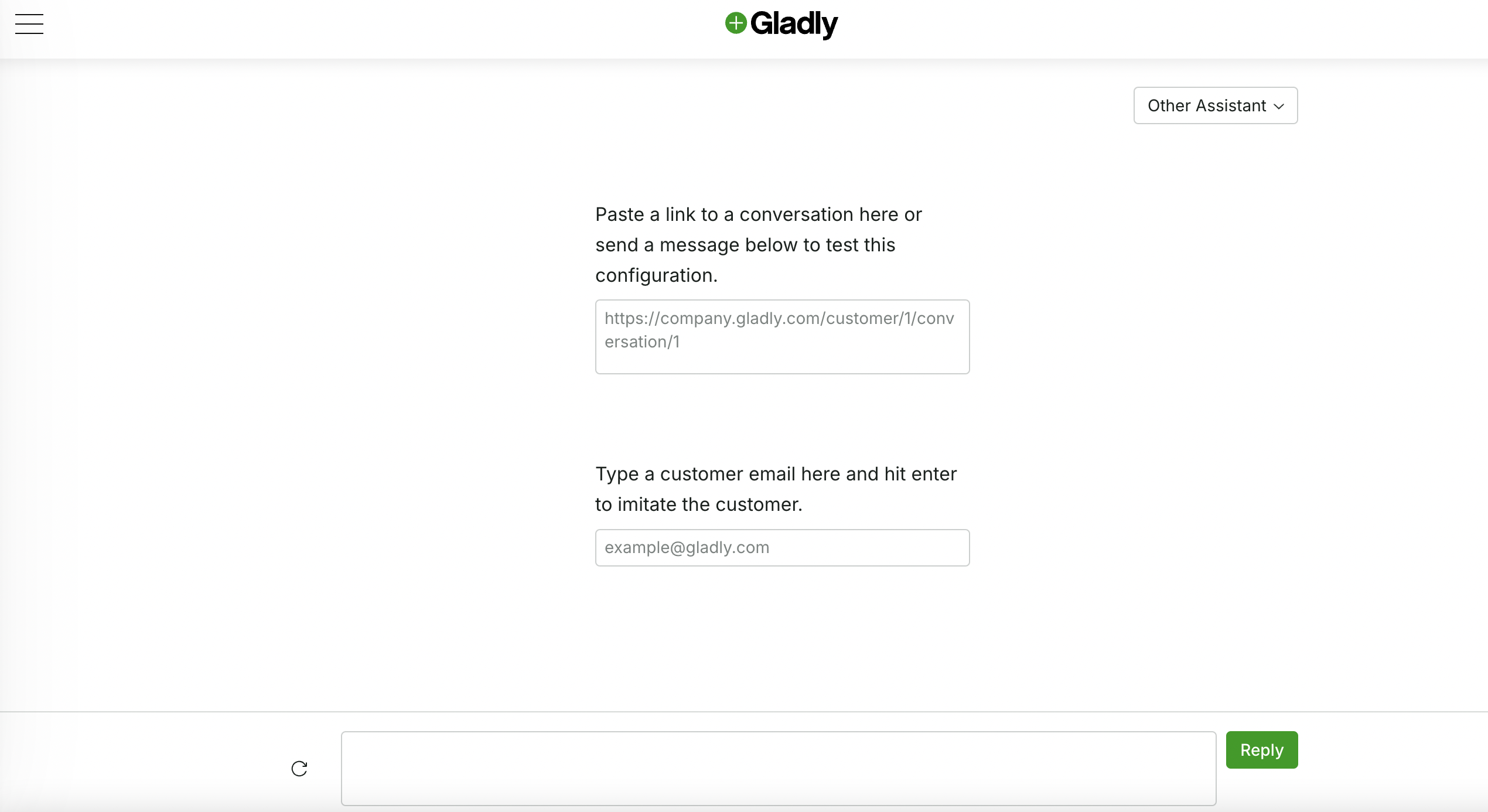
Test thoroughly prior to turning on Answer Threads #
We suggest testing Answer Threads using real customer responses whenever you add or edit Advice or add or edit Public Answers. You can ask questions like a customer would to check if Answer Threads reflects the changes to your Advice or if it provides the information you added or updated. It’s helpful to submit about ~20 tests with the same pool of customer inquiries to gauge how Answer Threads will engage after any adjustment to Public Answers or assistant personality.







