The text editor is found within various Sidekick Actions. It’s used to:
- Create and send replies to Customers.
- Create and ask questions of Customers.
- Create and format internal notes.
Once created, content can always be modified within text editors.
Text Editor Interface #
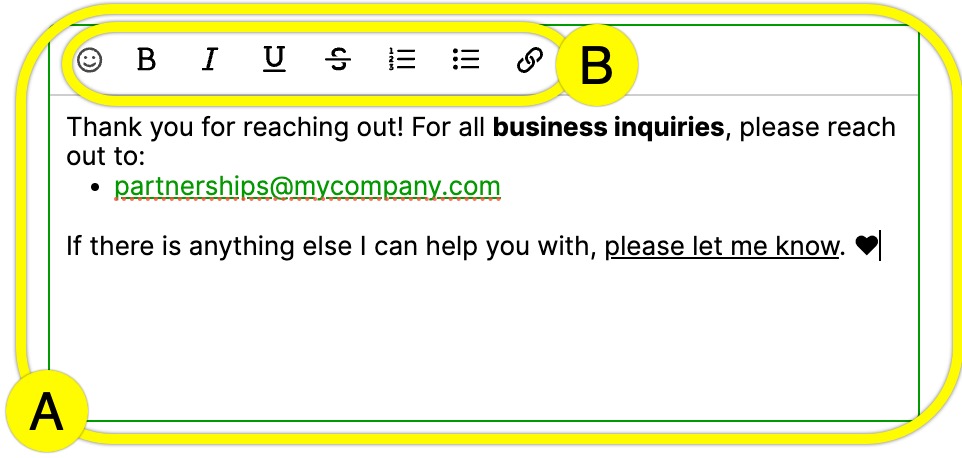
- [A] Text Editor – Area where you input and format responses and questions Customers or internal notes.
- [B] Text Editor Toolbar – Used to format the text input into the text editor. The text editor toolbar gives additional choices to format your text.
Text Editor Toolbar Interface #
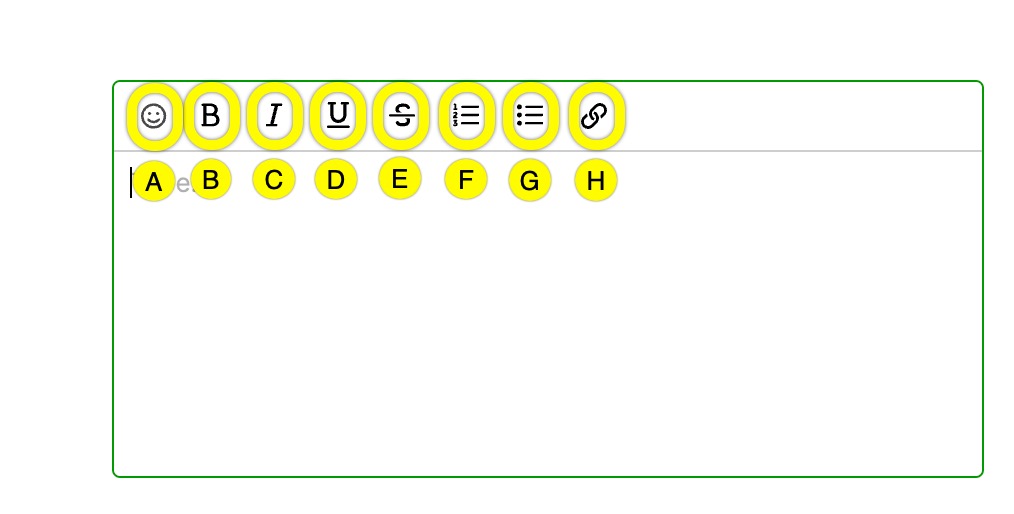
| Text Editor Feature | Functionality |
| [A] Emojis | Insert Emojis 😎 |
| [B] Bold | Bold composed text |
| [C] Italics | Italicize composed text |
| [D] Underline | Underline composed text |
| [E] Strikethrough | |
| [F] Number list | Create lists using: 1. numbers |
| [G] Bullet list | Create lists using: • bullets |
| [H] Hyperlink text | Allow a word/sentence to be clickable to direct to another page or document Links open in a new tab by default |








