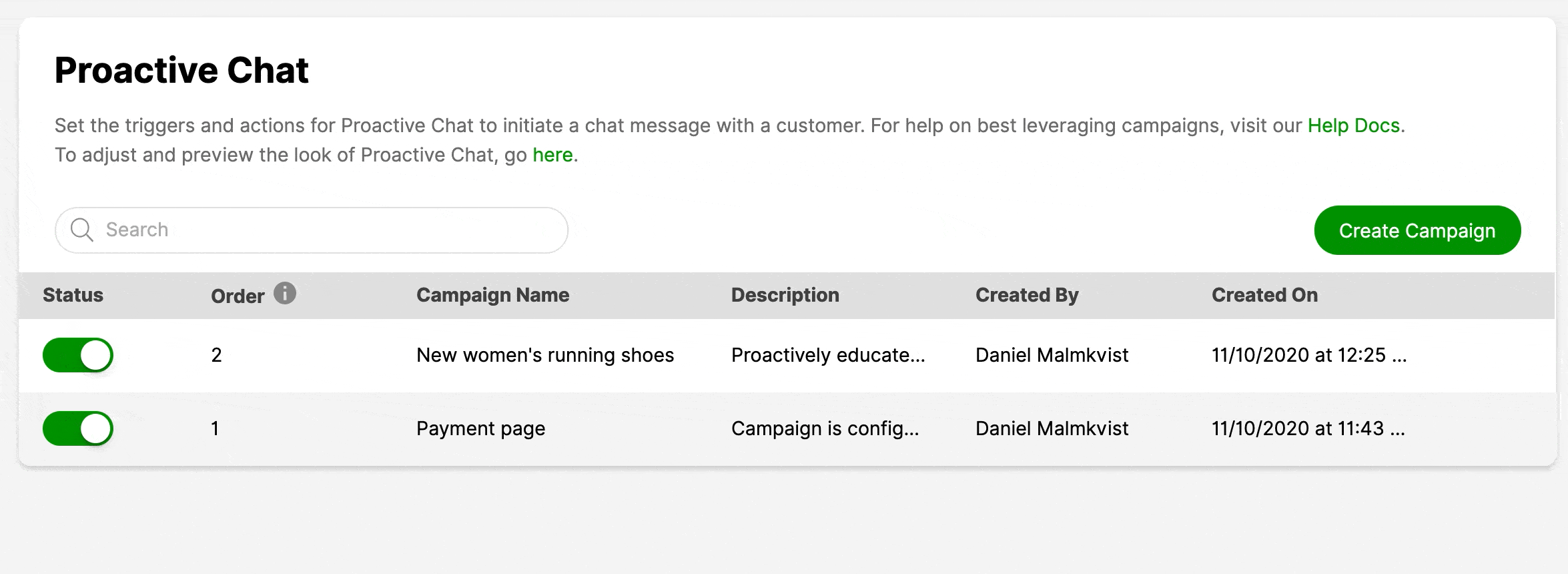| REQUIRED USER ROLE Administrator |
Temporarily stop a Campaign from appearing on your website without deleting it by deactivating it.
- Click
on the top left corner of the screen.
- Click Settings.
- Under the Proactive Conversations category, click Proactive Chat.
- Under the Status column, toggle the Campaign you want to deactivate. Click the toggle again (toggle is green) to reactivate the Campaign.