Customers opt-in to receive SMS messages from your company by sending a text to your advertised SMS-capable phone number configured in Gladly. When they text for the first time, their phone number is automatically tagged as Mobile + SMS in the Customer’s Contact Details card.

They should also receive an initial reply confirming that their message was received with information on how to opt-out of SMS messages anytime.
If texting a Customer who has opted out, the error “The destination number has disabled receiving messages from this number and must text ‘START’ to this number to enable” appears.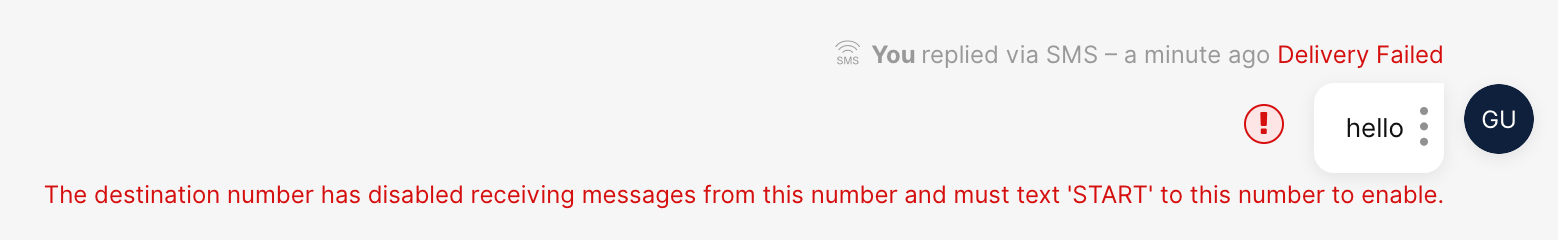 The Customer must reply with Start, Unstop, or Yes to re-subscribe/opt-in again to the number they previously unsubscribed from, which unblocks their number from receiving SMSes from Gladly. Upon opting in, the response sent to Customers (e.g., You have replied “unstop” and will begin receiving messages) is carrier generated and cannot be modified or customized.
The Customer must reply with Start, Unstop, or Yes to re-subscribe/opt-in again to the number they previously unsubscribed from, which unblocks their number from receiving SMSes from Gladly. Upon opting in, the response sent to Customers (e.g., You have replied “unstop” and will begin receiving messages) is carrier generated and cannot be modified or customized.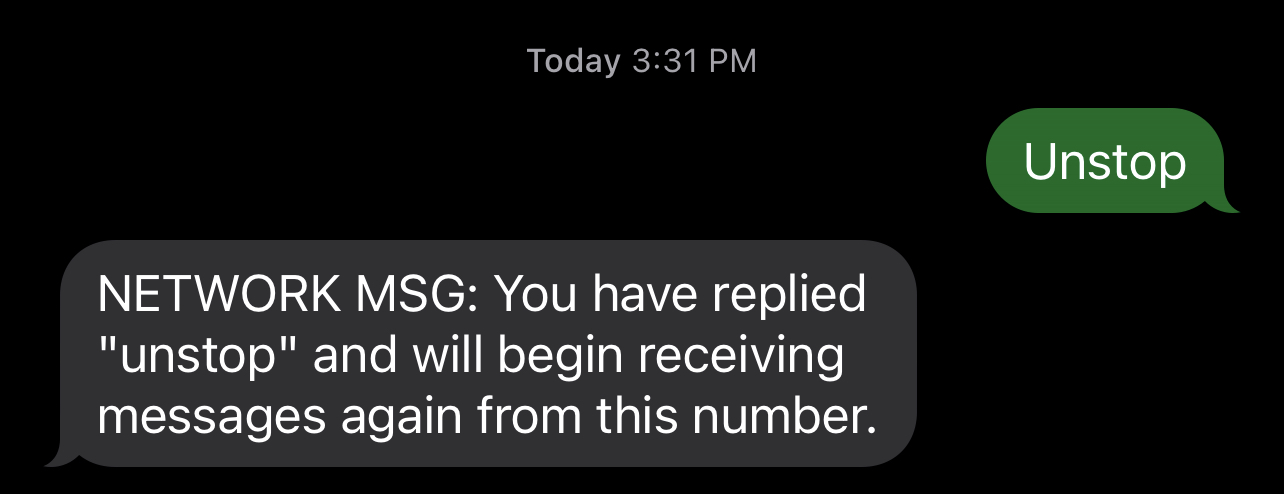 Opting in automatically retags the Customer number as SMS, allowing Gladly to send messages again. For additional information about SMS opt-out keyword requirements, please see support for opt-out keywords (SMS STOP filtering)
Opting in automatically retags the Customer number as SMS, allowing Gladly to send messages again. For additional information about SMS opt-out keyword requirements, please see support for opt-out keywords (SMS STOP filtering) .







