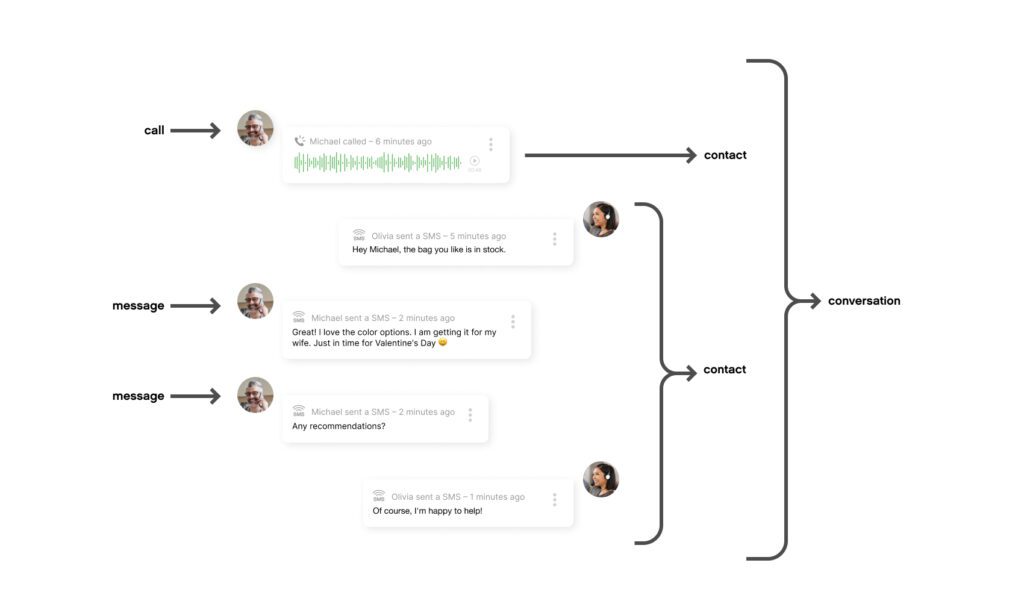Knowing routing components is essential to understanding how the Routing Engine works in Gladly. Below are concepts that describe routing behavior, activity, and events through the Routing documentation.
Routing #
Routing is an automated process to connect customers with the right Agent.
A Routing Engine powers routing in Gladly. In pragmatic terms, the Routing Engine takes an unassigned Conversation or Task and assigns it to an Agent in an Inbox. If an Agent or Team Manager does the Work of assigning a Customer or Task to an Agent manually, or if an external system assigns the Agent, then that circumvents the Routing Engine.
Availability #
Availability definixtion.
Conversation #
Conversation definition.
- Each Customer can only have one active Conversation at a time. So, for example, when we say, “We route the Conversation,” it’s the same as saying, “We route the Customer.”
Capacity #
An Agent’s capacity refers to the amount of Work they can take on at a given time. These capacity limits can be explicit (controlled by Administrators), implicit, or nonexistent.
- Voice capacity is implicitly limited to one phone call at a time.
- Messaging capacity has a general threshold and a maximum, which Administrators explicitly set.
- Mail capacity is unlimited.
- Task capacity is unlimited.
Inbox #
Inbox definition.
- All Conversations and Tasks in Gladly must be assigned to an Inbox (only one Inbox). Once in an Inbox, the Routing Engine will attempt to assign an Agent from that Inbox.
Tasks #
Tasks definition
- Agents create Tasks, Team Managers, Task Users, other Gladly users, or external systems. They are eventually closed when the Work is deemed complete.
- Tasks are routed separately from the open Conversation for that Customer.
- Tasks can be assigned/routed in a different Inbox(es) than the active Conversation.
Channel #
Channel definition.
Contact #
Contact definition
It’s a time-bound exchange of messages between a Customer and the company with (typically) one Agent but can be with several. Contacts are used to combine a lot of back-and-forth messages (such as in a webchat exchange) for routing.
Some Contacts can be small and consist of just one or two messages if there isn’t as much communication during a given period.
There are three types of Contacts:
- Voice Contacts – Phone calls
- Messaging Contacts – SMSes, chats, social messaging
- Mail Contacts – Email and Voicemail
Messaging Contacts #
Contacts use a period after an Agent responds to individual messages. Once an Agent sends their response, if a Customer replies within an “X” time, it’s considered part of the Conversation as controlled through the Conversation Reopen Window. If it comes after “X” time, the Customer’s message will start a new Conversation. This means a Conversation can have multiple Contacts (collection of messages) spanning different times.
- An ongoing Messaging Contact counts towards the assigned Agent’s capacity. Conversations stay in the “Open” state during ongoing Contact. Once a Contact has ended (e.g., the last chat reply), the Conversation moves to “Waiting” status. Any new Messaging Conversations will start a new Contact, which can be routed to any available Agent.
- An outgoing message or email from the Agent will start a Conversation (to anticipate responses from the Customer) and will not route because it will automatically assign the Conversation to the initiating Agent.
Mail Contacts #
The expectations around email as a Channel are evolving. People increasingly use email as another Messaging Channel, especially on mobile devices. If a Customer and an Agent have a quick back-and-forth exchange by email, keeping the same Agent is an ideal setup — just as it is for Messaging Channels.
Mail Contact begins when an email or voicemail is sent in. If the Customer sends several emails in before getting a response, those will get bundled as part of the same mail Contact. While a messaging Contact looks for the Agent to respond via messaging or phone call (active messaging is considered responded to after a call ends), mail Contact can be responded to on any Channel — with a phone call, SMS, email, etc.
Mail Contact can also begin with outgoing messages.
Contact routing window for incoming replies #
This is the window of time for replies to come back from a Customer and be part of an existing Conversation.
- For Messaging Contacts (chats, SMSes, social messaging), the routing window setting that controls if a message is made part of an existing Conversation or creates a new one is configured by Gladly Support.
- For Mail Contacts (email and voicemail), Administrators configure the response mail routing window through mail routing settings.
States/Status #
Conversations and Tasks have various states or statuses that describe what stage the Work is in.
- New – Open Conversations or Tasks that are unassigned.
- Open – Open Conversations or Tasks that are assigned.
- Waiting – Open Conversations that are waiting for a response from Customers. For example:
- After a messaging Contact is ended.
- After a phone call.
- After an email response is sent and the mail Contact is ended.
- Closed – Closed Conversations or Tasks.
SLA (Service Level Agreement) #
SLA definition.
- Tasks do not have an SLA, but we do track whether they are first closed before the due date or after.
- Outbound communications do not have an associated SLA.
- For Routing, the SLA Setting helps determine a due date, or deadline, for Work to be completed. This due date compares the urgency of individual routable units of Work. When Work is routable, the Routing Engine factors the earliest due date into certain prioritization decisions. When Work isn’t routable, the due date is wholly ignored.
Work #
Work definition.
Used to describe actionable Customer items that get routed to Agents, which include Conversations and Tasks.