You should only use Gladly on Chrome as it’s incompatible with other web browsers. When you are working in Gladly on Chrome, do not create duplicate sessions by opening Gladly on multiple browser tabs. You’ll get an error if multiple tabs are detected.
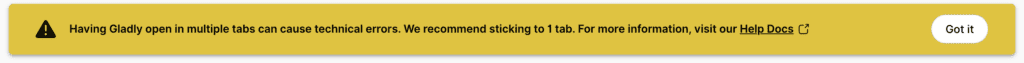
You should only have one Gladly browser/tab session running at any given time. Running Gladly on multiple browser tabs, thus creating duplicate sessions, can cause undesired behaviors, including, but not limited to:
- The phone rings, but the notification banner doesn’t appear.
- Incoming call notifications don’t appear, or the phone does not ring at all.
- Notification banners do not appear for other Channels like email and messaging.
- Slow performance.
- Incorrect reporting data.
- Inconsistent tracking of activities or events in Gladly for reporting purposes. For example, moving between two Gladly sessions on separate browser tabs may cause inconsistent time tracking.







