The Conversations page contains all Customer interactions with Answer Threads, detailing its responses and decision-making process for answering questions or deciding when to hand off to Agents.
Conversation status #
Every Customer interaction is accessible on the Conversations page, with real-time updates and statuses that provide insight into how Answer Threads engages with Customers.
Below is a table of Conversation statuses.
| Status | Description |
|---|---|
| Sidekick did not respond | Sidekick transferred the Conversation without sending a response to the Customer. For example, the Customer types “Agent” before the generative AI assistant sends a reply, and Sidekick immediately hands off to an Agent. |
| Sidekick resolved | The Conversation is closed, and Sidekick did not hand off to an Agent. |
| Sidekick handed off | Sidekick responded to the Customer and handed off to an Agent without resolving the Conversation. |
Along with the statuses above, displaying the Sidekick outcome, Conversations will also display a Closed or In Progress status.
- A Closed status indicates that the Conversation has ended.
- An In Progress status indicates that the Conversation is still ongoing.
- For example, a Conversation status could be Sidekick handed off and In Progress if Sidekick replied to the customer, handed off to an Agent, and the Agent has not closed the Conversation yet.
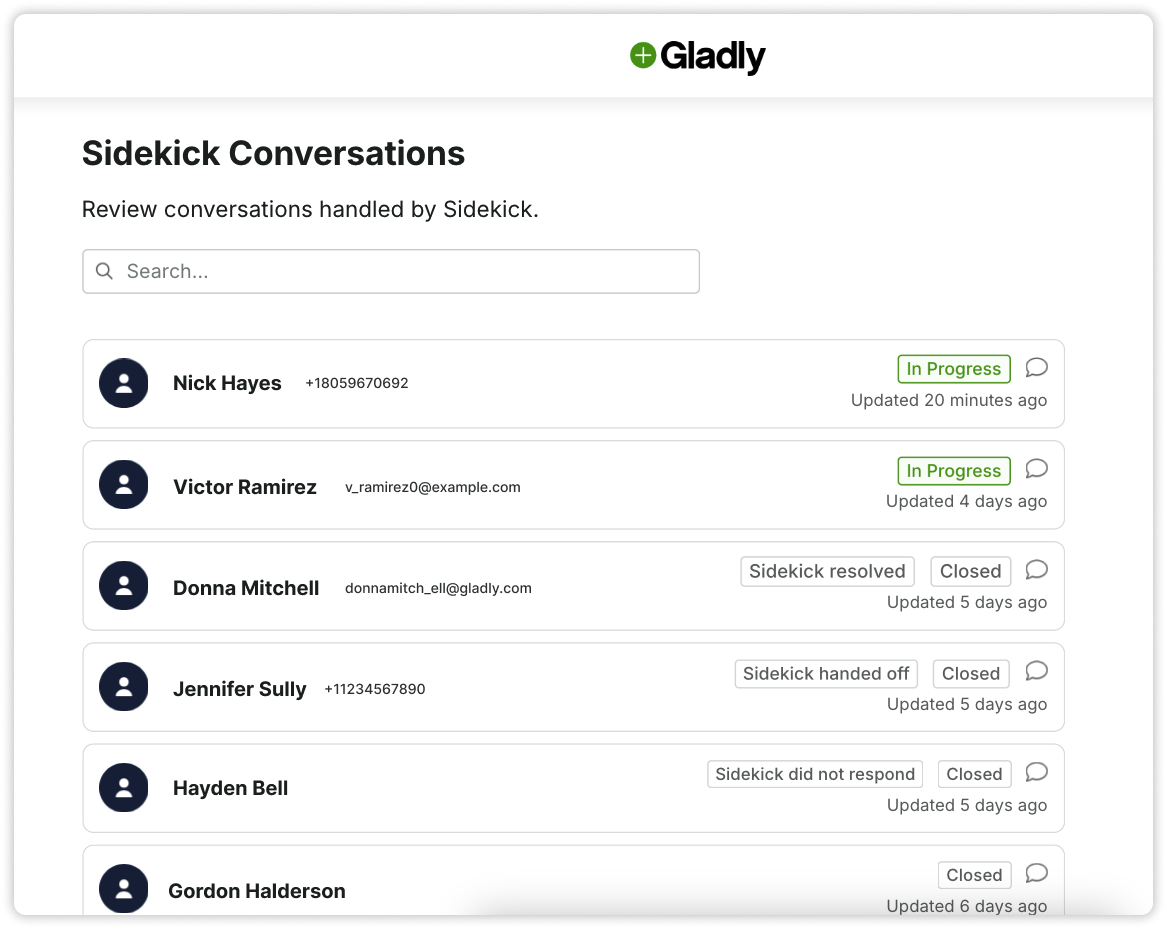
Search Answers #
Whenever a question is asked by a Customer [A], a query runs [B] to check if the Public Answer(s) exists [C] to provide an accurate response. The query highlights the Language [D], Audience [E], and Answer ID [F] of the Public Answer(s) used to generate a reply [G].
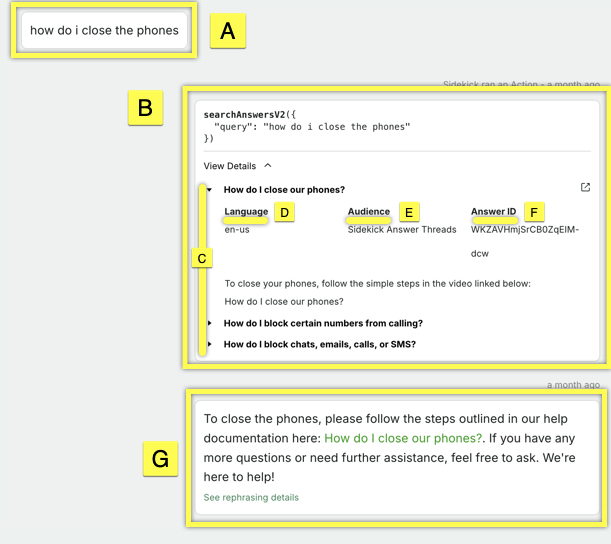
Quality Check #
Every response to a question that Answer Threads generates, as shown on the Contacts page, undergoes a quality check and provides a Passed or Failed status.
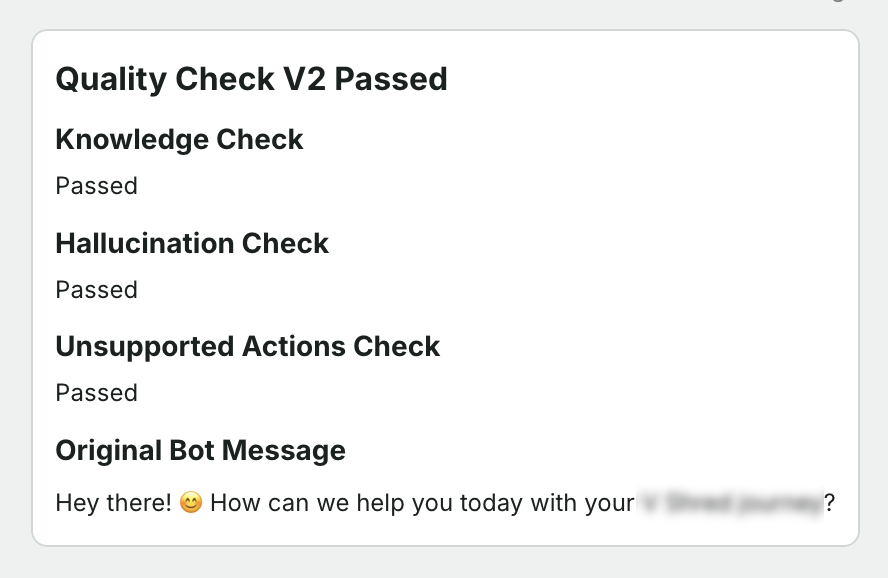
| Validation Check | Description |
|---|---|
| Knowledge Check (Passed/Failed) | Checks if the response generated indicates a general lack of knowledge by including wording or phrasing like, “I’m not sure, but…” or “I’ll get back to you…,” which signals a possible hallucination. |
| Hallucination Check (Passed/Failed) | Checks if the response generated aligns with Public Answer content and adheres to instructions and Advice configured for the generative AI assistant and the conversation’s context. |
| Unsupported Actions Check (Passed/Failed) | Checks if the response provides accurate instruction without implying it can take action, i.e., cancel an order. |
| Original Bot Message | This doesn’t provide a status (Passed/Failed) but displays the message Answer Threads either responded with or would have responded with but transferred to an agent instead as a handoff. |
Draft Answers #
Found on the Conversations page, Draft Answers could suggest one or more Public Answers by examining the messages exchanged with an Agent.
Drafts Answers smartly suggests a possible title [A], along with suggested content [B], and the rationale or reason [C] behind the suggestion.
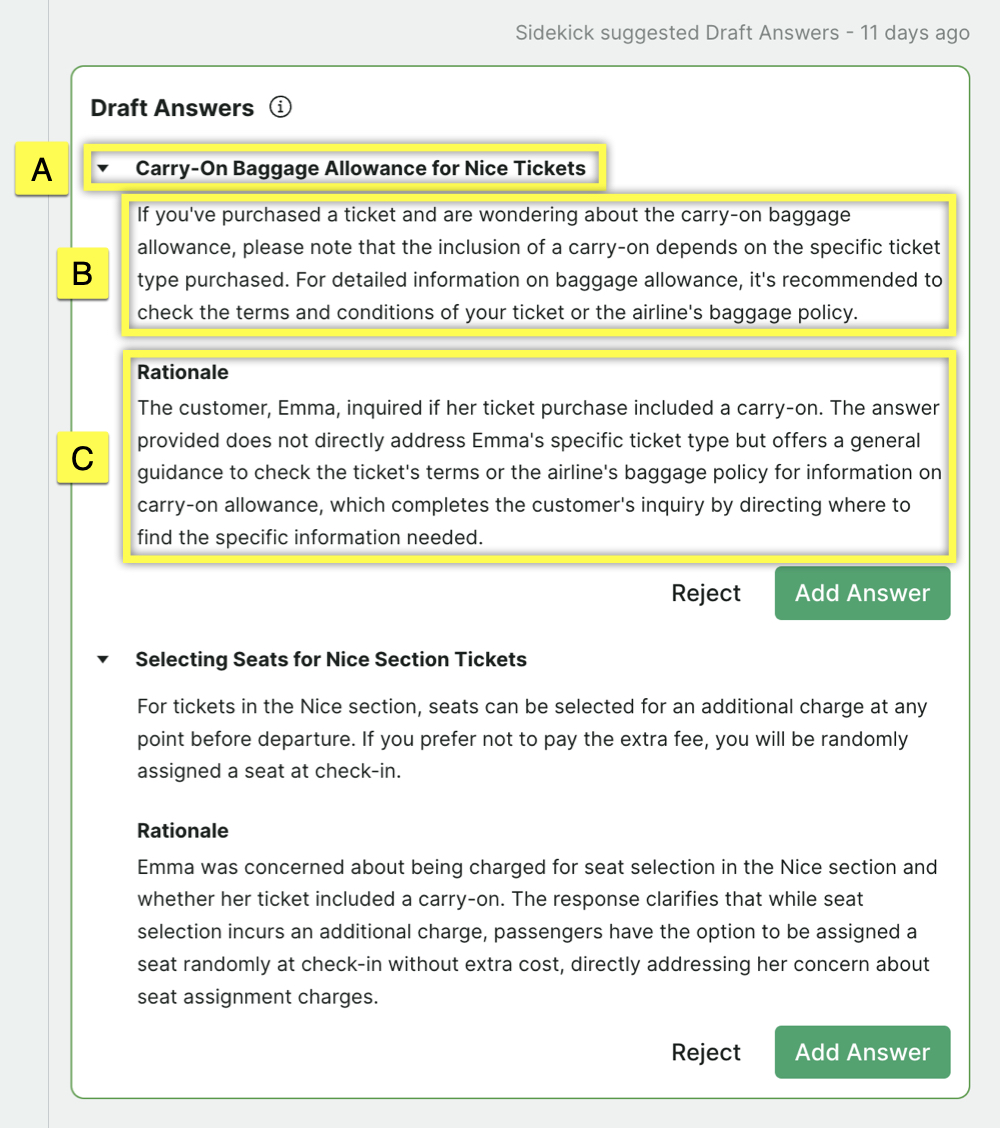
Clicking Add Answer allows for the creation of the Public Answer to resolve similar questions more effectively in the future. Clicking Reject rejects the suggestion.
The Draft Answer will be added to your knowledge base with the following defaults:
- Answer type: Public
- Language: English (en-us)
- Audience: none
If you’d like to make any changes to the answer content or update any of the above defaults before the answer is published, you can make adjustments after clicking Add Answer and then by clicking Save within the Answers Admin page. Don’t forget to associate the answer with the correct Audience, if you’re leveraging Multi-Audience support for Answer Threads.
Handoff to Agent #
Answer Threads always indicates a hands off [A] to an Agent, denoted by the text “one moment please” [C], if at least one of the Quality Checks [B] fail.
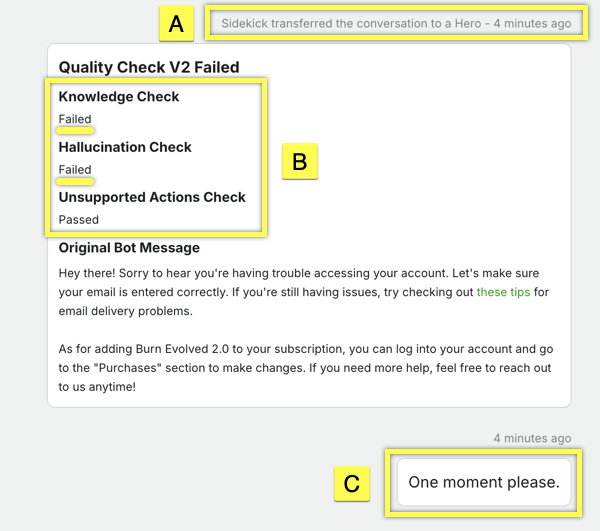
- Answer Threads will always hand off to an Agents whenever it cannot provide a proper initial or subsequent response.
- The handoff message sent to a Customer during a handoff [C] shown as “One moment please” is currently not customizable.








