A quick way to test and get familiar with the Gladly REST API is to utilize Postman, an API debugging tool.
You can always use other methods, like curl or building your own script, but we’ve found that Postman provides an easily consumable UI to make API calls.
Download Postman #
First, go to https://www.postman.com/ and then download the Desktop app.
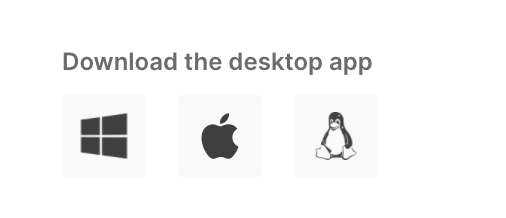
Generate Gladly API token #
Next, login to Gladly as a user with API User permission and generate an API token for your user.
Make an API Request #
- Open your Postman Desktop application.
- Click on the + icon to create a new tab.
- Click on the Authorization tab.
- Select Basic as the Authorization Type.
- Enter your username (your Gladly login email) and Password (the Gladly API token you just generated).
- Select your HTTP request method (e.g., for GET Organziations this is GET).
- Enter your HTTP request URL (e.g., https://organization.gladly.com/api/v1/organization).ccc
- If you are making a PATCH or POST request, remember to set the payload body by clicking on the Body tab and then selecting
rawandJSON. - Click Send. You’ll then see an API response body and status below your request.








