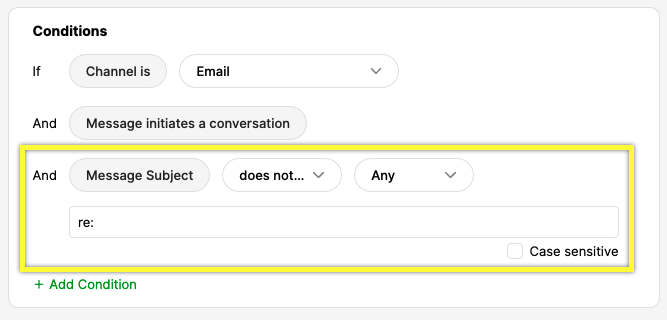Background #
There are several tasks and verifications you should aim to complete in the days and weeks before go-live. The week-of-launch activities and checklist below will help ensure a smooth transition onto the Gladly platform.
Goals #
Review the recommendations and checklist below and prepare to have all of these completed before your launch date.
Estimated Effort #
The checklist should be completed a minimum of two business days before the launch date.
Please review the cutover recommendations a minimum of one week before launch, and contact your Gladly implementation team if you have any questions.
Best Practices #
Cutover Recommendations #
We recommend that you keep your old system running for 1 – 2 weeks before shutting it down, as you may wish to retrieve some items in there that you did not bring over (e.g., a specific interaction, or a macro)
Channel and Teams Cutover
We recommend cutting overall channels at once for specific teams.
If you want to break down launch, do so by teams; transition teams that work together quite frequently in your current CX provider so that they can work in the same system as they do now.
Week of Launch Recommendations: Email
Forward email to Gladly on the day of launch. We do not recommend forwarding prior as your auto-response rules may trigger from Gladly.
Preparing to move to Gladly from another system:
- If your team is using a vendor specific domain to send email replies to customers (e.g. mybrand.zendesk.com) you should set up an auto-reply rule in your old system to let customers know they will need to send a new email to your Gladly email address to continue to receive support. Email replies sent to your vendor specific address will not be routed to Gladly.
- Add an exception to your email auto-reply rule in Gladly to not send the auto-reply message if the email subject contains “re:”. This condition can be removed after a few days.

Once you start forwarding email into Gladly:
- Assign a portion of associates to work out of your old email provider full-time and continue sending outbound email.
- After sending an email, close the ticket in your old CX provider.
- Responses will come into Gladly.
- The agents on Gladly will likely then need to re-assign to the right agent when receiving the response – but this should start to peter out by the end of the week.
Week of Launch Recommendations: Chat, Phone
Transition chat and phone right before business hours start
- Smoke test.
- All chats and phones will go in to Gladly, so staff all your chat & phone associates in Gladly vs. old system.
Week of Launch Recommendations: Social
FB Messenger or should be added to Gladly before launch, but you should continue responding to customers out of your old social tools
- On the day of launch, Gladly to close all & FB Messenger conversations in inboxes.
- When new FB messages and DMs come in, reference your old social tools for what you responded with.
- Respond out of Gladly.
- You should not have to look at your old social tool by EOW as you start closing out ongoing social conversations.
Week of Launch Recommendations: Website Changes
Contact Us:
- Go live with the new Contact Us page, and submit a couple of test emails to ensure name and email are being captured correctly.
- Verify that Contact Us submissions are going into the correct Inbox in Gladly.
- If you have a Lookup Adaptor, also send a form submission for an existing customer and ensure that the account is being linked correctly in Gladly.
Help Center
- Set Help Center (FAQ) page live, and verify that a) the correct sections, headers, and articles are being displayed, and b) the search function is working properly.
Customer Checklist #
- [ ] Mail forwarding is scheduled
- [ ] Voice porting or forwarding is scheduled
- [ ] Website updates are scheduled
- [ ] Agents can all login to Gladly
- [ ] Agents can take calls on Gladly (if using Gladly Voice)
- [ ] Agents are all logged into production