Contact Gladly Support
Who can contact us?

Administrators and Team Managers
Please see the options below to contact Gladly Support.

Regular Users
Please work with your manager to report an issue to our team.
Gladly Support operating hours

Monday to Friday, 6 AM to 6 PM Pacific Time
You can submit a request anytime, but please make sure to use the correct business impact.
How to contact us
1
Access the Support forms
Log into your Gladly account as Team Manager or Administrator to access the Support form.
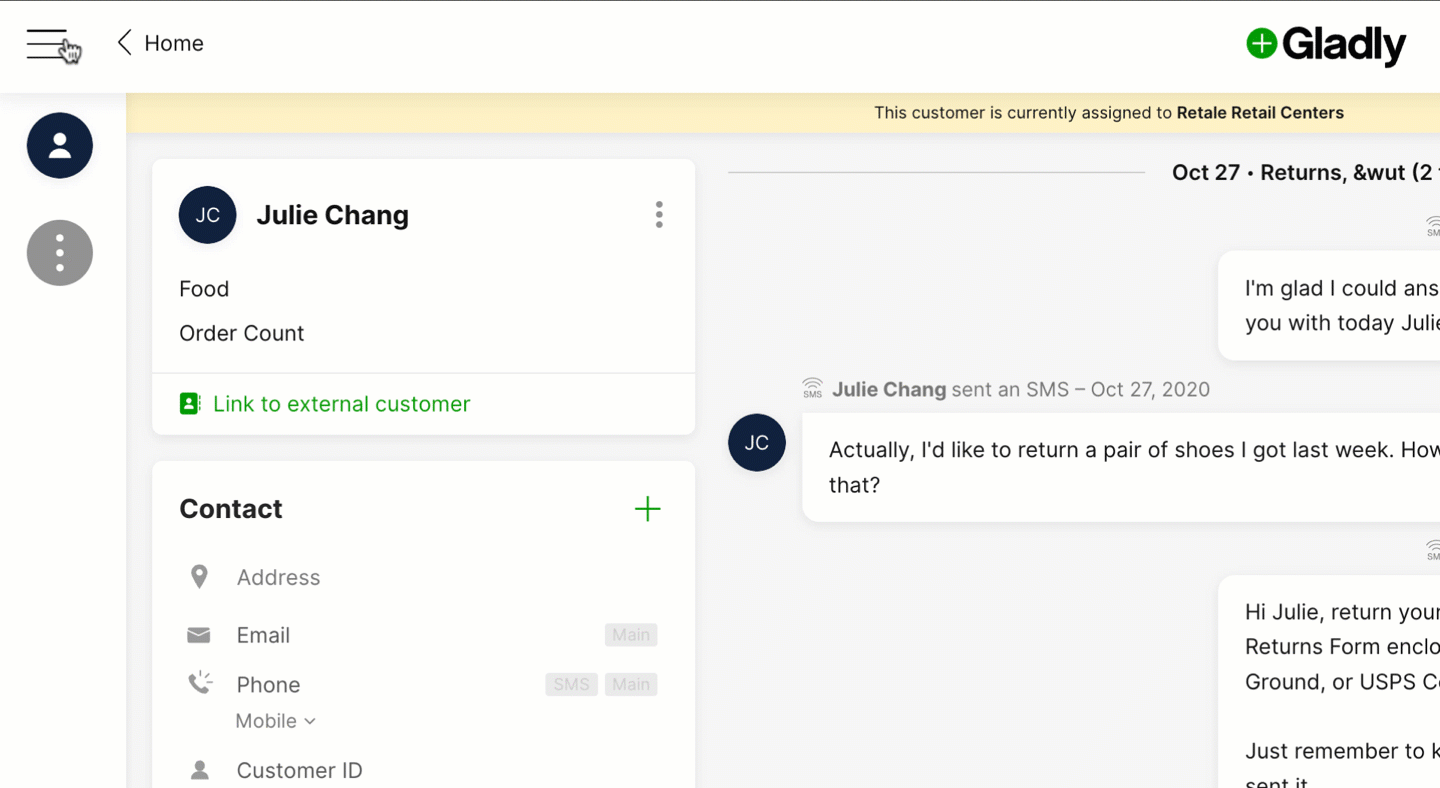
2
Complete the Support form
Please be as detailed as possible when describing an issue so we can help quickly. On the Support request form, make sure to select the correct Application Component Affected option to make sure your request is routed to the best team that can investigate.
3
Select the correct priority level on the form
Choosing the correct 'Business Impact' priority level prevents delays in processing the request.
Critical Business Impact
Major Business Impact
Partial Business Impact
Minimal Business Impact
FAQs

Unable to log into Gladly to access the 'Contact Support' link

Gladly emails are going to spam in Gmail
For Gmail users
Gmail has an aggressive spam filter which sometimes causes legitimate emails to end up as spam. While we highly discourage turning spam filtering off, if you’re finding that some Gladly emails are ending up as spam, we suggest creating a filter:
- Go to https://mail.google.com/mail/u/0/#settings/filters.
- Click Create a new filter.
- Enter your filters that you don’t want to end up in spam (e.g., a particular subject line, or list of email addresses, or email domains like gladly.com).
- Click Create a new filter.
- Click on the checkbox for Never send to spam.

Support form is not loading
Need help? We're here to assist
Check out our documentation resources for your technical and Gladly-related questions.


